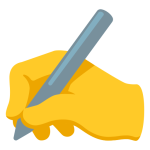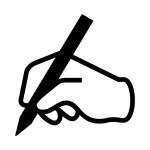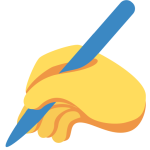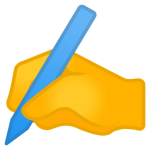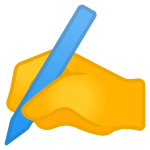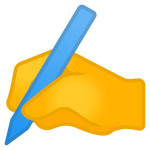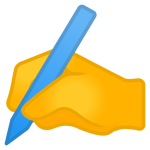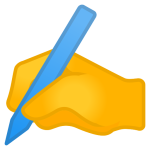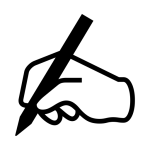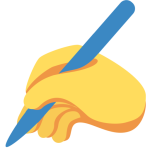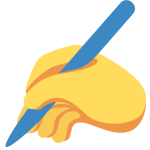How to get (copy&paste) the writing hand emoji
Follow these steps to use the ✍️ emoji in your messages:
- Quick Copy: Click or tap on the ✍️ emoji, then press “Copy” to save it instantly to your clipboard.
- Highlight and Copy: Select the ✍️ emoji using your mouse or by tapping and holding on mobile, then use Ctrl + C (Windows) or Command + C (Mac) to copy it.
- Emoji Picker: Open the emoji keyboard on your device by pressing Windows + . (Windows) or Command + Ctrl + Space (Mac), then search for “writing” to insert ✍️ directly.
Use ✍️ to represent writing, creativity, or drafting ideas.
✍️ Writing Hand Meaning
The ✍️ emoji features a hand holding a pen, symbolizing writing, creativity, or communication. It’s commonly used to indicate working on something, signing documents, or creative expression.
- Symbol of Creativity: Represents drafting, designing, or creating ideas.
- Expression of Work: Highlights tasks, journaling, or note-taking.
- Personalization: Used to show individuality in crafting messages or thoughts.
This emoji fits perfectly in conversations about writing, learning, or creative work.
Text examples with ✍️ Writing Hand
- “✍️ is the perfect emoji for tasks involving creativity or journaling.”
- “She spent hours drafting her speech ✍️.”
- “✍️ symbolizes the process of creating something meaningful.”
- “Writing helps clear my thoughts and organize ideas ✍️.”
- “✍️ is great for representing work on a new project or goal.”
- “The emoji ✍️ captures the essence of penning down your thoughts.”
- “He spent the afternoon signing documents and contracts ✍️.”
- “✍️ reminds me of the joy of writing letters to friends.”
- “Every day starts with jotting down plans and ideas ✍️.”
- “She enjoys creative writing as a way to relax ✍️.”
Combinations with ✍️ Writing Hand emoji
- – Writing in a journal or notebook.
- – Drafting creative ideas.
- – Working on an important document.
- – Highlighting creativity in writing.
- – Adding brilliance to creative work.
- – Combining studying and note-taking.
- – Writing heartfelt letters.
- – Filling in a schedule or planner.
- – Emphasizing attention to detail.
- – Capturing thoughts in a diary.
Writing Hand Emoji is also known as
- Writing Emoji
Writing Hand Emoji is associated
- Writing
- Creativity
- Communication
- Journaling
- Drafting
- Studying
- Note-taking
- Expression
- Planning
- Organization
Writing Hand Emoji for Android, Iphone (IOS)
Android:
- Design Style: A hand holding a pen, depicted with clear motion lines to emphasize writing.
- Color: Often features a pen in dark colors and a neutral or customizable hand tone.
iPhone (iOS):
- Design Style: A realistic depiction of a hand writing, with attention to pen detail and movement.
- Color: Features muted yet elegant tones, with customizable skin colors for inclusivity.
✍️ emoji Support
| Apple | iOS 16.4, iOS 10.2, iOS 10.0, iOS 9.1 |
| Google Noto Color Emoji | 15.0, Android 8.0, Android 7.0, Android 6.0.1 |
| Samsung | One UI 5.0, Experience 9.0, TouchWiz 7.1, TouchWiz 7.0, Touchwiz 6.0 |
| Microsoft | Windows 11 22H2, Windows 11 November 2021 Update, Windows 10 Anniversary Update, Windows 10 |
| 2.23.2.72, 2.17 | |
| Twitter / X | Twemoji 15.0, Twemoji 2.0 |
| 15.0, 4.0, 3.0, 2.0 | |
| Telegram | Telemoji (March 2023) |
| Microsoft Teams | 15.0 |
| Skype | Emoticons 1.2 |
| Twitter Emoji Stickers | 13.1 |
| JoyPixels | 7.0, 6.5, 6.0, 5.5, 5.0, 4.0, 3.1, 3.0, 2.2, 2.0 |
| Toss Face (토스페이스) | 1.5, February 2022 |
| JoyPixels Animations | 3.5 |
| Sony Playstation | 13.1 |
| Noto Emoji Font | 15.0 |
| OpenMoji | 14.0, 1.0 |
| LG | Velvet, G5 |
✍️ emoji Unicode Data
| Unicode Code Point(s) | ✍: U+270D Variation Selector-16: U+FE0F | |
| Unicode Version | Unicode 1.1 | |
| Emoji Version | Emoji 1.0 |
✍️ emoji HTML, CSS and other codes
| Shortcode (Discord) | :writing_hand: | |
| Shortcode (GitHub) | :writing_hand: | |
| Shortcode (Slack) | :writing_hand: | |
| HTML Dec | ✍️ | |
| HTML Hex | ✍️ | |
| CSS | 270D FE0F | |
| C, C++ & Python | u270DuFE0F | |
| Java, JavaScript & JSON | u270DuFE0F | |
| Perl | x{270D}x{FE0F} | |
| PHP & Ruby | u{270D}u{FE0F} | |
| Punycode | xn--8bi | |
| URL Escape Code | %E2%9C%8D%EF%B8%8F |