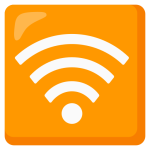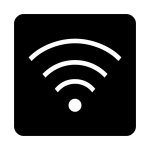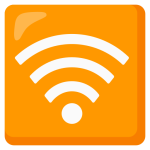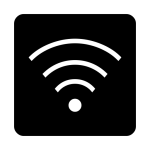How to get (copy&paste) the wireless emoji
Adding the useful and universal 📶 Wireless emoji to your messages is quick and easy with our website. Here’s how you can do it:
- Copy the Emoji Using the Copy Button: Click the copy button next to the 📶 Wireless emoji on our page. This will automatically copy the emoji to your clipboard.
- Copy the Emoji Manually: Highlight the 📶 Wireless emoji with your cursor. Right-click and select ‘Copy,’ or use the keyboard shortcut
Ctrl + C(Windows) orCommand + C(Mac) to copy the emoji. - Paste the Emoji: Navigate to the location where you want to insert the emoji, such as a text message, social media post, or email. Right-click and select ‘Paste,’ or use the keyboard shortcut
Ctrl + V(Windows) orCommand + V(Mac) to paste the emoji.
That’s all there is to it! You’ve successfully added the handy and recognizable 📶 Wireless emoji to your message with just a click or a quick copy-paste.
🛜 Wireless Meaning
The “🛜 Wireless” emoji features a symbol resembling the classic Wi-Fi icon, with curved lines radiating outward from a central point. This emoji is often used to represent wireless communication, internet connectivity, or the availability of Wi-Fi. It can be used in contexts discussing technology, internet access, network strength, or to indicate that a place has wireless connectivity. Additionally, it may be used to express the concept of being connected or staying in touch in a digital age. Whether talking about tech gadgets, sharing information about network status, or highlighting connectivity, the wireless emoji adds a modern and tech-savvy touch to conversations.
Read Also:
Wireless (WiFi) 🛜 Emoji Meaning From a Guy
Text examples with 🛜 Wireless
- “🛜 Finally got the new router set up and the Wi-Fi is super fast!”
- “Can’t believe how much better the connection is 🛜 since the upgrade.”
- “Staying connected no matter where I go 🛜.”
- “🛜 Just installed a new wireless printer at home.”
- “The office now has a strong wireless network 🛜 thanks to the new equipment.”
- “Streaming movies and shows is so smooth now 🛜 with the upgraded Wi-Fi.”
- “🛜 Working remotely has never been easier.”
- “Enjoying seamless wireless audio 🛜 with my new Bluetooth headphones.”
- “The whole house is now covered with a reliable Wi-Fi signal 🛜.”
- “🛜 Staying productive and connected while traveling.”
Combinations with 🛜 Wireless emoji
- 🛜 – Mobile Internet
- Meaning: Represents internet access on a mobile device.
- Example: “Streaming my favorite show on my phone 🛜, love having unlimited data!”
- 🛜 – Working Remotely
- Meaning: Indicates working from a remote location using a laptop.
- Example: “Working from the coffee shop today 🛜, the Wi-Fi here is great.”
- 🛜 – Smart Home
- Meaning: Represents a home with wireless technology and smart devices.
- Example: “Just installed new smart lights in my house 🛜, everything is so convenient now.”
- 🛜 – Online Gaming
- Meaning: Indicates playing games online.
- Example: “Ready for an epic gaming session with friends 🛜, let’s win this!”
- 🛜 – Wireless Headphones
- Meaning: Represents using wireless headphones or earbuds.
- Example: “Loving my new wireless earbuds 🛜, the sound quality is amazing.”
- 🛜 – Strong Signal
- Meaning: Indicates a strong wireless signal.
- Example: “Finally have a strong Wi-Fi signal 🛜, no more buffering issues!”
- 🛜 – Wireless Camera
- Meaning: Represents a wireless camera or security system.
- Example: “Just set up my new wireless security cameras 🛜, feeling much safer now.”
- 🛜 – Wireless Streaming
- Meaning: Indicates streaming content wirelessly, often to a smart TV.
- Example: “Streaming the latest movie to my TV from my phone 🛜, technology is awesome!”
- 🛜 – Global Connectivity
- Meaning: Represents global internet connectivity and staying connected worldwide.
- Example: “Staying connected with friends across the globe 🛜, the internet makes it possible.”
- 🛜 – Online Learning
- Meaning: Indicates participating in online classes or courses.
- Example: “Attending an online coding bootcamp this summer 🛜, excited to learn new skills!”
- 🛜 – VoIP Calls
- Meaning: Represents making voice or video calls over the internet.
- Example: “Catching up with family via video call 🛜, love seeing everyone’s faces.”
- 🛜 – Smart Office
- Meaning: Indicates an office equipped with wireless technology and smart devices.
- Example: “Our new office setup is fully wireless 🛜, everything is so streamlined and efficient.”
Wireless Emoji is associated
- Connectivity
- Wi-Fi
- Internet
- Signal strength
- Communication
- Technology
- Network
- Wireless devices
Wireless Emoji for Android, Iphone (IOS)
Android:
- Design Style: On Android devices, the Wireless Emoji typically features a series of vertical bars, usually five, that increase in height from left to right. The design is clean and straightforward, clearly indicating varying levels of signal strength.
- Color: The bars are usually depicted in a uniform color, such as black or blue, against a transparent or neutral background, ensuring visibility and clarity.
iPhone (iOS):
- Design Style: On iOS devices, the Wireless Emoji often has a similar arrangement of vertical bars, typically five, increasing in height from left to right. The design is polished and may include slight gradients or shading to give a more refined appearance.
- Color: The bars on iOS are usually blue or black, with possible gradient effects to add depth. The overall design remains clear and easily recognizable as a symbol of wireless connectivity.
🛜 emoji Support
| Apple | iOS 16.4 |
| Google Noto Color Emoji | 15.0 |
| Samsung | One UI 5.0 |
| 2.23.2.72 | |
| Twitter / X | Twemoji 15.0 |
| 15.0 | |
| Microsoft Teams | 15.0 |
| Toss Face (토스페이스) | 1.5 |
| Noto Emoji Font | 15.0 |
🛜 emoji History
Mozilla
OpenMoji
🛜 emoji Unicode Data
| Unicode Code Point(s) | 🛜: U+1F6DC | |
| Unicode Version | Unicode 15.0 | |
| Emoji Version | Emoji 15.0 |
🛜 emoji HTML, CSS and other codes
| HTML Dec | 🛜 | |
| HTML Hex | 🛜 | |
| CSS | �1F6DC | |
| C, C++ & Python | U0001f6dc | |
| Java, JavaScript & JSON | uD83DuDEDC | |
| Perl | x{1F6DC} | |
| PHP & Ruby | u{1F6DC} | |
| Punycode | xn--o88h | |
| URL Escape Code | %F0%9F%9B%9C |