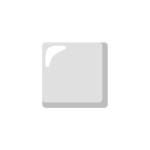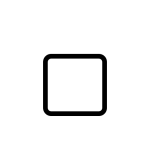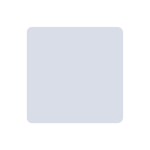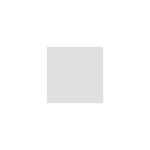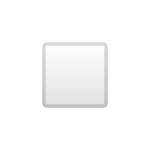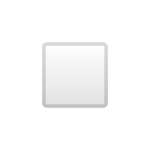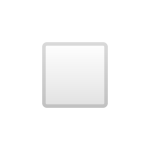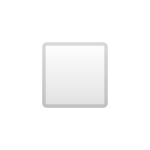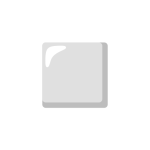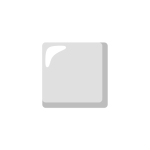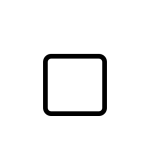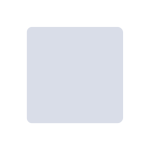How to get (copy&paste) the white medium-small square emoji
Using the ◽ White Medium-Small Square Emoji is simple! Follow these steps:
- Copy Button: Locate the ◽ emoji on this page and click the copy button to instantly add it to your clipboard.
- Manual Copy: Highlight the ◽ emoji, right-click, and select “Copy,” or press Ctrl + C (Windows) or Command + C (Mac).
- Paste the Emoji: Open your desired app or document, right-click, and select “Paste,” or press Ctrl + V (Windows) or Command + V (Mac).
You’re ready to use the ◽ emoji for minimalistic designs, structured layouts, or subtle highlights.
◽ White Medium-Small Square Meaning
The ◽ White Medium-Small Square Emoji is a minimalist symbol often used to separate content, organize lists, or add subtle emphasis to text. Its size and neutral design make it versatile for creating clean, elegant layouts or drawing attention to key points in a sophisticated way.
Text examples with ◽ White Medium-Small Square
- “◽ is perfect for separating sections or adding subtle highlights.”
- “Use ◽ to create modern, minimalist layouts in your documents.”
- “This emoji ◽ is ideal for adding a touch of elegance to your designs.”
- “Organize your ideas into visually appealing lists with ◽.”
- “◽ is a great tool for creating structured, professional presentations.”
- “Highlight important points in your text using the ◽ symbol.”
- “◽ works beautifully for adding clarity and balance to dense content.”
- “This emoji ◽ can enhance both digital and printed materials effortlessly.”
- “Separate your thoughts or notes with ◽ for a clean, polished look.”
- “Elevate your text aesthetics with the simple yet impactful ◽ emoji.”
Combinations with ◽ White Medium-Small Square emoji
- – Organized Notes
- Meaning: Representing clean and structured lists or notes.
- Example: “ Let’s go through the tasks one by one to stay organized.”
- – Subtle Elegance
- Meaning: Adding a refined, decorative touch to designs.
- Example: “Let’s focus on a modern design with minimal accents .”
- – Organized Storage
- Meaning: Referring to neatly packed items or spaces.
- Example: “Ensure all boxes are labeled and stored properly .”
- – Focused Goals
- Meaning: Highlighting clear objectives or plans.
- Example: “ Let’s align our efforts to hit these targets on time.”
- – Refined Celebrations
- Meaning: Representing structured and elegant celebrations.
- Example: “Each detail of the event is planned meticulously .”
- – Documented Details
- Meaning: Highlighting key points in written notes.
- Example: “Don’t forget to jot down the discussion points .”
- – Office Organization
- Meaning: Referring to structured and professional setups.
- Example: “The office thrives on efficient and clear workflows .”
- – Accessible Spaces
- Meaning: Representing open and available areas.
- Example: “This section is easily accessible to all employees .”
- – Elegant Gifts
- Meaning: Highlighting beautifully packaged surprises.
- Example: “Each gift is prepared with care and attention to detail .”
- – Minimalist Highlights
- Meaning: Adding a clean and modern flair to content.
- Example: “Keep your focus on what truly matters in this project .”
Unicode CLDR White Medium-Small Square Emoji annotations
Short name: white medium-small square
White Medium-Small Square Emoji is associated
- Organization and structure
- Minimalist design and aesthetics
- Professional and clean layouts
- Emphasis and highlights
- Subtle elegance and modern style
White Medium-Small Square Emoji for Android, Iphone (IOS)
Android
- Design Style: A small white square with clean, sharp edges, perfect for minimalist designs.
- Color: Solid white with a matte finish, offering a simple and neutral look.
iPhone (iOS)
- Design Style: A polished white square with slightly rounded edges, giving it a softer appearance.
- Color: Clean white with a subtle gloss, adding sophistication to its minimalist appeal.
◽ emoji Support
| Apple | iOS 16.4, iOS 10.2, iOS 8.3, iOS 6.0, iOS 5.1 |
| Google Noto Color Emoji | 15.0, Android 12.0, Android 8.0, Android 7.0, Android 4.4, Android 4.3 |
| Samsung | One UI 5.0, One UI 1.0, Experience 9.0, TouchWiz 7.1, TouchWiz 7.0, TouchWiz Nature UX 2 |
| Microsoft | Windows 11 22H2, Windows 11 November 2021 Update, Windows 10 Anniversary Update, Windows 10, Windows 8.1, Windows 8.0 |
| 2.23.2.72, 2.17 | |
| Twitter / X | Twemoji 15.0, Twemoji 1.0 |
| 15.0, 3.0, 2.0, 1.0 | |
| Microsoft Teams | 15.0 |
| Skype | Emoticons 1.2 |
| Twitter Emoji Stickers | 13.1 |
| JoyPixels | 7.0, 6.5, 6.0, 5.5, 5.0, 4.0, 3.1, 3.0, 2.2, 2.0, 1.0 |
| Toss Face (토스페이스) | 1.5, February 2022 |
| Sony Playstation | 13.1 |
| Noto Emoji Font | 15.0 |
| OpenMoji | 14.0, 12.0 |
| emojidex | 1.0.34, 1.0.33, 1.0.14 |
| Messenger | 1.0 |
| LG | Velvet, G4, G3 |
| HTC | Sense 7 |
| SoftBank | 2014 |
| Docomo | 2013 |
| au by KDDI | Type F, Type D-3, Type D-2, Type D-1, Type C-2, Type B-3, Type B-2, Type A-2 |
| Mozilla | Firefox OS 2.5 |
◽ emoji History
◽ emoji Unicode Data
| Unicode Code Point(s) | ◽: U+25FD | |
| Unicode Version | Unicode 3.2 | |
| Emoji Version | Emoji 1.0 |
◽ emoji HTML, CSS and other codes
| Shortcode (Discord) | :white_medium_small_square: | |
| Shortcode (GitHub) | :white_medium_small_square: | |
| Shortcode (Slack) | :white_medium_small_square: | |
| HTML Dec | ◽ | |
| HTML Hex | ◽ | |
| CSS | 25FD | |
| C, C++ & Python | u25FD | |
| Java, JavaScript & JSON | u25FD | |
| Perl | x{25FD} | |
| PHP & Ruby | u{25FD} | |
| Punycode | xn--h3h | |
| URL Escape Code | %E2%97%BD |