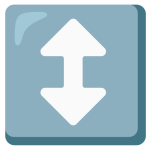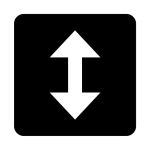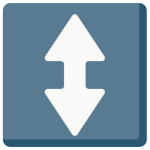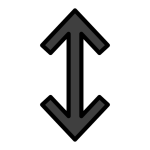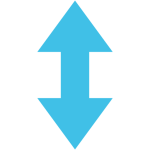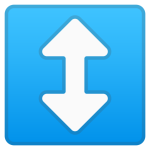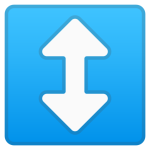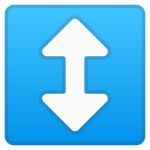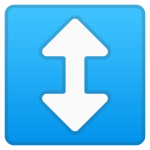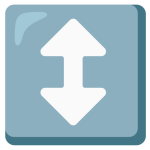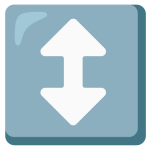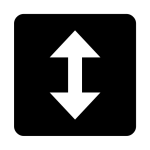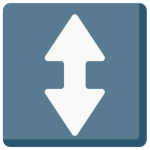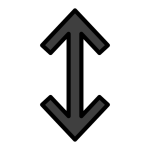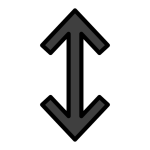How to get (copy&paste) the up-down arrow emoji
Using the ↕️ Up-Down Arrow emoji is simple and easy. Here’s how:
- Use the Copy Button: Click the copy button next to the ↕️ emoji on this page to copy it instantly.
- Copy Manually: Highlight the ↕️ emoji, right-click, and select ‘Copy.’ Alternatively, press
Ctrl + C(Windows) orCommand + C(Mac). - Paste the Emoji: Place your cursor in the text field where you want the emoji, then right-click and select ‘Paste,’ or press
Ctrl + V(Windows) orCommand + V).
Now you’re ready to use the ↕️ emoji in messages to represent vertical movement, adjustments, or directions.
↕️ Up-Down Arrow Meaning
The ↕️ Up-Down Arrow emoji shows a vertical arrow pointing both upward and downward. It represents vertical motion, balance, or the idea of up-and-down adjustments. Often used in contexts like elevators, volume or brightness controls, or concepts of duality and balance.
Text examples with ↕️ Up-Down Arrow
- “↕️ Adjust the brightness settings until it feels comfortable.”
- “Elevators in this building move both up and down ↕️.”
- “↕️ Make sure your work-life balance is stable.”
- “Signal strength has been fluctuating a lot today ↕️.”
- “↕️ Place the books vertically on the shelf for better organization.”
- “Temperature changes have been extreme recently ↕️.”
- “↕️ Check the vertical alignment of the poster before hanging it.”
- “The volume slider can be moved up or down ↕️.”
- “↕️ This path involves a lot of climbing and descending.”
- “Find balance in your decisions to maintain stability ↕️.”
Combinations with ↕️ Up-Down Arrow emoji
- – Vertical Navigation
- Meaning: Indicates navigating upward and downward, such as in a menu or elevator.
- Example: “Use the buttons to move through the levels .”
- – Comparing Data
- Meaning: Reflects fluctuations in statistics or measurements.
- Example: “Data shows a lot of movement this week .”
- – Adjusting Settings
- Meaning: Represents vertical sliders for volume or brightness controls.
- Example: “Adjust the volume to your preference.”
- – Elevator Movement
- Meaning: Suggests movement up or down in an elevator.
- Example: “The elevator is operating smoothly .”
- – Balancing Energy
- Meaning: Symbolizes finding balance or harmony between opposites.
- Example: “Stay balanced in your decisions for the best results.”
- – Fluctuating Signal Strength
- Meaning: Refers to changes in network signal quality.
- Example: “The signal here keeps going up and down .”
- – Strength Training
- Meaning: Reflects the vertical motion of lifting weights.
- Example: “Remember proper form when lifting weights .”
- – Temperature Fluctuations
- Meaning: Indicates rising and falling temperatures.
- Example: “Weather this week has been unpredictable .”
- – Storage Options
- Meaning: Suggests organizing items vertically.
- Example: “Store heavier items at the bottom and lighter ones at the top .”
- – Continuous Adjustments
- Meaning: Represents ongoing tweaks or refinements.
- Example: “Make small changes to get it just right .”
Up-Down Arrow Emoji is associated
- Vertical movement or navigation
- Adjustments and balance
- Fluctuations in data or signals
- Elevators and directional controls
- Concepts of duality and harmony
Up-Down Arrow Emoji for Android, Iphone (IOS)
Android
- Design Style: The ↕️ emoji on Android features a clean black arrow pointing both upward and downward, with a sleek vertical line in between.
- Color: Solid black arrows on a white or neutral background.
iPhone (iOS)
- Design Style: On iOS, the ↕️ emoji is sharp and minimalistic, with bold arrows pointing in opposite vertical directions.
- Color: Black arrows on a white background for clarity.
↕️ emoji Support
| Apple | iOS 16.4, iOS 10.2, iOS 8.3, iOS 6.0, iOS 5.1 |
| Google Noto Color Emoji | 15.0, Android 12.0, Android 8.0, Android 7.0, Android 4.4, Android 4.3 |
| Samsung | One UI 5.0, One UI 1.0, Experience 9.0, Experience 8.0, TouchWiz 7.1, TouchWiz 7.0, TouchWiz Nature UX 2 |
| Microsoft | Windows 11 22H2, Windows 11 November 2021 Update, Windows 10 Anniversary Update, Windows 10, Windows 8.1, Windows 8.0 |
| 2.23.2.72, 2.17 | |
| Twitter / X | Twemoji 15.0, Twemoji 1.0 |
| 15.0, 4.0, 3.0, 2.0 | |
| Microsoft Teams | 15.0 |
| Skype | Emoticons 1.2 |
| Twitter Emoji Stickers | 13.1 |
| JoyPixels | 7.0, 6.0, 5.5, 5.0, 4.0, 3.1, 3.0, 2.2, 2.0, 1.0 |
| Toss Face (토스페이스) | 1.5, February 2022 |
| Sony Playstation | 13.1 |
| Noto Emoji Font | 15.0 |
| OpenMoji | 14.0, 1.0 |
| emojidex | 1.0.34, 1.0.33, 1.0.14 |
| Messenger | 1.0 |
| LG | Velvet, G3 |
| HTC | Sense 7 |
| SoftBank | 2014 |
| Docomo | 2013, 2002 |
| au by KDDI | Type F, Type D-3, Type D-2, Type D-1 |
| Mozilla | Firefox OS 2.5 |
↕️ emoji History
↕️ emoji Unicode Data
| Unicode Code Point(s) | ↕: U+2195 Variation Selector-16: U+FE0F | |
| Unicode Version | Unicode 1.1 | |
| Emoji Version | Emoji 1.0 |
↕️ emoji HTML, CSS and other codes
| Shortcode (Discord) | :arrow_up_down: | |
| Shortcode (GitHub) | :arrow_up_down: | |
| Shortcode (Slack) | :arrow_up_down: | |
| HTML Dec | ↕️ | |
| HTML Hex | ↕️ | |
| CSS | 2195 FE0F | |
| C, C++ & Python | u2195uFE0F | |
| Java, JavaScript & JSON | u2195uFE0F | |
| Perl | x{2195}x{FE0F} | |
| PHP & Ruby | u{2195}u{FE0F} | |
| Punycode | xn--85g | |
| URL Escape Code | %E2%86%95%EF%B8%8F |