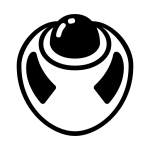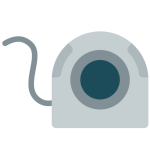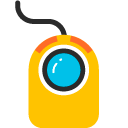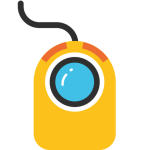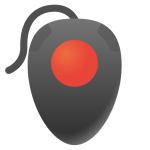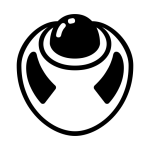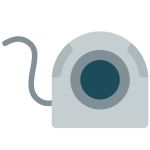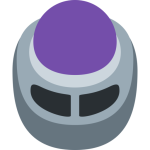How to get (copy&paste) the trackball emoji
Using the 🖲️ Trackball Emoji is simple and convenient! Here’s how you can do it:
- Use the Copy Button: Click the copy button next to the 🖲️ emoji on this page to instantly copy it to your clipboard.
- Copy Manually: Highlight the 🖲️ emoji, then right-click and select ‘Copy,’ or press Ctrl + C (Windows) or Command + C (Mac).
- Paste the Emoji: Place your cursor where you want the 🖲️ emoji, right-click, and select ‘Paste,’ or press Ctrl + V (Windows) or Command + V (Mac).
These simple steps will help you use the 🖲️ emoji to symbolize computer peripherals, retro tech, or innovative tools in your messages or projects.
🖲️ Trackball Meaning
The 🖲️ Trackball Emoji represents a computer input device used for navigation and control, often associated with older or specialized computer setups. Here are some detailed meanings:
- Technology: Symbolizes a retro or niche computer accessory used as an alternative to a mouse.
- Navigation: Represents precision control for tasks like graphic design or CAD work.
- Gaming and Design: Associated with gaming peripherals and professional creative tools.
- Nostalgia: Evokes memories of classic computer setups from the 1990s.
- Symbolism: Can metaphorically signify control, precision, or specialized skills.
Perfect for conversations about computing, retro tech, or innovative tools.
Text examples with 🖲️ Trackball
- “🖲️ Using a trackball instead of a mouse was a game-changer for some people.”
- “This 🖲️ reminds me of retro computer setups in the 90s.”
- “🖲️ Trackballs are still popular for graphic designers and CAD users.”
- “I found an old trackball 🖲️ in my tech collection!”
- “🖲️ This emoji is perfect for discussing niche computing accessories.”
- “Using a trackball 🖲️ can help with wrist strain compared to a traditional mouse.”
- “🖲️ Navigating with a trackball feels like a blast from the past.”
- “Let’s explore innovative tools like the trackball 🖲️ for specialized tasks.”
- “🖲️ This emoji represents how technology evolves to meet user needs.”
- “I still prefer a trackball 🖲️ for its unique precision and control.”
Combinations with 🖲️ Trackball emoji
- – Alternative Input
- – Organized Accessories
- – Innovative Design
- – Home Workspace
- – Historical Tech
- – Scheduled Upgrade
- – Device Inspection
- – Artistic Creations
- – Delivered Accessory
- – Learning Tool
Example: “🖲️ 💻 Trackballs are a great ergonomic option for computer users.”
Example: “I keep my old trackballs neatly stored 📂 🖲️ in a drawer.”
Example: “🖲️ 💡 The trackball’s design offers a different way to control a cursor.”
Example: “Using a trackball at my desk makes working from home more comfortable 🖲️ 🏠.”
Example: “The trackball has been a part of computing history 📜 🖲️ for decades.”
Example: “📅 🖲️ I’ve scheduled a review of my accessories to replace older devices.”
Example: “Inspect your trackball regularly to ensure it’s working properly 🖲️ 🔍.”
Example: “Old trackballs can be repurposed into unique tech-themed decorations 🎨 🖲️.”
Example: “The new ergonomic trackball I ordered arrived today 📬 🖲️.”
Example: “Students practiced using trackballs to understand alternative input methods 🖲️ 🎓.”
Trackball Emoji is associated
- Computer Accessories
- Retro Tech
- Innovation
- Navigation
- Precision
- Design Tools
- CAD
- Gaming
- Nostalgia
- Ergonomics
Trackball Emoji for Android, Iphone (IOS)
Android
- Design Style: The 🖲️ emoji on Android typically depicts a spherical trackball device with buttons around the ball.
- Color: Commonly shown in grey or black with a blue or metallic ball.
iPhone (iOS)
- Design Style: On iOS, the 🖲️ emoji features a sleek trackball design with a central ball and buttons, emphasizing a modern yet retro aesthetic.
- Color: Typically displayed in grey or silver tones with a vibrant colored ball.
🖲️ emoji Support
| Apple | iOS 16.4, iOS 10.2, iOS 9.1 |
| Google Noto Color Emoji | 15.0, Android 12.0, Android 11.0, Android 8.0, Android 7.0, Android 6.0.1 |
| Samsung | One UI 5.0, One UI 1.0, Experience 9.0, TouchWiz 7.1, TouchWiz 7.0, Touchwiz 6.0 |
| Microsoft | Windows 11 22H2, Windows 11 November 2021 Update, Windows 10 Anniversary Update, Windows 10 |
| 2.23.2.72, 2.17 | |
| Twitter / X | Twemoji 15.0, Twemoji 2.0 |
| 15.0, 3.0, 2.0 | |
| Microsoft Teams | 15.0 |
| Skype | Emoticons 1.2 |
| Twitter Emoji Stickers | 13.1 |
| JoyPixels | 7.0, 6.0, 5.5, 5.0, 4.0, 3.1, 3.0, 2.2, 2.0, 1.0 |
| Toss Face (토스페이스) | 1.5, February 2022 |
| Sony Playstation | 13.1 |
| Noto Emoji Font | 15.0 |
| OpenMoji | 14.0, 12.0 |
| emojidex | 1.0.34, 1.0.33, 1.0.14 |
| LG | Velvet, G4 |
🖲️ emoji History
🖲️ emoji Unicode Data
| Unicode Code Point(s) | 🖲: U+1F5B2 Variation Selector-16: U+FE0F | |
| Unicode Version | Unicode 7.0 | |
| Emoji Version | Emoji 1.0 |
🖲️ emoji HTML, CSS and other codes
| Shortcode (Discord) | :trackball: | |
| Shortcode (GitHub) | :trackball: | |
| Shortcode (Slack) | :trackball: | |
| HTML Dec | 🖲️ | |
| HTML Hex | 🖲️ | |
| CSS | �1F5B2 FE0F | |
| C, C++ & Python | U0001f5b2uFE0F | |
| Java, JavaScript & JSON | uD83DuDDB2uFE0F | |
| Perl | x{1F5B2}x{FE0F} | |
| PHP & Ruby | u{1F5B2}u{FE0F} | |
| Punycode | xn--5z8h | |
| URL Escape Code | %F0%9F%96%B2%EF%B8%8F |