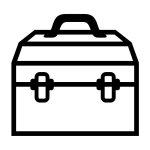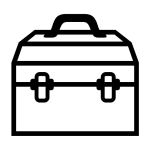How to get (copy&paste) the toolbox emoji
Adding the versatile 🧰 Toolbox emoji to your messages is quick and easy with our website. Here’s how you can do it:
- Copy the Emoji Using the Copy Button: Click the copy button next to the 🧰 Toolbox emoji on our page. This instantly copies the emoji to your clipboard.
- Copy the Emoji Manually: Highlight the 🧰 Toolbox emoji with your cursor. Right-click and select ‘Copy,’ or use the keyboard shortcut Ctrl + C (Windows) or Command + C (Mac) to copy it.
- Paste the Emoji: Move to where you want to insert the emoji, like a message, social media post, or email. Right-click and select ‘Paste,’ or use the keyboard shortcut Ctrl + V (Windows) or Command + V (Mac) to paste it.
That’s all it takes! You’ve successfully added the 🧰 Toolbox emoji to your message in just a few simple steps.
🧰 Toolbox Meaning
The “🧰 Toolbox” emoji represents a classic toolbox filled with tools used for repairs, construction, or DIY projects. It symbolizes problem-solving, fixing things, and being prepared for any technical or hands-on task. The 🧰 emoji can be used in conversations about home improvement, toolkits, or even metaphorically to indicate that someone has the necessary skills or resources to tackle a challenge. It’s often associated with mechanics, engineers, or handymen.
Text examples with 🧰 Toolbox
- “I’ve got everything I need in my 🧰 to fix this.”
- “Time to open the 🧰 and start the repairs.”
- “Every DIY project needs a good 🧰.”
- “Feeling prepared with my 🧰 by my side.”
- “You’re like a walking 🧰 of skills!”
- “I can’t fix it without my trusty 🧰.”
- “This 🧰 has saved me so many times during home repairs.”
- “Got a problem? Let me grab my 🧰 and take care of it.”
- “You always have the right tools in your 🧰.”
- “Keeping my 🧰 ready for any challenges that come up.”
Combinations with 🧰 Toolbox emoji
🛠️🧰: Toolbox with tools symbolizes being ready for repairs or fixing things.
- Example: “Time to get to tools!”
🧑🔧🧰: Toolbox with a person in overalls suggests someone skilled in repairs or construction.
- Example: “Our handyman is on the way!”
🏠🧰: Toolbox with a house represents home improvement or renovation projects.
- Example: “Starting a renovation project this weekend.”
🖥️🧰: Toolbox with a computer suggests IT fixes or technical troubleshooting.
- Example: “Running some diagnostics the issue.”
🧱🧰: Toolbox with bricks and a saw suggests construction or building work.
- Example: “Building in the backyard.”
🛠️🧰: Toolbox with tools like a screwdriver symbolizes DIY tasks.
- Example: “Fixing things around the house today.”
🚗🧰: Toolbox with a car and gears represents auto repairs or mechanical work.
- Example: “Tuning up this weekend.”
💻🧰: Toolbox with a laptop suggests technical work or IT solutions.
- Example: “Need to troubleshoot meeting.”
Toolbox Emoji is associated
- Tools
- Repairs
- Construction
- DIY
- Problem-solving
- Preparedness
- Mechanics
- Handyman
- Home improvement
- Technical skills
Toolbox Emoji for Android, Iphone (IOS)
- Android:
- Design Style: On Android devices, the 🧰 Toolbox emoji typically appears as a red or brown rectangular box with a handle on top. The box is often closed, indicating it’s ready for use, and it features subtle details like locks or clasps to keep tools secure.
- Color: The toolbox is primarily red, though shades of brown and gray are common for more rustic designs, with silver or metallic details for the handle and fasteners.
- iPhone (iOS):
- Design Style: On iOS, the 🧰 Toolbox emoji usually displays a sleek, well-polished red toolbox with a handle on top. The design is more detailed, sometimes showing faint outlines of tools inside or through a slightly translucent cover, giving it a modern and professional look.
- Color: Bright red is the primary color, with silver or gray accents on the handle and fasteners, providing a clean and vibrant appearance.
🧰 emoji Support
| Apple | iOS 16.4, iOS 12.1 |
| Google Noto Color Emoji | 15.0, Android 12.0, Android 9.0 |
| Samsung | One UI 5.0, Experience 9.5 |
| Microsoft | Windows 11 22H2, Windows 11 November 2021 Update, Windows 10 October 2018 Update |
| 2.23.2.72, 2.18.379 | |
| Twitter / X | Twemoji 15.0, Twemoji 11.0 |
| 15.0, 3.0 | |
| Telegram | Telemoji (March 2023), Telemoji (November 2022) |
| Microsoft Teams | 15.0 |
| Skype | Emoticons 1.2 |
| Twitter Emoji Stickers | 13.1 |
| JoyPixels | 7.0, 6.0, 5.5, 5.0, 4.5, 4.0 |
| Toss Face (토스페이스) | 1.5, February 2022 |
| Sony Playstation | 13.1 |
| Noto Emoji Font | 15.0 |
| OpenMoji | 14.0, 12.0 |
| LG | Velvet |
🧰 emoji Unicode Data
| Unicode Code Point(s) | 🧰: U+1F9F0 | |
| Unicode Version | Unicode 11.0 | |
| Emoji Version | Emoji 11.0 |
🧰 emoji HTML, CSS and other codes
| Shortcode (Discord) | :toolbox: | |
| Shortcode (GitHub) | :toolbox: | |
| Shortcode (Slack) | :toolbox: | |
| HTML Dec | 🧰 | |
| HTML Hex | 🧰 | |
| CSS | �1F9F0 | |
| C, C++ & Python | U0001f9f0 | |
| Java, JavaScript & JSON | uD83EuDDF0 | |
| Perl | x{1F9F0} | |
| PHP & Ruby | u{1F9F0} | |
| Punycode | xn--6v9h | |
| URL Escape Code | %F0%9F%A7%B0 |