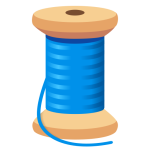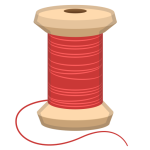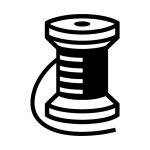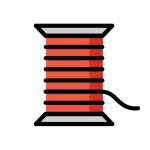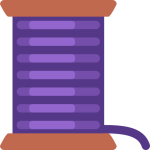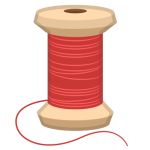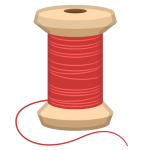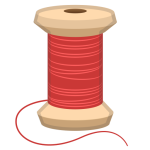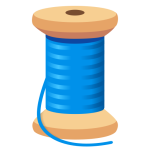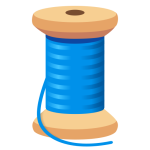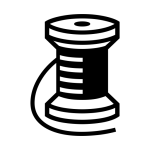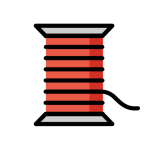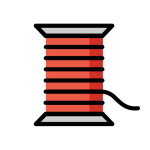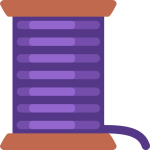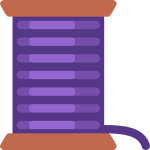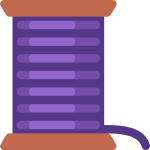How to get (copy&paste) the thread emoji
Adding the 🧵 Thread emoji to your messages is quick and easy with our website. Here’s how you can do it:
- Copy the Emoji Using the Copy Button: Click the copy button next to the 🧵 Thread emoji on our page, and it will instantly copy to your clipboard.
- Copy the Emoji Manually: Highlight the 🧵 Thread emoji with your cursor, right-click, and select ‘Copy.’ Alternatively, you can use the keyboard shortcut Ctrl + C (Windows) or Command + C (Mac).
- Paste the Emoji: Navigate to the text field where you want to use the emoji, like in a message, social media post, or email. Right-click and select ‘Paste,’ or use Ctrl + V (Windows) or Command + V (Mac) to paste the emoji.
That’s it! You’ve successfully added the 🧵 Thread emoji to your message.
🧵 Thread Meaning
The “🧵 Thread” emoji represents a spool of thread, commonly used in sewing, embroidery, and other crafts. It symbolizes precision, detail, and handiwork. The 🧵 emoji is often used in conversations related to sewing projects, repairs, or creative endeavors like fashion design or DIY crafts. It can also be used metaphorically to indicate something intricately woven together, whether it’s a piece of fabric, a story, or a complex plan.
Text examples with 🧵 Thread
- “Sewing this new project with precision 🧵.”
- “Time to repair my favorite shirt 🧵 before it gets worse.”
- “I love working on detailed stitching 🧵 in my spare time.”
- “This dress is almost done, just need some final 🧵 touches.”
- “Hand-sewing is such a relaxing hobby 🧵.”
- “Can’t wait to see how this fabric turns out after stitching 🧵.”
- “I always keep some 🧵 with me for quick repairs.”
- “Crafting something beautiful with just a needle and 🧵.”
- “Knitting or sewing, 🧵 is essential for all my projects.”
- “This 🧵 adds the perfect finishing touch to my creation.”
Combinations with 🧵 Thread emoji
- : Thread with yarn represents knitting or crafting projects.
- : Thread with scissors symbolizes sewing or making clothes.
- : Thread with a needle represents clothing repair or tailoring.
- : Thread with an artist palette represents creativity and detailed crafting.
- : Thread with an elderly woman symbolizes hand-made knitting by a grandma.
- : Thread with a needle suggests intricate and detailed work.
- : Thread with a package symbolizes being prepared with supplies for crafting.
- : Thread with a briefcase suggests alterations or repairs to work clothes.
Thread Emoji is associated
- Sewing
- Crafting
- Precision
- Tailoring
- Repairs
- Fashion design
- DIY projects
- Creativity
- Detail work
- Textile arts
Thread Emoji for Android, Iphone (IOS)
- Android:
- Design Style: On Android devices, the 🧵 Thread emoji is typically depicted as a spool of thread in various colors, often wrapped neatly around the spool. The design is simple, showcasing the thread and the spool it sits on.
- Color: The thread is usually displayed in bright, solid colors like red, blue, or yellow, with a neutral-colored spool such as brown or gray.
- iPhone (iOS):
- Design Style: On iOS, the 🧵 Thread emoji appears as a detailed, polished spool of thread. The thread is wound tightly and has a slight shine, giving it a realistic and three-dimensional look.
- Color: The thread is commonly shown in vibrant colors like red, blue, or pink, with a wooden or metallic spool that makes the emoji stand out visually.
🧵 emoji Unicode Data
| Unicode Code Point(s) | 🧵: U+1F9F5 | |
| Unicode Version | Unicode 11.0 | |
| Emoji Version | Emoji 11.0 |
🧵 emoji HTML, CSS and other codes
| Shortcode (Discord) | :thread: | |
| Shortcode (GitHub) | :thread: | |
| Shortcode (Slack) | :thread: | |
| HTML Dec | 🧵 | |
| HTML Hex | 🧵 | |
| CSS | �1F9F5 | |
| C, C++ & Python | U0001f9f5 | |
| Java, JavaScript & JSON | uD83EuDDF5 | |
| Perl | x{1F9F5} | |
| PHP & Ruby | u{1F9F5} | |
| Punycode | xn--cw9h | |
| URL Escape Code | %F0%9F%A7%B5 |