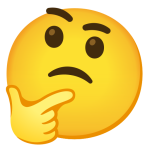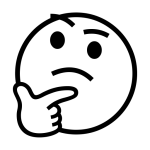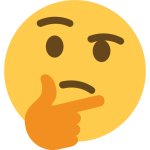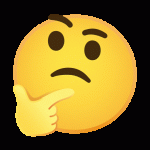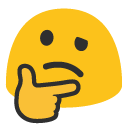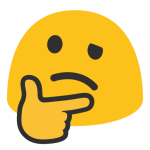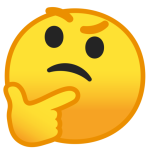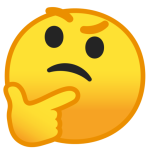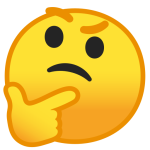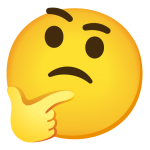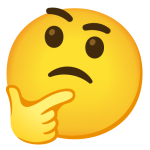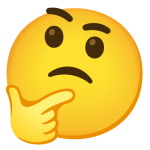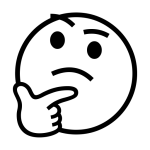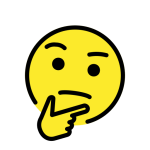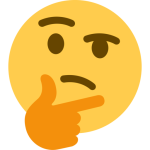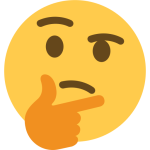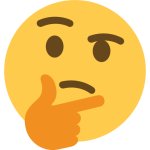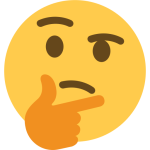How to get (copy&paste) the thinking face emoji
Using the 🤔 Thinking Face emoji in your messages is simple. Here’s how to do it:
- Use the Copy Button: Click the copy button next to the 🤔 emoji on our page to instantly copy it to your clipboard.
- Copy Manually: Highlight the 🤔 emoji, right-click, and select ‘Copy,’ or press Ctrl + C (Windows) or Command + C (Mac).
- Paste the Emoji: Place your cursor in your desired text field, right-click, and choose ‘Paste,’ or press Ctrl + V (Windows) or Command + V (Mac).
Now you’re ready to express curiosity, contemplation, or doubt with the 🤔 emoji.
🤔 Thinking Face Meaning
The 🤔 Thinking Face emoji features a yellow face with a furrowed brow, wide-open eyes, and a hand on its chin, signaling deep thought or curiosity. It’s often used to express pondering, doubt, or trying to figure something out. The emoji can also convey sarcasm or skepticism, depending on the context, such as “Are you serious?” or “Hmm, that doesn’t sound right.” Its versatility makes it suitable for anything from playful questioning to genuine reflection.
Text examples with 🤔 Thinking Face
- “🤔I wonder if this will work out.”
- “What’s the best solution here 🤔?”
- “I’m still thinking 🤔 about how to approach this.”
- “🤔 Should I go for it, or wait for a better opportunity?”
- “This doesn’t quite add up 🤔, does it?”
- “I’m not sure what to think 🤔 about this situation.”
- “🤔 Maybe there’s another way to solve this problem.”
- “Is this a good idea 🤔 or not?”
- “🤔 Let me consider all the options first.”
- “Now I’m really curious 🤔 about what happens next.”
Combinations with 🤔 Thinking Face emoji
- – Deep in Thought
- Meaning: Contemplating or daydreaming.
- Example: “I’ve been thinking about starting something new.”
- – Brainstorming
- Meaning: Actively analyzing or brainstorming ideas.
- Example: “Let’s put our heads together and solve this.”
- – Studying or Researching
- Meaning: Trying to understand or learn something.
- Example: “I need to look into this more before deciding.”
- – Curious Skepticism
- Meaning: Doubting or questioning something.
- Example: “That sounds interesting , but is it true?”
- – Eureka Moment
- Meaning: Thinking that leads to an idea or realization.
- Example: “Oh, I’ve got it! .”
- – Analyzing Data
- Meaning: Examining details or facts.
- Example: “The numbers don’t add up .”
- – Confused Thinking
- Meaning: Trying to figure something out but feeling puzzled.
- Example: “What do they even mean by this? .”
- – Thinking About Time
- Meaning: Wondering about timing or deadlines.
- Example: “Can I finish this on time ?”
- – Creative Thoughts
- Meaning: Thinking about art or creative projects.
- Example: “What’s a unique way to approach this? .”
- – Philosophical Thinking
- Meaning: Contemplating big-picture or global issues.
- Example: “What’s the meaning of all this ?”
Thinking Face Emoji is also known as
- Thinking Emoji
Thinking Face Emoji is associated
- Curiosity
- Contemplation
- Doubt
- Reflection
- Skepticism
- Pondering
- Brainstorming
- Decision-making
Thinking Face Emoji for Android, Iphone (IOS)
Android:
- Design Style: On Android, the 🤔 emoji features a yellow face with wide-open eyes, a raised brow, and a hand resting on the chin, perfectly capturing a thoughtful expression.
- Color: Vibrant yellow tones with smooth shading and a clear hand detail.
iPhone (iOS):
- Design Style: The 🤔 emoji on iOS has a rounded yellow face with a furrowed brow and a hand on the chin, expressing curiosity or doubt with subtle gradients.
- Color: Bright yellow with polished highlights and natural shading for a refined appearance.
🤔 emoji Support
| Apple | iOS 16.4, iOS 10.2, iOS 10.0, iOS 9.1 |
| Google Noto Color Emoji | 15.0, Android 11.0, Android 8.0, Android 7.0, Android 6.0.1, Gmail |
| Samsung | One UI 5.0, One UI 1.0, Experience 9.1, Experience 9.0, TouchWiz 7.1, TouchWiz 7.0, Touchwiz 6.0 |
| Microsoft | Windows 11 22H2, Windows 11 November 2021 Update, Windows 10 Anniversary Update |
| 2.23.2.72, 2.19.7, 2.17 | |
| Twitter / X | Twemoji 15.0, Twemoji 2.4, Twemoji 2.0 |
| 15.0, 4.0, 3.0, 2.0 | |
| Telegram | Telemoji (March 2023) |
| Noto Color Emoji, Animated | 15.0 |
| Microsoft Teams | 15.0 |
| Skype | Emoticons 1.2, Emoticons 1.0 |
| Twitter Emoji Stickers | 13.1 |
| JoyPixels | 7.0, 6.6, 6.0, 5.5, 5.0, 4.0, 3.1, 3.0, 2.2, 2.0 |
| Toss Face (토스페이스) | 1.5, February 2022 |
| JoyPixels Animations | 3.5 |
| Sony Playstation | 13.1 |
| Noto Emoji Font | 15.0 |
| OpenMoji | 14.0, 13.0, 12.2, 1.0 |
| emojidex | 1.0.34, 1.0.33, 1.0.14 |
| LG | Velvet, G5 |
| HTC | Sense 8 |
🤔 emoji Unicode Data
| Unicode Code Point(s) | 🤔: U+1F914 | |
| Unicode Version | Unicode 8.0 | |
| Emoji Version | Emoji 1.0 |
🤔 emoji HTML, CSS and other codes
| Shortcode (Discord) | :thinking: | |
| Shortcode (GitHub) | :thinking: | |
| Shortcode (Slack) | :thinking_face: | |
| HTML Dec | 🤔 | |
| HTML Hex | 🤔 | |
| CSS | �1F914 | |
| C, C++ & Python | U0001f914 | |
| Java, JavaScript & JSON | uD83EuDD14 | |
| Perl | x{1F914} | |
| PHP & Ruby | u{1F914} | |
| Punycode | xn--wp9h | |
| URL Escape Code | %F0%9F%A4%94 |