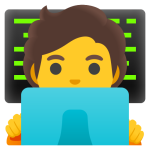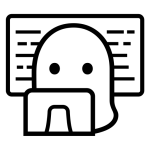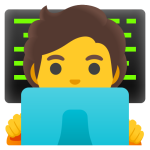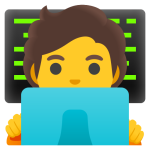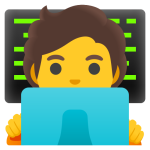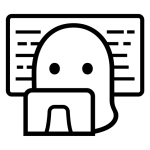How to get (copy&paste) the technologist emoji
Adding the tech-savvy and innovative 🧑💻 Technologist emoji to your messages is quick and easy with our website. Here’s how you can do it:
- Copy the Emoji Using the Copy Button: Simply click the copy button next to the 🧑💻 Technologist emoji on our page. This will automatically copy the emoji to your clipboard.
- Copy the Emoji Manually: Highlight the 🧑💻 Technologist emoji with your cursor. Right-click and select ‘Copy,’ or use the keyboard shortcut Ctrl + C (Windows) or Command + C (Mac) to copy the emoji.
- Paste the Emoji: Navigate to the location where you want to insert the emoji, such as a text message, social media post, or email. Right-click and select ‘Paste,’ or use the keyboard shortcut Ctrl + V (Windows) or Command + V (Mac) to paste the emoji.
And that’s it! You’ve successfully added the 🧑💻 Technologist emoji to your message with ease.
🧑💻 Technologist Meaning
The “🧑💻 Technologist” emoji represents a person engaged in technology-related work, such as programming, coding, or IT. This emoji often depicts a person working on a laptop, symbolizing the modern digital world, innovation, and tech-savvy skills. The 🧑💻 Technologist emoji is commonly used in contexts related to computing, software development, and the tech industry. It’s a symbol of creativity, problem-solving, and the ever-evolving landscape of technology that drives much of today’s innovation.
Text examples with 🧑💻 Technologist
- “Working on some code 🧑💻 late into the night.”
- “Innovation 🧑💻 never sleeps.”
- “Tech 🧑💻 is my passion.”
- “Building the future 🧑💻 one line of code at a time.”
- “In the zone 🧑💻 with my latest project.”
- “Tech problems? 🧑💻 I’ve got the solution.”
- “Exploring the world of 🧑💻 programming.”
- “Turning ideas into reality 🧑💻 through technology.”
- “Always learning new things 🧑💻 in the tech world.”
- “Solving problems 🧑💻 with code.”
Combinations with 🧑💻 Technologist emoji
- : Technologist with a laptop symbolizes coding or working on a computer.
- : Technologist with a desktop computer represents IT work or computer setups.
- : Technologist with a globe represents working in tech on a global scale or internet-related tasks.
- : Technologist with a wrench symbolizes fixing or troubleshooting tech issues.
- : Technologist with a notepad represents writing code or documenting software.
- : Technologist with a light bulb symbolizes innovative tech ideas or problem-solving.
- : Technologist with a chart represents data analysis or tech-driven business solutions.
- : Technologist with gears represents software development or working on complex systems.
- : Technologist with a smartphone represents mobile app development or tech communication.
- : Technologist with a lock represents cybersecurity or protecting information.
Example: “Coding all 🧑💻 night to meet the 💻 deadline.”
Example: “Setting up 🧑💻 a new 🖥️ workstation.”
Example: “Connecting the 🧑💻 world through 🌐 technology.”
Example: “Fixing 🧑💻 bugs in the 🔧 code.”
Example: “Writing up 🧑💻 some documentation for the 📝 new feature.”
Example: “Just had 🧑💻 a breakthrough 💡 idea!”
Example: “Analyzing 🧑💻 the latest 📊 data trends.”
Example: “Tuning 🧑💻 the backend ⚙️ to run smoother.”
Example: “Developing 🧑💻 the next 📱 big mobile app.”
Example: “Ensuring the 🧑💻 network is 🔒 secure.”
Unicode CLDR Technologist Emoji annotations
Short name: technologist
Technologist Emoji is associated
- Technology
- Coding
- Programming
- Innovation
- IT
- Software Development
- Problem-Solving
- Digital World
- Cybersecurity
- Data Analysis
Technologist Emoji for Android, Iphone (IOS)
Android:
- Design Style: On Android devices, the Technologist Emoji 🧑💻 typically features a straightforward and clean design. The technologist is shown working on a laptop, with the design focusing on the simplicity and clarity of the scene. The emoji is often presented with minimalistic details that emphasize the tech-focused nature of the character.
- Color: The colors on Android are generally bold and flat, with the laptop often in a neutral color like gray or black, while the technologist’s attire might be in solid, muted tones. This helps in clearly conveying the professional and tech-savvy nature of the emoji.
iPhone (iOS):
- Design Style: On iOS devices, the Technologist Emoji 🧑💻 is more detailed and polished, with a slightly three-dimensional appearance. The technologist is depicted working on a laptop, with more intricate details such as shading and texture. The design captures the essence of modern tech work, making the emoji look lifelike and dynamic.
- Color: The iOS version uses a richer color palette, with the laptop and attire often featuring subtle gradients and highlights. The colors are more vibrant, adding depth to the emoji and making the scene feel more immersive and realistic.
🧑💻 emoji Support
| Apple | iOS 16.4, iOS 13.2 |
| Google Noto Color Emoji | 15.0, Android 11.0, Android 10.0 March 2020 Feature Drop |
| Samsung | One UI 5.0, One UI 2.5, One UI 2.1 |
| Microsoft | Windows 11 22H2, Windows 11 November 2021 Update, Windows 11 |
| 2.23.2.72, 2.20.198.15 | |
| Twitter / X | Twemoji 15.0, Twemoji 12.1.5 |
| 15.0, 13.0 | |
| Telegram | Telemoji (March 2023) |
| Microsoft Teams | 15.0 |
| Twitter Emoji Stickers | 13.1 |
| JoyPixels | 7.0, 6.0, 5.5 |
| Toss Face (토스페이스) | 1.5, February 2022 |
| Sony Playstation | 13.1 |
| Noto Emoji Font | 15.0 |
| OpenMoji | 14.0, 12.2 |
🧑💻 emoji Unicode Data
| Unicode Code Point(s) | 🧑: U+1F9D1 ZWJ: U+200D 💻: U+1F4BB | |
| Emoji Version | Emoji 12.1 |
🧑💻 emoji HTML, CSS and other codes
| Shortcode (Discord) | :technologist: | |
| Shortcode (GitHub) | :technologist: | |
| Shortcode (Slack) | :technologist: | |
| HTML Dec | 🧑💻 | |
| HTML Hex | 🧑💻 | |
| CSS | �1F9D1 200D �1F4BB | |
| C, C++ & Python | U0001f9d1u200DU0001f4bb | |
| Java, JavaScript & JSON | uD83EuDDD1u200DuD83DuDCBB | |
| Perl | x{1F9D1}x{200D}x{1F4BB} | |
| PHP & Ruby | u{1F9D1}u{200D}u{1F4BB} | |
| URL Escape Code | %F0%9F%A7%91%E2%80%8D%F0%9F%92%BB |