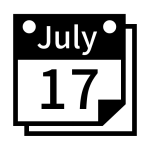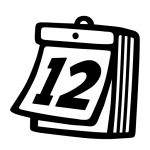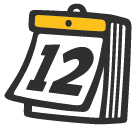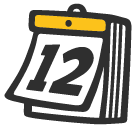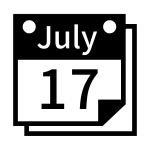How to get (copy&paste) the tear-off calendar emoji
Using the 📆 Tear-Off Calendar emoji is simple and straightforward! Here’s how you can do it:
- Use the Copy Button: Click the copy button next to the 📆 emoji on this page to instantly copy it to your clipboard.
- Copy Manually: Highlight the 📆 emoji, then right-click and select ‘Copy,’ or press Ctrl + C (Windows) or Command + C (Mac).
- Paste the Emoji: Place your cursor where you want the 📆 emoji, right-click, and select ‘Paste,’ or press Ctrl + V (Windows) or Command + V (Mac).
These simple steps will help you use the 📆 emoji to symbolize dates, reminders, or schedules in your messages or projects.
📆 Tear-Off Calendar Meaning
The 📆 Tear-Off Calendar emoji represents dates, scheduling, and planning. It conveys themes of time management, reminders, and organization. Here are some detailed meanings:
- Daily Planning: Reflects marking or keeping track of dates.
- Reminders and Appointments: Suggests scheduling important events or deadlines.
- Time Management: Represents prioritizing tasks and staying organized.
- Countdowns and Celebrations: Implies tracking days until an important occasion.
- Metaphorical Meaning: Suggests reflection on time or setting future goals.
Perfect for conversations about time-sensitive tasks, events, or planning strategies.
Text examples with 📆 Tear-Off Calendar
- “📆 Don’t forget to schedule our next meeting for Friday.”
- “Keeping track of all important events is easier with a calendar 📆.”
- “📆 Marking key dates helps me stay organized.”
- “Counting down to the big day has been exciting 📆!”
- “📆 Scheduling everything in advance makes my week manageable.”
- “Using a tear-off calendar ensures I never miss a deadline 📆.”
- “📆 Let’s review all the appointments for this month.”
- “Keeping all my reminders in one place is so helpful 📆.”
- “📆 Planning ahead helps me stay productive and stress-free.”
- “A tear-off calendar is perfect for tracking daily tasks 📆.”
Combinations with 📆 Tear-Off Calendar emoji
- – Comprehensive Scheduling
- – Important Deadlines
- – Countdown to Celebration
- – Work Timelines
- – Historical Dates
- – Planning Ahead
- – Global Scheduling
- – Goal Deadlines
- – Filing Plans
- – Staying Committed
Example: “📆📅 Let’s align our schedules for the week.”
Example: “Don’t forget to pin the deadline on your calendar 📆📌.”
Example: “Just a few more days until the party 📆🎉!”
Example: “Let’s finalize all project deadlines this month 📆💼.”
Example: “Marking significant milestones in our timeline 📆📜.”
Example: “Taking time to organize my goals📆🤔 for the month.”
Example: “Coordinating an international meeting 📆🌍 is tricky.”
Example: “Let’s mark the goal completion deadline 📆🏆.”
Example: “All our schedules are neatly archived 📆📂.”
Example: “Staying on track with my schedule takes effort 📆💪.”
Tear-Off Calendar Emoji is associated
- Scheduling
- Dates
- Events
- Planning
- Reminders
- Deadlines
- Time Management
- Organization
- Productivity
- Celebrations
Tear-Off Calendar Emoji for Android, Iphone (IOS)
Android
- Design Style: The 📆 emoji on Android typically shows a tear-off calendar with a visible date on the front.
- Color: Often depicted with a white page and a red or blue header.
iPhone (iOS)
- Design Style: On iOS, the 📆 emoji features a clean, tear-off calendar with bold date markings.
- Color: Usually shown with a white page and a red header for contrast.
📆 emoji Support
| Apple | iOS 16.4, iOS 10.2, iOS 8.3, iOS 6.0, iOS 5.1 |
| Google Noto Color Emoji | 15.0, Android 12.0, Android 8.0, Android 7.1, Android 7.0, Android 4.4, Android 4.3 |
| Samsung | One UI 5.0, One UI 1.0, Experience 9.0, TouchWiz 7.1, TouchWiz 7.0, TouchWiz Nature UX 2 |
| Microsoft | Windows 11 22H2, Windows 11 November 2021 Update, Windows 10 Anniversary Update, Windows 10, Windows 8.1, Windows 8.0 |
| 2.23.2.72, 2.17 | |
| Twitter / X | Twemoji 15.0, Twemoji 13.0.1, Twemoji 2.0, Twemoji 1.0 |
| 15.0, 3.0, 2.0 | |
| Telegram | Telemoji (March 2023), Telemoji (November 2022) |
| Microsoft Teams | 15.0 |
| Skype | Emoticons 1.2 |
| Twitter Emoji Stickers | 13.1 |
| JoyPixels | 7.0, 6.5, 6.0, 5.5, 5.0, 4.5, 4.0, 3.1, 3.0, 2.2, 2.1, 2.0, 1.0 |
| Toss Face (토스페이스) | 1.5, February 2022 |
| Sony Playstation | 13.1 |
| Noto Emoji Font | 15.0 |
| OpenMoji | 14.0, 1.0 |
| emojidex | 1.0.34, 1.0.33, 1.0.14 |
| Messenger | 1.0 |
| LG | Velvet, G3 |
| HTC | Sense 7 |
| SoftBank | 2014 |
| Docomo | 2013 |
| au by KDDI | Type F, Type D-3, Type D-2, Type D-1, Type C-2, Type B-3, Type B-2, Type A-2 |
| Mozilla | Firefox OS 2.5 |
📆 emoji History
📆 emoji Unicode Data
| Unicode Code Point(s) | 📆: U+1F4C6 | |
| Unicode Version | Unicode 6.0 | |
| Emoji Version | Emoji 1.0 |
📆 emoji HTML, CSS and other codes
| Shortcode (Discord) | :calendar: | |
| Shortcode (GitHub) | :calendar: | |
| Shortcode (Slack) | :calendar: | |
| HTML Dec | 📆 | |
| HTML Hex | 📆 | |
| CSS | �1F4C6 | |
| C, C++ & Python | U0001f4c6 | |
| Java, JavaScript & JSON | uD83DuDCC6 | |
| Perl | x{1F4C6} | |
| PHP & Ruby | u{1F4C6} | |
| Punycode | xn--ft8h | |
| URL Escape Code | %F0%9F%93%86 |