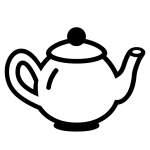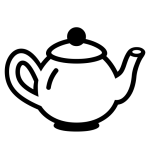How to get (copy&paste) the teapot emoji
Adding the charming and classic 🫖 Teapot emoji to your messages is simple and convenient with our website. Here’s how you can do it:
Copy the Emoji Using the Copy Button: Click the copy button next to the 🫖 Teapot emoji on our page. This will automatically copy the emoji to your clipboard.
Copy the Emoji Manually: Highlight the 🫖 Teapot emoji with your cursor. Right-click and select ‘Copy,’ or use the keyboard shortcut Ctrl + C (Windows) or Command + C (Mac) to copy the emoji.
Paste the Emoji: Navigate to the location where you want to insert the emoji, such as a text message, social media post, or email. Right-click and select ‘Paste,’ or use the keyboard shortcut Ctrl + V (Windows) or Command + V (Mac) to paste the emoji.
That’s all there is to it! You’ve successfully added the delightful 🫖 Teapot emoji to your message with just a click or a quick copy-paste.
🫖 Teapot Meaning
The “🫖 Teapot” emoji represents a traditional teapot, often associated with tea culture and the practice of brewing and serving tea. This emoji can symbolize relaxation, hospitality, and the enjoyment of tea time. It is commonly used in contexts related to tea drinking, tea ceremonies, and social gatherings centered around tea. The teapot is a charming symbol of warmth, comfort, and the simple pleasures of life.
Text examples with 🫖 Teapot
- “There’s nothing like a warm 🫖 to brighten your day.”
- “Enjoying a peaceful afternoon with my 🫖.”
- “Tea time is always a good idea 🫖.”
- “A classic 🫖 is perfect for any occasion.”
- “Brewing some fresh tea in my favorite 🫖.”
- “Let’s have a chat over a 🫖 of tea.”
- “Feeling relaxed and cozy with my 🫖.”
- “Sharing stories and a 🫖 with friends.”
- “A quiet evening with a book and my 🫖.”
- “Finding comfort in a hot 🫖 of tea.”
Combinations with 🫖 Teapot emoji
- : Teapot with tea cup represents tea time.
- : Teapot with cake symbolizes afternoon tea with sweets.
- : Teapot with books represents reading time with tea.
- : Teapot with house symbolizes enjoying tea at home.
- : Teapot with couch represents relaxation and leisure.
- : Teapot with coffee cup symbolizes various hot drinks.
- : Teapot with speech bubble represents conversations over tea.
- : Teapot with palette represents creativity and tea.
- : Teapot with candle represents a cozy tea time ambiance.
- : Teapot with flower represents floral tea.
Teapot Emoji is associated
- Tea Culture
- Relaxation
- Hospitality
- Comfort
- Warmth
- Socializing
- Tradition
- Calmness
- Ceremonies
- Enjoyment
Teapot Emoji for Android, Iphone (IOS)
Android:
- Design Style: On Android devices, the Teapot Emoji typically shows a traditional teapot with a handle and spout. The design is simple yet elegant, often featuring a round body and a lid.
- Color: The color is usually a solid pastel shade, such as blue or green, with minimal detailing. The teapot may have subtle highlights to give it a three-dimensional look.
iPhone (iOS):
- Design Style: On iOS devices, the Teapot Emoji often has a more detailed and refined appearance. The design includes intricate elements like the lid, spout, and handle, making it look more realistic.
- Color: The colors on iOS typically include vibrant shades, such as red or brown, with detailed shading and highlights. The teapot often has a glossy finish, adding to its polished look.
🫖 emoji Support
| Apple | iOS 16.4, iOS 14.2 |
| Google Noto Color Emoji | 15.0, Android 11.0 |
| Samsung | One UI 5.0, One UI 2.5 |
| Microsoft | Windows 11 22H2, Windows 11 November 2021 Update, Windows 11 |
| 2.23.2.72, 2.20.206.24 | |
| Twitter / X | Twemoji 15.0, Twemoji 13.0 |
| 15.0, 13.0 | |
| Microsoft Teams | 15.0 |
| Twitter Emoji Stickers | 13.1 |
| JoyPixels | 7.0, 6.0 |
| Toss Face (토스페이스) | 1.5, February 2022 |
| Sony Playstation | 13.1 |
| Noto Emoji Font | 15.0 |
| OpenMoji | 14.0, 13.1, 13.0 |
🫖 emoji Unicode Data
| Unicode Code Point(s) | 🫖: U+1FAD6 | |
| Unicode Version | Unicode 13.0 | |
| Emoji Version | Emoji 13.0 |
🫖 emoji HTML, CSS and other codes
| Shortcode (Discord) | :teapot: | |
| Shortcode (GitHub) | :teapot: | |
| Shortcode (Slack) | :teapot: | |
| HTML Dec | 🫖 | |
| HTML Hex | 🫖 | |
| CSS | �1FAD6 | |
| C, C++ & Python | U0001fad6 | |
| Java, JavaScript & JSON | uD83EuDED6 | |
| Perl | x{1FAD6} | |
| PHP & Ruby | u{1FAD6} | |
| Punycode | xn--r29h | |
| URL Escape Code | %F0%9F%AB%96 |