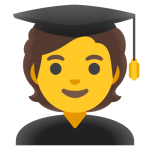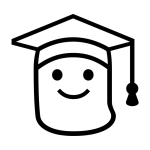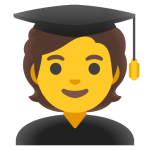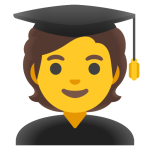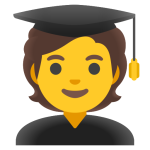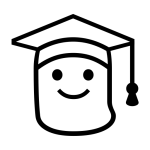How to get (copy&paste) the student emoji
Adding the academic and ambitious 🧑🎓 Student emoji to your messages is easy and straightforward with our website. Here’s how you can do it:
- Copy the Emoji Using the Copy Button: Click the copy button next to the 🧑🎓 Student emoji on our page. This will automatically copy the emoji to your clipboard.
- Copy the Emoji Manually: Highlight the 🧑🎓 Student emoji with your cursor. Right-click and select ‘Copy,’ or use the keyboard shortcut Ctrl + C (Windows) or Command + C (Mac) to copy the emoji.
- Paste the Emoji: Navigate to where you want to insert the emoji, such as a text message, social media post, or email. Right-click and select ‘Paste,’ or use the keyboard shortcut Ctrl + V (Windows) or Command + V (Mac) to paste the emoji.
And that’s it! You’ve successfully added the scholarly 🧑🎓 Student emoji to your message with just a few simple steps.
🧑🎓 Student Meaning
The “🧑🎓 Student” emoji represents a person who is engaged in learning, studying, or academic pursuits. This emoji symbolizes the dedication and effort that students put into their education, whether in schools, colleges, or universities. It is often used in contexts related to education, exams, graduation, and academic achievements. The 🧑🎓 Student emoji can also convey themes of personal growth, intellectual curiosity, and the journey of acquiring knowledge, making it a fitting symbol for discussions about learning and academic milestones.
Text examples with 🧑🎓 Student
- “Studying late into the night 🧑🎓 to ace the exams.”
- “Pursuing my dreams 🧑🎓 one course at a time.”
- “Education is the key 🧑🎓 to success.”
- “Preparing for graduation 🧑🎓 and what comes next.”
- “Every day is a new opportunity 🧑🎓 to learn something new.”
- “Balancing schoolwork 🧑🎓 and life is a challenge.”
- “Eager to soak up knowledge 🧑🎓 in every class.”
- “Working hard 🧑🎓 to achieve my academic goals.”
- “Excited to see where this journey 🧑🎓 takes me.”
- “Learning never stops 🧑🎓, even after graduation.”
Combinations with 🧑🎓 Student emoji
- : Student with books represents studying or preparing for exams.
- : Student with a notepad symbolizes taking notes or working on assignments.
- : Student with a graduation cap represents graduation or academic achievement.
- : Student with a teacher represents the relationship between learning and teaching.
- : Student with a laptop symbolizes online learning or working on digital assignments.
- : Student with an open book represents reading and expanding knowledge.
- : Student with a pencil symbolizes writing essays or doing schoolwork.
- : Student with a trophy signifies academic excellence or winning an academic competition.
Student Emoji is associated
- Education
- Learning
- Studying
- Academic achievement
- Graduation
- School
- Knowledge
- Personal growth
- Exams
- Intellectual curiosity
Student Emoji for Android, Iphone (IOS)
Android:
- Design Style: On Android devices, the 🧑🎓 Student emoji typically depicts a person wearing a graduation cap and gown, symbolizing academic achievement. The design is clear and straightforward, emphasizing the role of the student in the educational journey.
- Color: The colors are vibrant, with the graduation cap often in black, and the gown in various colors depending on the design. The emoji can be customized with different skin tones to represent diversity among students.
iPhone (iOS):
- Design Style: On iOS devices, the 🧑🎓 Student emoji is detailed and slightly three-dimensional, showing a person in a graduation cap and gown, holding a diploma or standing proudly. The design highlights the significance of graduation and academic success.
- Color: The colors on iOS are realistic and well-shaded, with the cap and gown typically depicted in black or other traditional colors. The emoji’s design often includes subtle details that enhance the celebratory and proud nature of the moment.
🧑🎓 emoji Support
| Apple | iOS 16.4, iOS 13.2 |
| Google Noto Color Emoji | 15.0, Android 11.0, Android 10.0 March 2020 Feature Drop |
| Samsung | One UI 5.0, One UI 2.5, One UI 2.1 |
| Microsoft | Windows 11 22H2, Windows 11 November 2021 Update, Windows 11 |
| 2.23.2.72, 2.20.198.15 | |
| Twitter / X | Twemoji 15.0, Twemoji 12.1.5 |
| 15.0, 13.0 | |
| Microsoft Teams | 15.0 |
| Twitter Emoji Stickers | 13.1 |
| JoyPixels | 7.0, 6.0, 5.5 |
| Toss Face (토스페이스) | 1.5, February 2022 |
| Sony Playstation | 13.1 |
| Noto Emoji Font | 15.0 |
| OpenMoji | 14.0, 12.2 |
🧑🎓 emoji Unicode Data
| Unicode Code Point(s) | 🧑: U+1F9D1 ZWJ: U+200D 🎓: U+1F393 | |
| Emoji Version | Emoji 12.1 |
🧑🎓 emoji HTML, CSS and other codes
| Shortcode (Discord) | :student: | |
| Shortcode (GitHub) | :student: | |
| Shortcode (Slack) | :student: | |
| HTML Dec | 🧑🎓 | |
| HTML Hex | 🧑🎓 | |
| CSS | �1F9D1 200D �1F393 | |
| C, C++ & Python | U0001f9d1u200DU0001f393 | |
| Java, JavaScript & JSON | uD83EuDDD1u200DuD83CuDF93 | |
| Perl | x{1F9D1}x{200D}x{1F393} | |
| PHP & Ruby | u{1F9D1}u{200D}u{1F393} | |
| URL Escape Code | %F0%9F%A7%91%E2%80%8D%F0%9F%8E%93 |