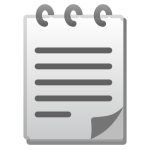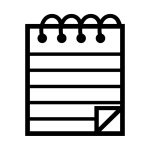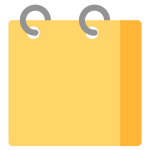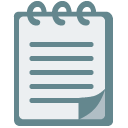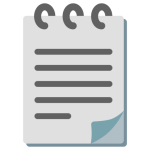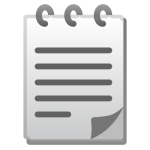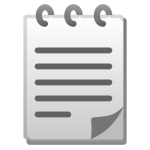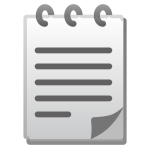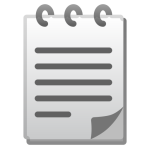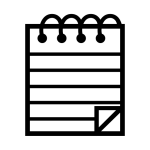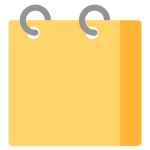How to get (copy&paste) the spiral notepad emoji
Using the 🗒️ Spiral Notepad emoji is simple and practical! Here’s how you can do it:
- Use the Copy Button: Click the copy button next to the 🗒️ emoji on this page to instantly copy it to your clipboard.
- Copy Manually: Highlight the 🗒️ emoji, then right-click and select ‘Copy,’ or press Ctrl + C (Windows) or Command + C (Mac).
- Paste the Emoji: Place your cursor where you want the 🗒️ emoji, right-click, and select ‘Paste,’ or press Ctrl + V (Windows) or Command + V (Mac).
These simple steps will help you use the 🗒️ emoji to symbolize notes, organization, or writing in your messages or projects.
🗒️ Spiral Notepad Meaning
The 🗒️ Spiral Notepad emoji represents notes, writing, and organization. It conveys themes of planning, documentation, and brainstorming. Here are some detailed meanings:
- Note-Taking: Reflects creating reminders, ideas, or to-do lists.
- Organization and Planning: Suggests structured thinking or preparation.
- Documentation: Represents recording or saving important information.
- Creativity and Brainstorming: Implies generating new ideas or thoughts.
- Metaphorical Meaning: Suggests clarity, focus, and systematic work.
Perfect for conversations about productivity, creativity, or organizing tasks.
Text examples with 🗒️ Spiral Notepad
- “🗒️ Taking notes during the brainstorming session is essential.”
- “Keeping a spiral notepad handy helps me stay organized 🗒️.”
- “🗒️ Writing down my goals for the week keeps me focused.”
- “Documenting every detail ensures nothing is forgotten 🗒️.”
- “🗒️ Starting my day by organizing my to-do list.”
- “Drafting ideas for my next big project in my notepad 🗒️.”
- “🗒️ Note-taking is the first step to effective planning.”
- “Keeping all meeting notes in one place is so helpful 🗒️.”
- “🗒️ Preparing a detailed outline for my upcoming report.”
- “Using a spiral notepad simplifies my task management 🗒️.”
Combinations with 🗒️ Spiral Notepad emoji
- – Writing Notes
- – Organized Schedules
- – Brainstorming Ideas
- – Filing Notes
- – Historical Records
- – Reflective Planning
- – Drafting Emails
- – Creative Outlines
- – Global Planning
- – Staying Productive
Example: “🗒️✍️ Don’t forget to take notes during the meeting!”
Example: “Let’s organize all our plans for the week 🗒️📅.”
Example: “Writing down all my new ideas 🗒️💡.”
Example: “🗒️📂 Keeping all my notes neatly filed.”
Example: “Archiving all meeting notes for future reference 🗒️📜.”
Example: “🗒️🤔 Planning out the next steps for our project.”
Example: “Writing a detailed email draft🗒️📧 for the team.”
Example: “🗒️🎨 Sketching out ideas for the new design.”
Example: “Mapping out global project🗒️🌍 timelines.”
Example: “Maintaining my productivity with detailed notes 🗒️💪.”
Spiral Notepad Emoji is associated
- Notes
- Planning
- Documentation
- Organization
- Creativity
- Brainstorming
- Productivity
- Lists
- Writing
- Preparation
Spiral Notepad Emoji for Android, Iphone (IOS)
Android
- Design Style: The 🗒️ emoji on Android typically shows a spiral-bound notepad with visible lines or text.
- Color: Often depicted with a yellow or white page and a grey spiral binding.
iPhone (iOS)
- Design Style: On iOS, the 🗒️ emoji features a clean, spiral-bound notepad with clear lines for writing.
- Color: Usually shown with white pages and a grey or metallic spiral top.
🗒️ emoji Support
| Apple | iOS 16.4, iOS 10.2, iOS 9.1 |
| Google Noto Color Emoji | 15.0, Android 12.0, Android 8.0, Android 7.0, Android 6.0.1 |
| Samsung | One UI 5.0, One UI 1.0, Experience 9.0, TouchWiz 7.1, TouchWiz 7.0, Touchwiz 6.0 |
| Microsoft | Windows 11 22H2, Windows 11 November 2021 Update, Windows 10 Anniversary Update, Windows 10 |
| 2.23.2.72, 2.17 | |
| Twitter / X | Twemoji 15.0, Twemoji 2.0 |
| 15.0, 3.0, 2.0 | |
| Microsoft Teams | 15.0 |
| Skype | Emoticons 1.2 |
| Twitter Emoji Stickers | 13.1 |
| JoyPixels | 7.0, 6.0, 5.5, 5.0, 4.5, 4.0, 3.1, 3.0, 2.2, 2.0, 1.0 |
| Toss Face (토스페이스) | 1.5, February 2022 |
| Sony Playstation | 13.1 |
| Noto Emoji Font | 15.0 |
| OpenMoji | 14.0, 1.0 |
| emojidex | 1.0.34, 1.0.33, 1.0.14 |
| LG | Velvet, G4 |
🗒️ emoji History
🗒️ emoji Unicode Data
| Unicode Code Point(s) | 🗒: U+1F5D2 Variation Selector-16: U+FE0F | |
| Unicode Version | Unicode 7.0 | |
| Emoji Version | Emoji 1.0 |
🗒️ emoji HTML, CSS and other codes
| Shortcode (Discord) | :notepad_spiral: | |
| Shortcode (GitHub) | :spiral_notepad: | |
| Shortcode (Slack) | :spiral_note_pad: | |
| HTML Dec | 🗒️ | |
| HTML Hex | 🗒️ | |
| CSS | �1F5D2 FE0F | |
| C, C++ & Python | U0001f5d2uFE0F | |
| Java, JavaScript & JSON | uD83DuDDD2uFE0F | |
| Perl | x{1F5D2}x{FE0F} | |
| PHP & Ruby | u{1F5D2}u{FE0F} | |
| Punycode | xn--208h | |
| URL Escape Code | %F0%9F%97%92%EF%B8%8F |