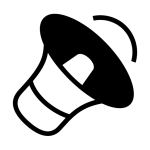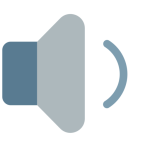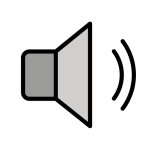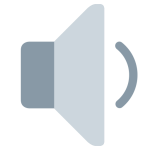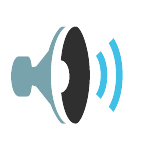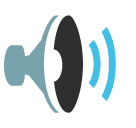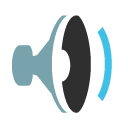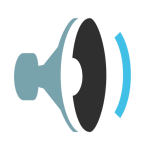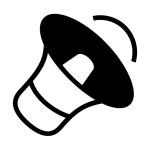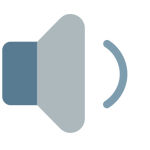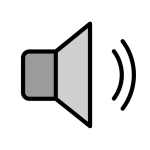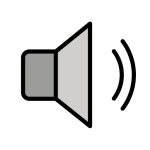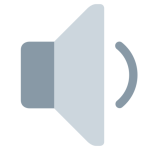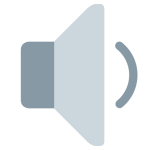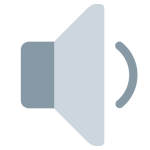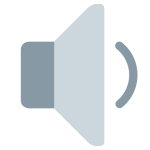How to get (copy&paste) the speaker medium volume emoji
Adding the 🔉 Speaker Medium Volume emoji to your messages is simple with our website. Here’s how you can do it:
- Copy the Emoji Using the Copy Button:
Click the copy button next to the 🔉 Speaker Medium Volume emoji on our page to copy it automatically to your clipboard. - Copy the Emoji Manually:
Highlight the 🔉 Speaker Medium Volume emoji with your cursor. Right-click and select ‘Copy,’ or use the keyboard shortcutCtrl + C(Windows) orCommand + C(Mac) to copy the emoji. - Paste the Emoji:
Navigate to where you’d like to paste the emoji—whether it’s in a text message, social media post, or email. Right-click and select ‘Paste,’ or use the shortcutCtrl + V(Windows) orCommand + V(Mac) to paste the emoji.
Now you can easily use the 🔉 Speaker Medium Volume emoji in your messages!
🔉 Speaker Medium Volume Meaning
The “🔉 Speaker Medium Volume” emoji represents moderate sound, balance, or regular audio levels. It’s often used to symbolize a comfortable listening volume, audio clarity, or speaking in a normal tone. The 🔉 Speaker Medium Volume emoji can convey themes of communication, focus, or casual listening. Whether referencing everyday audio settings or balanced sound levels, this emoji highlights the importance of moderation and clear sound.
Text examples with 🔉 Speaker Medium Volume
- “The 🔉 Speaker Medium Volume emoji represents balanced sound and clear audio.”
- “Adjusting the volume 🔉 to keep everything clear and comfortable.”
- “The 🔉 reminds me of the importance of moderation in sound levels.”
- “Communicating effectively with the 🔉 Speaker Medium Volume emoji as a reminder.”
- “Balancing sound levels perfectly with the 🔉 for optimal enjoyment.”
- “The 🔉 inspires a focus on clarity and moderation in everyday listening.”
- “In every situation, I strive for balance with the 🔉 Speaker Medium Volume emoji.”
- “Clear, moderate, and focused sound is perfectly captured by the 🔉 emoji.”
- “Enjoying music and conversations with the 🔉 of perfect sound quality.”
- “The 🔉 reminds me to maintain audio clarity and balance in every context.”
Combinations with 🔉 Speaker Medium Volume emoji
- : Speaker medium volume with music notes represents comfortable music listening.
- : Speaker medium volume with a phone signifies setting call volume at a comfortable level.
- : Speaker medium volume with a speaking emoji symbolizes clear and audible communication.
- : Speaker medium volume with a leaf represents the sounds of nature at a moderate level.
- : Speaker medium volume with a microphone represents speaking or singing at a balanced level.
- : Speaker medium volume with a TV symbolizes watching shows or movies at a normal volume.
- : Speaker medium volume with sparkles signifies balanced audio for refined enjoyment.
- : Speaker medium volume with headphones represents comfortable audio levels for private listening.
- : Speaker medium volume with a clapperboard represents balanced sound for productions.
- : Speaker medium volume with flowers represents soft yet audible background sounds.
Speaker Medium Volume Emoji is also known as
- Sound Emoji
Speaker Medium Volume Emoji is associated
- Medium Volume
- Balance
- Clarity
- Communication
- Focus
- Comfortable Sound
- Moderate Levels
- Listening
- Audio Quality
- Normal Volume
Speaker Medium Volume Emoji for Android, Iphone (IOS)
Android:
- Design Style: On Android devices, the 🔉 Speaker Medium Volume emoji typically features a simple speaker icon with two sound waves, symbolizing moderate audio. The design is functional and clear, emphasizing balanced sound.
- Color: The speaker is usually gray or white, with two curved lines on the right to represent medium sound levels.
iPhone (iOS):
- Design Style: On iOS devices, the 🔉 Speaker Medium Volume emoji is often depicted with a polished and symmetrical design. The two sound waves are evenly spaced and sleek, highlighting the moderate volume level.
- Color: The speaker is a neutral gray tone, with subtle gradients and smooth sound waves that enhance its clean and modern appearance.
🔉 emoji Support
| Apple | iOS 16.4, iOS 10.2, iOS 9.1, iOS 8.3, iOS 6.0, iOS 5.1 |
| Google Noto Color Emoji | 15.0, Android 12.0, Android 8.0, Android 7.0, Android 6.0.1, Android 4.4 |
| Samsung | One UI 5.0, One UI 1.0, Experience 9.0, TouchWiz 7.1, TouchWiz 7.0, TouchWiz Nature UX 2 |
| Microsoft | Windows 11 22H2, Windows 11 November 2021 Update, Windows 10 Anniversary Update, Windows 10, Windows 8.1, Windows 8.0 |
| 2.23.2.72, 2.17 | |
| Twitter / X | Twemoji 15.0, Twemoji 1.0 |
| 15.0, 3.0, 2.0 | |
| Microsoft Teams | 15.0 |
| Skype | Emoticons 1.2 |
| Twitter Emoji Stickers | 13.1 |
| JoyPixels | 7.0, 6.0, 5.5, 5.0, 4.0, 3.1, 3.0, 2.2, 2.0, 1.0 |
| Toss Face (토스페이스) | 1.5, February 2022 |
| Sony Playstation | 13.1 |
| Noto Emoji Font | 15.0 |
| OpenMoji | 14.0, 1.0 |
| emojidex | 1.0.34, 1.0.33, 1.0.14 |
| Messenger | 1.0 |
| LG | Velvet, G3 |
| HTC | Sense 7 |
| Mozilla | Firefox OS 2.5 |
🔉 emoji History
🔉 emoji Unicode Data
| Unicode Code Point(s) | 🔉: U+1F509 | |
| Unicode Version | Unicode 6.0 | |
| Emoji Version | Emoji 1.0 |
🔉 emoji HTML, CSS and other codes
| Shortcode (Discord) | :sound: | |
| Shortcode (GitHub) | :sound: | |
| Shortcode (Slack) | :sound: | |
| HTML Dec | 🔉 | |
| HTML Hex | 🔉 | |
| CSS | �1F509 | |
| C, C++ & Python | U0001f509 | |
| Java, JavaScript & JSON | uD83DuDD09 | |
| Perl | x{1F509} | |
| PHP & Ruby | u{1F509} | |
| Punycode | xn--cv8h | |
| URL Escape Code | %F0%9F%94%89 |