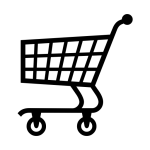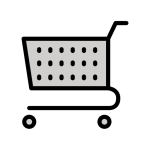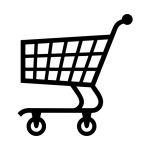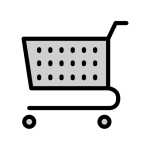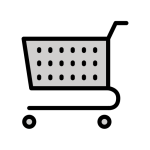How to get (copy&paste) the shopping cart emoji
Adding the 🛒 Shopping Cart emoji to your messages is simple with our website. Here’s how you can do it:
- Copy the Emoji Using the Copy Button: Click the copy button next to the 🛒 Shopping Cart emoji on our page to copy it automatically to your clipboard.
- Copy the Emoji Manually: Highlight the 🛒 Shopping Cart emoji with your cursor. Right-click and select ‘Copy,’ or use the keyboard shortcut
Ctrl + C(Windows) orCommand + C(Mac) to copy the emoji. - Paste the Emoji: Navigate to where you’d like to paste the emoji—whether it’s in a text message, social media post, or email. Right-click and select ‘Paste,’ or use the shortcut
Ctrl + V(Windows) orCommand + V(Mac) to paste the emoji.
Now you can easily use the 🛒 Shopping Cart emoji in your messages!
🛒 Shopping Cart Meaning
The “🛒 Shopping Cart” emoji is commonly used to represent shopping, retail, and e-commerce. It’s often seen in discussions related to online stores, grocery shopping, or purchases. The emoji is also used in phrases about sales, consumer behavior, and shopping experiences. Whether you’re checking out from an online store, adding items to your cart, or simply talking about shopping habits, this emoji brings to mind the excitement of retail therapy and the convenience of shopping at home or in-store.
Text examples with 🛒 Shopping Cart
- “I’m filling up my 🛒 with all the essentials for the week.”
- “Shopping for new items 🛒 is always an exciting adventure.”
- “Can’t wait to check out 🛒 and get my new gadgets delivered!”
- “A shopping cart 🛒 is a symbol of every purchase I make.”
- “My cart 🛒 is overflowing with great deals and discounts.”
- “Every trip to the store 🛒 brings me closer to finding what I need.”
- “Adding items to my 🛒, ready to shop until I drop!”
- “The 🛒 Shopping Cart emoji always makes me think of sales and shopping sprees.”
- “Filling up my 🛒 with amazing finds and deals.”
- “A full cart 🛒 means a successful shopping day!”
Combinations with 🛒 Shopping Cart emoji
- : Shopping Cart with credit card symbolizes online purchases or paying for items in-store.
- : Shopping Cart with clothing represents fashion shopping and clothes purchases.
- : Shopping Cart with shopping bags symbolizes retail therapy or a shopping haul.
- : Shopping Cart with an apple symbolizes grocery shopping and healthy food choices.
- : Shopping Cart with a package represents online shopping deliveries.
- : Shopping Cart with a notepad symbolizes a shopping list or planning a shopping trip.
- : Shopping Cart with a gift symbolizes gift shopping and preparations for celebrations.
- : Shopping Cart with a delivery truck represents shipping and home delivery services.
- : Shopping Cart with money symbolizes spending and budgeting for shopping.
- : Shopping Cart with a price tag represents discounts, sales, and bargain hunting.
Shopping Cart Emoji is also known as
- Shopping Trolley Emoji
Shopping Cart Emoji is associated
- Shopping
- Retail Therapy
- E-commerce
- Sales
- Discounts
- Purchases
- Online Shopping
- Grocery Shopping
- Fashion
- Gifting
Shopping Cart Emoji for Android, Iphone (IOS)
Android:
- Design Style: On Android devices, the 🛒 Shopping Cart emoji is depicted with a simple, minimalist cart design. The cart is often shown with wheels, sometimes filled with generic items, and typically uses bright, clear lines for a straightforward look.
- Color: The cart is often gray or light metallic, and the items in the cart may be depicted in basic colors, focusing on the cart’s outline and shape.
iPhone (iOS):
- Design Style: On iOS devices, the 🛒 Shopping Cart emoji is more detailed, often showing more realistic proportions for the cart and items. The cart’s wheels are designed with a more 3D effect, and the cart is generally filled with more defined items.
- Color: iOS typically uses muted metallic colors for the cart, with more colorful items inside, adding depth and dimension to the emoji for a more lifelike look.
🛒 emoji Unicode Data
| Unicode Code Point(s) | 🛒: U+1F6D2 | |
| Unicode Version | Unicode 9.0 | |
| Emoji Version | Emoji 3.0 |
🛒 emoji HTML, CSS and other codes
| Shortcode (Discord) | :shopping_cart: | |
| Shortcode (GitHub) | :shopping_cart: | |
| Shortcode (Slack) | :shopping_trolley: | |
| HTML Dec | 🛒 | |
| HTML Hex | 🛒 | |
| CSS | �1F6D2 | |
| C, C++ & Python | U0001f6d2 | |
| Java, JavaScript & JSON | uD83DuDED2 | |
| Perl | x{1F6D2} | |
| PHP & Ruby | u{1F6D2} | |
| Punycode | xn--e88h | |
| URL Escape Code | %F0%9F%9B%92 |