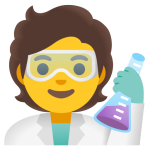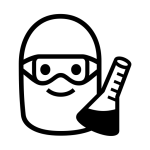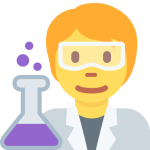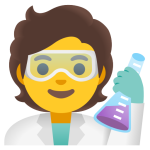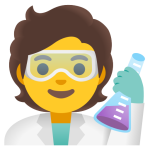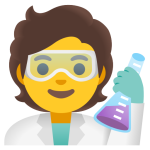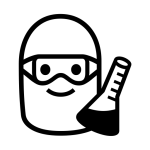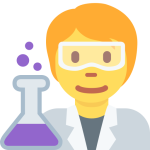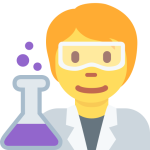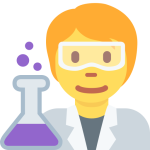How to get (copy&paste) the scientist emoji
Adding the knowledgeable and curious 🧑🔬 Scientist emoji to your messages is easy and convenient with our website. Here’s how you can do it:
- Copy the Emoji Using the Copy Button: Simply click the copy button next to the 🧑🔬 Scientist emoji on our page. This will instantly copy the emoji to your clipboard.
- Copy the Emoji Manually: Highlight the 🧑🔬 Scientist emoji with your cursor. Right-click and select ‘Copy,’ or use the keyboard shortcut Ctrl + C (Windows) or Command + C (Mac) to copy the emoji.
- Paste the Emoji: Navigate to the location where you want to insert the emoji, such as a text message, social media post, or email. Right-click and select ‘Paste,’ or use the keyboard shortcut Ctrl + V (Windows) or Command + V (Mac) to paste the emoji.
And that’s it! You’ve successfully added the 🧑🔬 Scientist emoji to your message with just a few clicks.
🧑🔬 Scientist Meaning
The “🧑🔬 Scientist” emoji represents a person engaged in scientific research or experimentation. This emoji typically shows a person wearing a lab coat, goggles, and sometimes holding a test tube or flask, symbolizing the work of scientists in various fields such as chemistry, biology, or physics. The 🧑🔬 Scientist emoji is often used in contexts related to science, research, innovation, and discovery. It represents the pursuit of knowledge, critical thinking, and the contributions of scientists to understanding the world around us.
Text examples with 🧑🔬 Scientist
- “Experimenting with new ideas 🧑🔬 in the lab.”
- “Science is the key 🧑🔬 to understanding our world.”
- “Discovering something new 🧑🔬 every day.”
- “Research 🧑🔬 never stops.”
- “In the lab 🧑🔬, making breakthroughs.”
- “Analyzing data 🧑🔬 to find answers.”
- “Curiosity leads to 🧑🔬 discovery.”
- “Working on a groundbreaking 🧑🔬 study.”
- “Science is all about asking the right questions 🧑🔬.”
- “Exploring the unknown 🧑🔬 with every experiment.”
Scientist Emoji is also known as
- Biologist Emoji
- Chemist Emoji
- Physicist Emoji
Scientist Emoji is associated
- Science
- Research
- Experimentation
- Discovery
- Innovation
- Critical Thinking
- Knowledge
- Curiosity
- Data Analysis
- Scientific Method
Scientist Emoji for Android, Iphone (IOS)
Android:
- Design Style: On Android devices, the Scientist Emoji 🧑🔬 typically features a straightforward and clean design. The scientist is usually shown wearing a lab coat and safety goggles, often holding a test tube or flask. The design focuses on the essentials that represent a scientist at work.
- Color: The colors on Android are bold and flat, with the lab coat typically in white, and the test tube or flask in bright colors like blue or green, emphasizing the scientific tools and attire. The overall look is simple yet effective in conveying the role of a scientist.
iPhone (iOS):
- Design Style: On iOS devices, the Scientist Emoji 🧑🔬 has a more detailed and polished appearance. The scientist is depicted with a lab coat, goggles, and often holding a piece of lab equipment, like a test tube or flask. The design includes shading and texture, giving the emoji a more realistic and three-dimensional look.
- Color: The iOS version uses a richer color palette, with the lab coat in white and the test tube or flask in vivid colors, such as bright green or blue, with added details like gradients and highlights. This adds depth and makes the emoji visually engaging.
🧑🔬 emoji Support
| Apple | iOS 16.4, iOS 13.2 |
| Google Noto Color Emoji | 15.0, Android 11.0, Android 10.0 March 2020 Feature Drop |
| Samsung | One UI 5.0, One UI 2.5, One UI 2.1 |
| Microsoft | Windows 11 22H2, Windows 11 November 2021 Update, Windows 11 |
| 2.23.2.72, 2.20.198.15 | |
| Twitter / X | Twemoji 15.0, Twemoji 12.1.5 |
| 15.0, 13.0 | |
| Microsoft Teams | 15.0 |
| Twitter Emoji Stickers | 13.1 |
| JoyPixels | 7.0, 6.0, 5.5 |
| Toss Face (토스페이스) | 1.5, February 2022 |
| Sony Playstation | 13.1 |
| Noto Emoji Font | 15.0 |
| OpenMoji | 14.0, 12.2 |
🧑🔬 emoji Unicode Data
| Unicode Code Point(s) | 🧑: U+1F9D1 ZWJ: U+200D 🔬: U+1F52C | |
| Emoji Version | Emoji 12.1 |
🧑🔬 emoji HTML, CSS and other codes
| Shortcode (Discord) | :scientist: | |
| Shortcode (GitHub) | :scientist: | |
| Shortcode (Slack) | :scientist: | |
| HTML Dec | 🧑🔬 | |
| HTML Hex | 🧑🔬 | |
| CSS | �1F9D1 200D �1F52C | |
| C, C++ & Python | U0001f9d1u200DU0001f52c | |
| Java, JavaScript & JSON | uD83EuDDD1u200DuD83DuDD2C | |
| Perl | x{1F9D1}x{200D}x{1F52C} | |
| PHP & Ruby | u{1F9D1}u{200D}u{1F52C} | |
| URL Escape Code | %F0%9F%A7%91%E2%80%8D%F0%9F%94%AC |