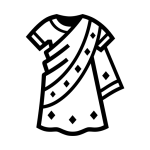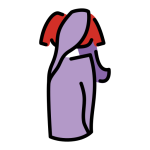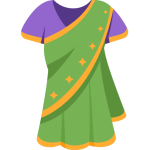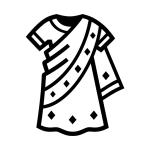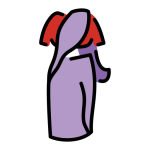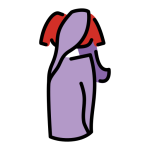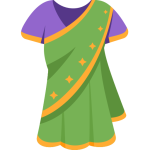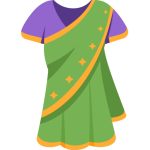How to get (copy&paste) the sari emoji
Adding the beautiful 🥻 Sari emoji to your messages is easy and quick with our website. Here’s how you can do it:
- Copy the Emoji Using the Copy Button: Click the copy button next to the 🥻 Sari emoji on our page. This will automatically copy the emoji to your clipboard.
- Copy the Emoji Manually: Highlight the 🥻 Sari emoji with your cursor. Right-click and select ‘Copy,’ or use the keyboard shortcut Ctrl + C (Windows) or Command + C (Mac) to copy the emoji.
- Paste the Emoji: Navigate to the location where you want to insert the emoji, such as a text message, social media post, or email. Right-click and select ‘Paste,’ or use the keyboard shortcut Ctrl + V (Windows) or Command + V (Mac) to paste the emoji.
And that’s it! You’ve successfully added the culturally rich 🥻 Sari emoji to your message with just a simple click or quick copy-paste.
🥻 Sari Meaning
The “🥻 Sari” emoji represents a traditional garment worn by women in South Asia, particularly in countries like India, Bangladesh, and Sri Lanka. The sari is a long piece of cloth that is elegantly draped around the body, typically over a blouse and petticoat, creating a graceful and sophisticated look. This emoji is often used to convey cultural pride, celebrations, weddings, or traditional events. The 🥻 Sari emoji adds a touch of elegance and cultural richness to conversations, symbolizing the beauty of South Asian heritage.
Text examples with 🥻 Sari
- “Dressed in a beautiful 🥻 for the celebration.”
- “Embracing tradition with a stunning 🥻 today.”
- “Feeling elegant in my favorite 🥻.”
- “Nothing compares to the grace of a 🥻.”
- “Celebrating the festival in a vibrant 🥻.”
- “Wearing a 🥻 to honor my culture.”
- “This 🥻 makes me feel like royalty.”
- “A perfect day calls for a perfect 🥻.”
- “Attending the wedding in a gorgeous 🥻.”
- “The intricate designs on this 🥻 are breathtaking.”
Combinations with 🥻 Sari emoji
- : Sari with a dancing woman symbolizes a traditional dance or celebration.
- : Sari with confetti represents a festive occasion or celebration.
- : Sari with a ring indicates a wedding or engagement.
- : Sari with a flower symbolizes elegance and beauty.
- : Sari with the Indian flag represents Indian culture and heritage.
- : Sari with a paint palette signifies the artistic design of saris.
- : Sari with a dress indicates fashion and traditional clothing.
- : Sari with a mosque symbolizes religious or cultural events.
- : Sari with a plate of food represents traditional cuisine and celebrations.
- : Sari with a star signifies shining brightly in traditional attire.
Example: “Dancing 🥻 the night away 💃 in a beautiful sari.”
Example: “Ready 🥻 to celebrate 🎉 in style.”
Example: “Wedding 🥻 preparations are 💍 in full swing.”
Example: “Feeling 🥻 elegant and 🌸 graceful today.”
Example: “Proudly 🥻 embracing my 🇮🇳 roots.”
Example: “Loving 🥻 the intricate 🎨 designs on this sari.”
Example: “Choosing 🥻 the perfect 👗 outfit for the occasion.”
Example: “Attending 🥻 a traditional 🕌 ceremony.”
Example: “Enjoying 🥻 a feast 🍛 in my sari.”
Example: “Feeling 🥻 like a 🌟 star in my sari.”
Sari Emoji is associated
- Tradition
- Culture
- Elegance
- Celebration
- Fashion
- Heritage
- South Asia
- Weddings
- Festivals
- Grace
Sari Emoji for Android, Iphone (IOS)
Android:
- Design Style: On Android devices, the 🥻 Sari emoji is typically depicted as a simple, flat design showing a traditional sari draped elegantly. The design is minimal, focusing on the shape and folds of the fabric to convey the look of a sari.
- Color: The sari on Android often comes in vibrant colors like red or pink, with a subtle pattern or border design, emphasizing the traditional and festive nature of the garment.
iPhone (iOS):
- Design Style: On iOS devices, the 🥻 Sari emoji is shown with more intricate details, including visible pleats, patterns, and shading that give the fabric a more realistic and textured appearance. The design highlights the elegance and sophistication of a sari.
- Color: The sari on iOS is usually depicted in rich, vibrant colors such as red or purple, with detailed patterns or embroidery that add depth and a luxurious feel to the emoji, making it stand out more vividly in messages.
🥻 emoji Support
| Apple | iOS 16.4, iOS 13.2 |
| Google Noto Color Emoji | 15.0, Android 12.0, Android 11.0, Android 10.0 |
| Samsung | One UI 5.0, One UI 1.5 |
| Microsoft | Windows 11 22H2, Windows 11 November 2021 Update, Windows 10 May 2019 Update |
| 2.23.2.72, 2.19.352 | |
| Twitter / X | Twemoji 15.0, Twemoji 12.0 |
| 15.0, 4.0 | |
| Microsoft Teams | 15.0 |
| Skype | Emoticons 1.2 |
| Twitter Emoji Stickers | 13.1 |
| JoyPixels | 7.0, 6.5, 6.0, 5.5, 5.0 |
| Toss Face (토스페이스) | 1.5, February 2022 |
| Sony Playstation | 13.1 |
| Noto Emoji Font | 15.0 |
| OpenMoji | 14.0, 12.2, 12.0 |
| LG | Velvet |
🥻 emoji Unicode Data
| Unicode Code Point(s) | 🥻: U+1F97B | |
| Unicode Version | Unicode 12.0 | |
| Emoji Version | Emoji 12.0 |
🥻 emoji HTML, CSS and other codes
| Shortcode (Discord) | :sari: | |
| Shortcode (GitHub) | :sari: | |
| Shortcode (Slack) | :sari: | |
| HTML Dec | 🥻 | |
| HTML Hex | 🥻 | |
| CSS | �1F97B | |
| C, C++ & Python | U0001f97b | |
| Java, JavaScript & JSON | uD83EuDD7B | |
| Perl | x{1F97B} | |
| PHP & Ruby | u{1F97B} | |
| Punycode | xn--us9h | |
| URL Escape Code | %F0%9F%A5%BB |