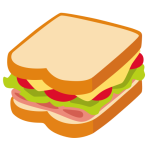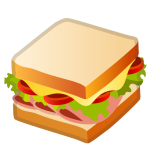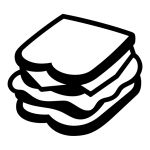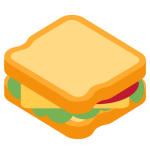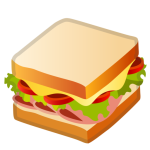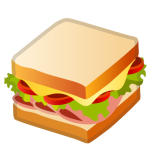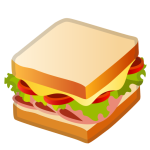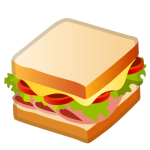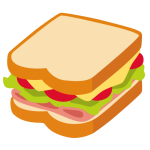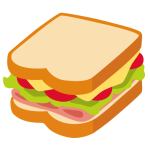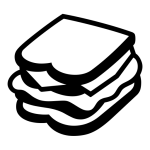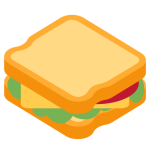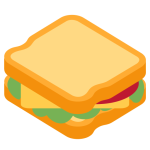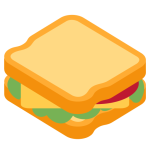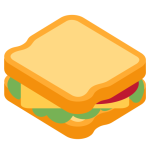How to get (copy&paste) the sandwich emoji
Adding the 🥪 Sandwich emoji to your messages is easy and quick with our website. Here’s how:
- Copy the Emoji Using the Copy Button: Click the copy button next to the 🥪 Sandwich emoji on our page, and it will be instantly copied to your clipboard.
- Copy the Emoji Manually: Highlight the 🥪 Sandwich emoji with your cursor, right-click and select ‘Copy,’ or use Ctrl + C (Windows) or Command + C (Mac) to copy.
- Paste the Emoji: Move to the location where you want to insert the emoji, such as in a text, post, or email. Right-click and select ‘Paste,’ or use Ctrl + V (Windows) or Command + V (Mac) to paste the emoji.
And there you go! The 🥪 Sandwich emoji is ready to add a delicious touch to your messages.
🥪 Sandwich Meaning
The “🥪 Sandwich” emoji represents a classic sandwich, often filled with tasty ingredients like vegetables, meats, or cheese between slices of bread. This emoji symbolizes mealtime, particularly lunch, as well as casual, on-the-go meals. It’s commonly used in conversations about food cravings, meal ideas, packed lunches, or quick bites.
Text examples with 🥪 Sandwich
- “Nothing like a homemade lunch 🥪 to brighten the day.”
- “Quick and easy snack 🥪 for a busy afternoon.”
- “Packed a delicious sandwich 🥪 for the road!”
- “My go-to comfort 🥪 meal.”
- “Who’s up for a picnic 🥪 this weekend?”
- “Sandwiches 🥪 make everything better.”
- “Lunch plans? 🥪 Let’s keep it simple.”
- “Enjoying a tasty bite 🥪 on my lunch break.”
- “Sometimes all you need is a good 🥪 sandwich.”
- “Perfect road trip fuel 🥪 for the journey.”
Combinations with 🥪 Sandwich emoji
- : Sandwich with an apple, representing a balanced lunch.
- : Sandwich with coffee, symbolizing a perfect midday meal.
- : Sandwich with fries, representing a classic meal.
- : Sandwich with a mountain scene, symbolizing a picnic.
- : Sandwich with a car, representing a road trip snack.
- : Sandwich with a drink, symbolizing a quick meal.
- : Sandwich with a heart, showing love for sandwiches.
- : Sandwich with a backpack, symbolizing a packed lunch.
- : Sandwich with rain, representing a cozy indoor lunch.
- : Sandwich with a chef, representing making homemade sandwiches.
Sandwich Emoji is associated
- Lunch
- Picnic
- Snack
- Meal prep
- Comfort food
- Quick bites
- Road trips
- Packed lunch
- Casual dining
- Sandwich fillings
Sandwich Emoji for Android, Iphone (IOS)
Android:
- Design Style: On Android, the 🥪 Sandwich emoji generally appears as a neatly stacked sandwich with visible layers of ingredients, like lettuce, cheese, and tomato, between slices of bread. The design is simple but colorful, capturing the classic sandwich look.
- Color: The bread is usually light brown, with vivid green, red, and yellow tones for the fillings, making it look fresh and appetizing.
iPhone (iOS):
- Design Style: On iOS, the 🥪 Sandwich emoji has a more realistic and detailed appearance, often showing multiple layers of fillings with texture. The sandwich looks slightly rounded with added shading, giving it a fuller, freshly made look.
- Color: The bread appears golden brown, with vibrant colors for ingredients like green lettuce, red tomato, and yellow cheese, creating a lifelike and inviting image.
🥪 emoji Support
| Apple | iOS 16.4, iOS 11.1 |
| Google Noto Color Emoji | 15.0, Android 12.0, Android 8.0 |
| Samsung | One UI 5.0, One UI 1.0, Experience 9.0 |
| Microsoft | Windows 11 22H2, Windows 11 November 2021 Update, Windows 10 Fall Creators Update |
| 2.23.2.72, 2.17 | |
| Twitter / X | Twemoji 15.0, Twemoji 2.3 |
| 15.0, 3.0, 2.1 | |
| Telegram | Telemoji (March 2023) |
| Microsoft Teams | 15.0 |
| Skype | Emoticons 1.2 |
| Twitter Emoji Stickers | 13.1 |
| JoyPixels | 7.0, 6.6, 6.0, 5.5, 5.0, 4.0, 3.1 |
| Toss Face (토스페이스) | 1.5, February 2022 |
| JoyPixels Animations | 3.5 |
| Sony Playstation | 13.1 |
| Noto Emoji Font | 15.0 |
| OpenMoji | 14.0, 1.0 |
| emojidex | 1.0.34, 1.0.33 |
| LG | Velvet |
🥪 emoji Unicode Data
| Unicode Code Point(s) | 🥪: U+1F96A | |
| Unicode Version | Unicode 10.0 | |
| Emoji Version | Emoji 5.0 |
🥪 emoji HTML, CSS and other codes
| Shortcode (Discord) | :sandwich: | |
| Shortcode (GitHub) | :sandwich: | |
| Shortcode (Slack) | :sandwich: | |
| HTML Dec | 🥪 | |
| HTML Hex | 🥪 | |
| CSS | �1F96A | |
| C, C++ & Python | U0001f96a | |
| Java, JavaScript & JSON | uD83EuDD6A | |
| Perl | x{1F96A} | |
| PHP & Ruby | u{1F96A} | |
| Punycode | xn--ds9h | |
| URL Escape Code | %F0%9F%A5%AA |