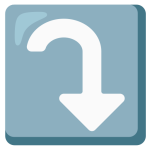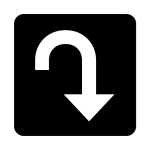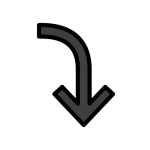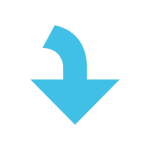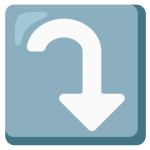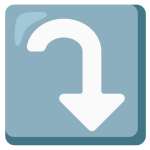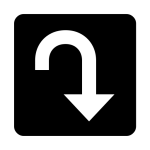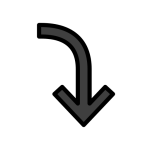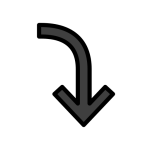How to get (copy&paste) the right arrow curving down emoji
You can easily include the ⤵️ Right Arrow Curving Down Emoji in your messages. Here’s how:
- Quick Copy Button: Click on the ⤵️ emoji on our page and press the copy button to add it to your clipboard.
- Manual Copy: Highlight the ⤵️ emoji, then right-click and select ‘Copy,’ or use Ctrl + C (Windows) or Command + C (Mac).
- Paste the Emoji: Place your cursor in the desired location, then right-click and select ‘Paste,’ or use Ctrl + V (Windows) or Command + V (Mac).
The emoji is now ready to enhance your text, especially when highlighting downward directions or guiding attention!
⤵️ Right Arrow Curving Down Meaning
The ⤵️ Right Arrow Curving Down Emoji represents downward movement, redirection, or guidance to content below. It’s often used to direct readers to additional information, steps, or details located later in the text or conversation. It can also symbolize dropping or lowering something in various contexts.
Text examples with ⤵️ Right Arrow Curving Down
- “⤵️ Scroll down to check out the next section.”
- “See the steps listed below ⤵️ for clarification.”
- “The answer is provided further down this page ⤵️.”
- “⤵️ I’ve included the details in the following paragraph.”
- “Don’t miss the important note ⤵️ at the bottom.”
- “⤵️ Continue reading for the next set of instructions.”
- “Please find the conclusion of the report ⤵️ at the end of this document.”
- “⤵️ Look below for the file you need to download.”
- “I’ve summarized the points ⤵️ in the next section for your convenience.”
- “⤵️ Keep scrolling to find the additional examples.”
Combinations with ⤵️ Right Arrow Curving Down emoji
- – Refer to the Document Below
- Meaning: Directing attention to a document located later in the text.
- Example: “ You’ll find the attachment in the email footer.”
- – Search Below
- Meaning: Suggesting a search or review of content further down.
- Example: “Check the index for the page numbers.”
- – Next Section for Notes
- Meaning: Encouraging readers to find notes or tasks located below.
- Example: “The instructions continue here in more detail.”
- – Check the Link Below
- Meaning: Guiding someone to a hyperlink located beneath the text.
- Example: “Follow the hyperlink to access the full content.”
- – Notes Dropped Below
- Meaning: Referring to notes written further down.
- Example: “ You’ll find the summary in the next section.”
- – Email Content Below
- Meaning: Asking someone to scroll down within an email thread.
- Example: “ Keep reading for the forwarded message details.”
- – Data Set Below
- Meaning: Indicating that important data is shared later in a document.
- Example: “The graph for this trend is presented here .”
- – Study Notes Found Below
- Meaning: Suggesting a review of notes or reading material located further down.
- Example: “Find additional resources at the bottom of the page.”
- – Key Points Listed Below
- Meaning: Indicating that main ideas or goals are shared below.
- Example: “ See the following section for objectives and targets.”
- – Instructions to Proceed
- Meaning: Suggesting steps or directions are located below.
- Example: “ Continue reading to follow the full procedure.”
Unicode CLDR Right Arrow Curving Down Emoji annotations
Short name: right arrow curving down
Right Arrow Curving Down Emoji is associated
- Directing attention to lower sections
- Emphasizing scrolling or moving downward
- Highlighting additional instructions
- Navigation to content placed below
Right Arrow Curving Down Emoji for Android, Iphone (IOS)
Android:
- Design Style: The ⤵️ emoji on Android features a bold arrow curving downward, designed for clear visibility on various devices.
- Color: The arrow is white on a circular, transparent background, ensuring contrast.
iPhone (iOS):
- Design Style: On iOS, the ⤵️ emoji appears polished, with a slightly curved and detailed arrow for a professional look.
- Color: White arrow against a subtle, light circle for easy readability.
⤵️ emoji Support
| Apple | iOS 16.4, iOS 10.2, iOS 8.3, iOS 6.0, iOS 5.1 |
| Google Noto Color Emoji | 15.0, Android 12.0, Android 8.0, Android 7.0, Android 4.4, Android 4.3 |
| Samsung | One UI 5.0, One UI 1.0, Experience 9.0, Experience 8.0, TouchWiz 7.1, TouchWiz 7.0, TouchWiz Nature UX 2 |
| Microsoft | Windows 11 22H2, Windows 11 November 2021 Update, Windows 10 Anniversary Update, Windows 10, Windows 8.1, Windows 8.0 |
| 2.23.2.72, 2.17 | |
| Twitter / X | Twemoji 15.0, Twemoji 1.0 |
| 15.0, 4.0, 3.0, 2.0, 1.0 | |
| Microsoft Teams | 15.0 |
| Skype | Emoticons 1.2 |
| Twitter Emoji Stickers | 13.1 |
| JoyPixels | 7.0, 6.0, 5.5, 5.0, 4.0, 3.1, 3.0, 2.2, 2.0, 1.0 |
| Toss Face (토스페이스) | 1.5, February 2022 |
| Sony Playstation | 13.1 |
| Noto Emoji Font | 15.0 |
| OpenMoji | 14.0, 1.0 |
| emojidex | 1.0.34, 1.0.33, 1.0.14 |
| Messenger | 1.0 |
| LG | Velvet, G3 |
| HTC | Sense 7 |
| SoftBank | 2014 |
| Docomo | 2013, 2002, 2000, 1999 |
| au by KDDI | Type F, Type D-3, Type D-2, Type D-1 |
| Mozilla | Firefox OS 2.5 |
⤵️ emoji History
⤵️ emoji Unicode Data
| Unicode Code Point(s) | ⤵: U+2935 Variation Selector-16: U+FE0F | |
| Unicode Version | Unicode 3.2 | |
| Emoji Version | Emoji 1.0 |
⤵️ emoji HTML, CSS and other codes
| Shortcode (Discord) | :arrow_heading_down: | |
| Shortcode (GitHub) | :arrow_heading_down: | |
| Shortcode (Slack) | :arrow_heading_down: | |
| HTML Dec | ⤵️ | |
| HTML Hex | ⤵️ | |
| CSS | 2935 FE0F | |
| C, C++ & Python | u2935uFE0F | |
| Java, JavaScript & JSON | u2935uFE0F | |
| Perl | x{2935}x{FE0F} | |
| PHP & Ruby | u{2935}u{FE0F} | |
| Punycode | xn--0ri | |
| URL Escape Code | %E2%A4%B5%EF%B8%8F |