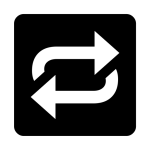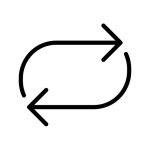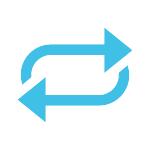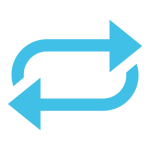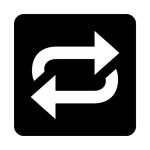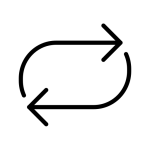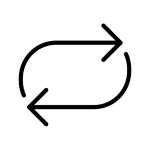How to get (copy&paste) the repeat button emoji
Using the 🔁 Repeat Button Emoji is simple and quick! Follow these steps:
- Copy Button: Locate the 🔁 emoji on our page and press the copy button to instantly copy it to your clipboard.
- Manual Copy: Highlight the 🔁 emoji, then right-click and select “Copy,” or use Ctrl + C (Windows) or Command + C (Mac).
- Paste the Emoji: Navigate to your desired app or document, right-click, and select “Paste,” or press Ctrl + V (Windows) or Command + V (Mac).
You’re ready to use the 🔁 Repeat Button Emoji to symbolize repetition, loops, or routines in your messages.
🔁 Repeat Button Meaning
The 🔁 Repeat Button Emoji represents the repeat or loop function commonly found in music and video players. It signifies replaying or revisiting content, and it can also be used to represent cycles, routines, or processes. This emoji is ideal for conversations about playlists, recurring events, or continuous actions.
Text examples with 🔁 Repeat Button
- “🔁 Sometimes I just love listening to the same song over and over.”
- “Life is full of repeating patterns and cycles 🔁.”
- “🔁 This emoji is perfect for describing recurring events or routines.”
- “Let’s set the playlist to repeat and enjoy the music 🔁.”
- “🔁 Repeating tasks every day builds strong habits.”
- “I’ve been playing this movie on a loop all week 🔁.”
- “🔁 The repeat button makes my favorite song feel endless.”
- “Let’s revisit this topic and explore it again 🔁.”
- “🔁 Some lessons in life keep coming back until they’re learned.”
- “I keep repeating the same steps in my routine 🔁, but it works!”
Combinations with 🔁 Repeat Button emoji
- – Repeating Songs
- Meaning: Representing the loop function for a song or playlist.
- Example: “ I’ve been looping my favorite track all day!”
- – Time Cycles
- Meaning: Highlighting recurring events or time-based routines.
- Example: “History often repeats itself .”
- – Study Repetition
- Meaning: Referring to the practice of revisiting material for learning.
- Example: “Repetition is the key to mastering any subject .”
- – Fitness Routines
- Meaning: Representing repeated exercises or workout routines.
- Example: “Consistency in workouts builds strength .”
- – Unchanging Love
- Meaning: Highlighting enduring or repeated acts of love and care.
- Example: “Love is a cycle of giving and receiving .”
- – Endless Loops
- Meaning: Representing never-ending or continuous processes.
- Example: “Life feels like an endless loop sometimes .”
- – Relaxation Playlist
- Meaning: Referring to looping relaxing music or videos.
- Example: “I’ve set my chill playlist on repeat .”
- – Meal Prep Cycles
- Meaning: Representing recurring meal prep or dining routines.
- Example: “Cooking the same meals every week feels so repetitive .”
- – Life’s Cycles
- Meaning: Highlighting the cyclical nature of life and the world.
- Example: “Life on Earth moves in cycles and patterns .”
- – Travel Itineraries
- Meaning: Referring to recurring travel plans or trips.
- Example: “I keep repeating my favorite destinations every year .”
Repeat Button Emoji is also known as
- Repeat Emoji
Repeat Button Emoji is associated
- Playlists and music
- Routines and cycles
- Learning and repetition
- Continuous processes
- Recurring actions and habits
Repeat Button Emoji for Android, Iphone (IOS)
Android:
- Design Style: The 🔁 emoji on Android features two curved arrows forming a circular loop, symbolizing the repeat function.
- Color: Black or dark gray design on a white or transparent background for simplicity.
iPhone (iOS):
- Design Style: On iOS, the 🔁 emoji is sleek with sharp, polished arrows arranged in a perfect loop.
- Color: Black symbol with smooth detailing for a refined appearance.
🔁 emoji Support
| Apple | iOS 16.4, iOS 10.2, iOS 8.3, iOS 6.0, iOS 5.1 |
| Google Noto Color Emoji | 15.0, Android 12.0, Android 8.0, Android 7.0, Android 4.4 |
| Samsung | One UI 5.0, One UI 1.0, Experience 9.0, TouchWiz 7.1, TouchWiz 7.0, TouchWiz Nature UX 2 |
| Microsoft | Windows 11 22H2, Windows 11 November 2021 Update, Windows 10 Anniversary Update, Windows 10, Windows 8.1, Windows 8.0 |
| 2.23.2.72, 2.17 | |
| Twitter / X | Twemoji 15.0, Twemoji 1.0 |
| 15.0, 4.0, 3.0, 2.0 | |
| Microsoft Teams | 15.0 |
| Skype | Emoticons 1.2 |
| Twitter Emoji Stickers | 13.1 |
| JoyPixels | 7.0, 6.0, 5.5, 5.0, 4.0, 3.1, 3.0, 2.2, 2.0, 1.0 |
| Toss Face (토스페이스) | 1.5, February 2022 |
| Sony Playstation | 13.1 |
| Noto Emoji Font | 15.0 |
| OpenMoji | 14.0, 1.0 |
| emojidex | 1.0.34, 1.0.33, 1.0.14 |
| Messenger | 1.0 |
| LG | Velvet, G3 |
| HTC | Sense 7 |
| Mozilla | Firefox OS 2.5 |
🔁 emoji History
🔁 emoji Unicode Data
| Unicode Code Point(s) | 🔁: U+1F501 | |
| Unicode Version | Unicode 6.0 | |
| Emoji Version | Emoji 1.0 |
🔁 emoji HTML, CSS and other codes
| Shortcode (Discord) | :repeat: | |
| Shortcode (GitHub) | :repeat: | |
| Shortcode (Slack) | :repeat: | |
| HTML Dec | 🔁 | |
| HTML Hex | 🔁 | |
| CSS | �1F501 | |
| C, C++ & Python | U0001f501 | |
| Java, JavaScript & JSON | uD83DuDD01 | |
| Perl | x{1F501} | |
| PHP & Ruby | u{1F501} | |
| Punycode | xn--3u8h | |
| URL Escape Code | %F0%9F%94%81 |