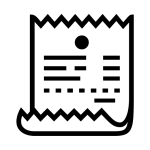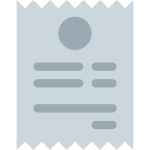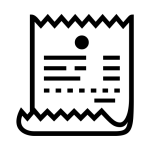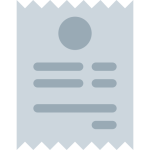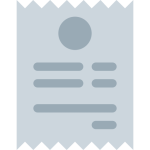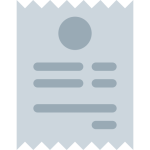How to get (copy&paste) the receipt emoji
Adding the practical 🧾 Receipt emoji to your messages is easy and quick with our website. Here’s how you can do it:
- Copy the Emoji Using the Copy Button: Click the copy button next to the 🧾 Receipt emoji on our page, and it will automatically be copied to your clipboard.
- Copy the Emoji Manually: Highlight the 🧾 Receipt emoji with your cursor. Then, right-click and select ‘Copy,’ or use the keyboard shortcut Ctrl + C (Windows) or Command + C (Mac).
- Paste the Emoji: Navigate to the place where you want to insert the emoji, such as in a message, social media post, or document. Right-click and select ‘Paste,’ or use the keyboard shortcut Ctrl + V (Windows) or Command + V (Mac).
That’s it! You’ve easily added the 🧾 Receipt emoji to your message.
🧾 Receipt Meaning
The “🧾 Receipt” emoji represents a printed or digital receipt, typically used after a purchase or transaction. It symbolizes payment, bills, purchases, or financial records. The 🧾 emoji is often used in conversations about shopping, budgeting, transactions, or when discussing payments and expenses. It can also be used humorously to “show the receipts” in debates, meaning to provide proof or evidence of something.
Text examples with 🧾 Receipt
- “Don’t forget to keep your 🧾 for the warranty!”
- “I’ve got the 🧾 to prove the purchase.”
- “Checking the 🧾 after a long shopping trip.”
- “Make sure to review the 🧾 for any mistakes.”
- “The 🧾 says it all, I’ve been shopping too much!”
- “I need to file all these 🧾 for my taxes.”
- “Got my 🧾 after a delicious meal at the restaurant.”
- “Let’s compare 🧾 to see who spent more.”
- “I’ve got the 🧾 for all my business expenses.”
- “Always keep your 🧾 in case of a return!”
Combinations with 🧾 Receipt emoji
- : Receipt with a shopping cart symbolizes a recent shopping trip.
- : Receipt with money suggests financial planning or budgeting.
- : Receipt with food symbolizes paying for a meal at a restaurant.
- : Receipt with a computer suggests an online purchase.
- : Receipt with a house and key suggests buying or renting a property.
- : Receipt with an envelope suggests receiving or sending a bill.
- : Receipt with tools and a car suggests paying for vehicle repairs.
- : Receipt with a briefcase suggests work expenses or reimbursements.
Receipt Emoji is associated
- Shopping
- Payments
- Transactions
- Bills
- Financial records
- Proof
- Expenses
- Purchases
- Budgeting
- Accounting
Receipt Emoji for Android, Iphone (IOS)
- Android:
- Design Style: On Android devices, the 🧾 Receipt emoji typically appears as a piece of paper with serrated edges, resembling a printed receipt. The paper may display faint lines or icons to indicate a list of items or charges.
- Color: The receipt is usually depicted in light shades of gray or white, with minimal design elements to resemble a typical printed receipt.
- iPhone (iOS):
- Design Style: On iOS devices, the 🧾 Receipt emoji shows a more detailed version of a receipt, often with lines to represent text and charges. The edges are slightly serrated, mimicking the tear-off look of a receipt from a cash register.
- Color: The receipt is mainly white or light gray, with darker gray lines to depict itemized text, giving it a clear and polished look.
🧾 emoji Support
| Apple | iOS 16.4, iOS 12.1 |
| Google Noto Color Emoji | 15.0, Android 12.0, Android 9.0 |
| Samsung | One UI 5.0, One UI 1.0, Experience 9.5 |
| Microsoft | Windows 11 22H2, Windows 11 November 2021 Update, Windows 10 October 2018 Update |
| 2.23.2.72, 2.18.379 | |
| Twitter / X | Twemoji 15.0, Twemoji 11.0 |
| 15.0, 3.0 | |
| Microsoft Teams | 15.0 |
| Skype | Emoticons 1.2 |
| Twitter Emoji Stickers | 13.1 |
| JoyPixels | 7.0, 6.5, 6.0, 5.5, 5.0, 4.5, 4.0 |
| Toss Face (토스페이스) | 1.5, February 2022 |
| Sony Playstation | 13.1 |
| Noto Emoji Font | 15.0 |
| OpenMoji | 14.0, 12.0 |
| LG | Velvet |
🧾 emoji Unicode Data
| Unicode Code Point(s) | 🧾: U+1F9FE | |
| Unicode Version | Unicode 11.0 | |
| Emoji Version | Emoji 11.0 |
🧾 emoji HTML, CSS and other codes
| Shortcode (Discord) | :receipt: | |
| Shortcode (GitHub) | :receipt: | |
| Shortcode (Slack) | :receipt: | |
| HTML Dec | 🧾 | |
| HTML Hex | 🧾 | |
| CSS | �1F9FE | |
| C, C++ & Python | U0001f9fe | |
| Java, JavaScript & JSON | uD83EuDDFE | |
| Perl | x{1F9FE} | |
| PHP & Ruby | u{1F9FE} | |
| Punycode | xn--lw9h | |
| URL Escape Code | %F0%9F%A7%BE |