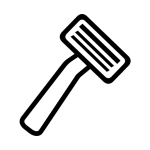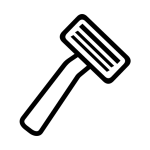How to get (copy&paste) the razor emoji
Adding the sharp and versatile 🪒 Razor emoji to your messages is quick and easy with our website. Here’s how you can do it:
- Copy the Emoji Using the Copy Button: Simply click the copy button next to the 🪒 Razor emoji on our page. This will automatically copy the emoji to your clipboard.
- Copy the Emoji Manually: Highlight the 🪒 Razor emoji with your cursor. Right-click and select ‘Copy,’ or use the keyboard shortcut Ctrl + C (Windows) or Command + C (Mac) to copy the emoji.
- Paste the Emoji: Navigate to the location where you want to insert the emoji, such as a text message, social media post, or email. Right-click and select ‘Paste,’ or use the keyboard shortcut Ctrl + V (Windows) or Command + V (Mac) to paste the emoji.
That’s all there is to it! You’ve successfully added the sleek and precise 🪒 Razor emoji to your message with just a click or a quick copy-paste.
🪒 Razor Meaning
The “🪒 Razor” emoji represents a razor, a tool commonly used for shaving or cutting hair. It can symbolize personal grooming, cleanliness, or precision. The emoji is often used in contexts related to shaving, barbershops, haircuts, or even metaphorical expressions about sharpness or cutting something out of your life. Its versatile imagery makes it popular in discussions about self-care, appearance, or even in creative expressions involving sharp wit or decisive actions.
Text examples with 🪒 Razor
- “Getting ready for a 🪒 fresh start.”
- “Time to sharpen 🪒 my look.”
- “Clean shave, clean 🪒 slate.”
- “Grooming 🪒 for success.”
- “Feeling sharp 🪒 and confident.”
- “Cutting out 🪒 the negativity.”
- “Barber’s 🪒 appointment today.”
- “Precision 🪒 is key.”
- “Keeping things sharp 🪒 and clean.”
- “Embracing the fresh 🪒, new me.”
Combinations with 🪒 Razor emoji
- : Razor with scissors symbolizes a fresh haircut or grooming session.
- : Razor with soap represents a clean shave or fresh start.
- : Razor with a mirror signifies getting ready or preparing for an event.
- : Razor with a man getting a haircut symbolizes a trip to the barber.
- : Razor with crossed swords represents sharpness or readiness for a challenge.
- : Razor with a bathtub represents a self-care or pampering session.
- : Razor with a showerhead symbolizes a quick and refreshing shave.
- : Razor with a tie represents grooming for a professional look.
- : Razor with a pencil symbolizes precision in work or creativity.
- : Razor with a thought bubble represents cutting out negative thoughts.
Example: “Time 🪒 for a trim and ✂️ shave.”
Example: “Starting 🪒 the day fresh and 🧼 clean.”
Example: “Grooming 🪒 for the 🪞 big day.”
Example: “Heading 🪒 to the barber 💇♂️ for a new look.”
Example: “Sharpening 🪒 my skills and ⚔️ ready for the challenge.”
Example: “Relaxing 🪒 with a nice 🛁 bath and shave.”
Example: “Quick 🪒 shave before 🚿 heading out.”
Example: “Polished 🪒 and professional 👔.”
Example: “Working 🪒 on that sharp ✏️ design.”
Example: “Time 🪒 to clear my 💭 mind and focus.”
Razor Emoji is also known as
- Shave Emoji
Razor Emoji is associated
- Grooming
- Cleanliness
- Precision
- Shaving
- Barber
- Haircut
- Fresh Start
- Self-care
- Sharpness
- Appearance
Razor Emoji for Android, Iphone (IOS)
Android:
- Design Style: On Android devices, the Razor emoji typically has a simple and modern design, featuring a sleek razor blade with a clean, minimalistic look. The handle and blade are clearly defined, often depicted in shades of gray and metallic tones.
- Color: The colors on Android are usually a combination of silver and gray, with subtle shading to highlight the sharpness of the blade. The handle might have a touch of color, such as black or dark gray, to differentiate it from the blade.
iPhone (iOS):
- Design Style: On iOS devices, the Razor emoji often has a more detailed and polished appearance. The razor is depicted with a realistic, three-dimensional look, emphasizing the blade’s sharpness and the ergonomic design of the handle.
- Color: The colors on iOS include gradients of silver and metallic hues, giving the emoji a lifelike and shiny appearance. The handle is usually darker, with shading that adds depth and texture to the design, making it look more vivid and tangible.
🪒 emoji Support
| Apple | iOS 16.4, iOS 13.2 |
| Google Noto Color Emoji | 15.0, Android 12.0, Android 10.0 |
| Samsung | One UI 5.0, One UI 1.5 |
| Microsoft | Windows 11 22H2, Windows 11 November 2021 Update, Windows 11, Windows 10 May 2019 Update |
| 2.23.2.72, 2.21.16.20, 2.19.352 | |
| Twitter / X | Twemoji 15.0, Twemoji 12.0 |
| 15.0, 4.0 | |
| Microsoft Teams | 15.0 |
| Skype | Emoticons 1.2 |
| Twitter Emoji Stickers | 13.1 |
| JoyPixels | 7.0, 6.0, 5.5, 5.0 |
| Toss Face (토스페이스) | 1.5, February 2022 |
| Sony Playstation | 13.1 |
| Noto Emoji Font | 15.0 |
| OpenMoji | 14.0, 12.0 |
| LG | Velvet |
🪒 emoji Unicode Data
| Unicode Code Point(s) | 🪒: U+1FA92 | |
| Unicode Version | Unicode 12.0 | |
| Emoji Version | Emoji 12.0 |
🪒 emoji HTML, CSS and other codes
| Shortcode (Discord) | :razor: | |
| Shortcode (GitHub) | :razor: | |
| Shortcode (Slack) | :razor: | |
| HTML Dec | 🪒 | |
| HTML Hex | 🪒 | |
| CSS | �1FA92 | |
| C, C++ & Python | U0001fa92 | |
| Java, JavaScript & JSON | uD83EuDE92 | |
| Perl | x{1FA92} | |
| PHP & Ruby | u{1FA92} | |
| Punycode | xn--t09h | |
| URL Escape Code | %F0%9F%AA%92 |