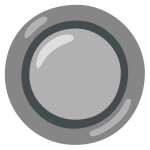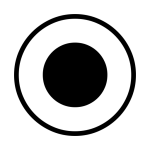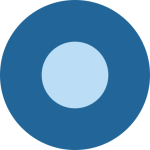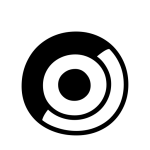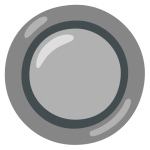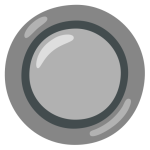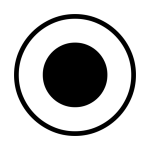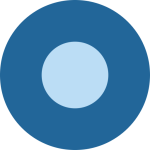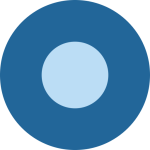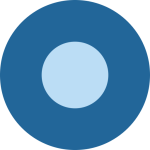How to get (copy&paste) the radio button emoji
Using the 🔘 Radio Button Emoji is simple! Follow these steps:
- Copy Button: Locate the 🔘 emoji on this page and click the copy button to instantly add it to your clipboard.
- Manual Copy: Highlight the 🔘 emoji, right-click, and select “Copy,” or press Ctrl + C (Windows) or Command + C (Mac).
- Paste the Emoji: Open your desired app or document, right-click, and select “Paste,” or press Ctrl + V (Windows) or Command + V (Mac).
You’re ready to use the 🔘 emoji to symbolize selection, options, or interactivity in your messages.
🔘 Radio Button Meaning
The 🔘 Radio Button Emoji represents a circular, selectable button often used in forms or digital interfaces. It signifies choice, options, or an interactive element. Its design conveys modernity and precision, making it perfect for illustrating concepts like preferences, decisions, or digital interaction.
Text examples with 🔘 Radio Button
- “🔘 is perfect for illustrating interactive choices or preferences.”
- “Use 🔘 to symbolize decision-making or selection processes.”
- “This emoji 🔘 is ideal for adding a modern, digital aesthetic to messages.”
- “Highlight options or tasks using the sleek and intuitive 🔘 symbol.”
- “🔘 enhances visual clarity in lists or interactive content.”
- “Add 🔘 to presentations for a polished and professional look.”
- “Structured notes or forms are more engaging with 🔘 as a visual cue.”
- “Use 🔘 to indicate selected options or completed tasks in your text.”
- “This emoji 🔘 fits well in both casual and professional contexts.”
- “Incorporate 🔘 into your designs for a touch of modern interactivity.”
Combinations with 🔘 Radio Button emoji
- – Select Options
- Meaning: Representing a list of choices or preferences.
- Example: “ Please choose your preferences from the list provided.”
- – Focused Selection
- Meaning: Highlighting a precise or intentional choice.
- Example: “Focus on the best option available to meet your goals .”
- – Stylish Interface
- Meaning: Representing sleek and modern digital designs.
- Example: “Our app’s design includes an intuitive selection interface .”
- – Packed Options
- Meaning: Highlighting choices within a contained system.
- Example: “ Make sure all items are chosen and packed correctly for delivery.”
- – Highlighted Choices
- Meaning: Emphasizing selected or standout options.
- Example: “This feature is the top choice among our users .”
- – Interactive Fun
- Meaning: Adding an element of interactivity to festive occasions.
- Example: “Participate in the poll to vote for your favorite activity .”
- – Secure Selection
- Meaning: Indicating a locked or finalized choice.
- Example: “Your selection has been securely saved for future reference .”
- – Selected Notes
- Meaning: Referring to choices or highlights in written content.
- Example: “ Make sure your selections are clear and well-documented.”
- – Corporate Preferences
- Meaning: Highlighting decisions in professional settings.
- Example: “The team unanimously chose this option for the project .”
- – Interactive Gifting
- Meaning: Adding a layer of personalization to gifts or surprises.
- Example: “Choose your favorite gift wrap option for a tailored surprise .”
Radio Button Emoji is associated
- Selection and choice
- Interactivity and digital design
- Preferences and options
- Modern and minimalist aesthetics
- Highlighting and emphasis
Radio Button Emoji for Android, Iphone (IOS)
Android
- Design Style: A circular button with a bold gray border and a dark gray center, representing interactivity.
- Color: Neutral tones of gray, offering a professional and modern look.
iPhone (iOS)
- Design Style: A polished button with a white circular border and a blue-gray dot in the center.
- Color: Vibrant with subtle gradients, adding a sleek and refined appearance.
🔘 emoji Support
| Apple | iOS 16.4, iOS 10.2, iOS 8.3, iOS 6.0, iOS 5.1 |
| Google Noto Color Emoji | 15.0, Android 12.0, Android 8.0, Android 7.0, Android 4.4, Android 4.3 |
| Samsung | One UI 5.0, One UI 1.0, Experience 9.0, TouchWiz 7.1, TouchWiz 7.0, TouchWiz Nature UX 2 |
| Microsoft | Windows 11 22H2, Windows 11 November 2021 Update, Windows 10 Anniversary Update, Windows 10, Windows 8.1, Windows 8.0 |
| 2.23.2.72, 2.17 | |
| Twitter / X | Twemoji 15.0, Twemoji 2.5, Twemoji 1.0 |
| 15.0, 3.0, 2.0 | |
| Microsoft Teams | 15.0 |
| Skype | Emoticons 1.2 |
| Twitter Emoji Stickers | 13.1 |
| JoyPixels | 7.0, 6.0, 5.5, 5.0, 4.0, 3.1, 3.0, 2.2, 2.0, 1.0 |
| Toss Face (토스페이스) | 1.5, February 2022 |
| Sony Playstation | 13.1 |
| Noto Emoji Font | 15.0 |
| OpenMoji | 14.0, 1.0 |
| emojidex | 1.0.34, 1.0.33, 1.0.14 |
| Messenger | 1.0 |
| LG | Velvet, G3 |
| HTC | Sense 7 |
| SoftBank | 2014 |
| Docomo | 2013 |
| au by KDDI | Type F, Type D-3, Type D-2, Type D-1, Type C-2, Type B-3, Type B-2 |
| Mozilla | Firefox OS 2.5 |
🔘 emoji History
🔘 emoji Unicode Data
| Unicode Code Point(s) | 🔘: U+1F518 | |
| Unicode Version | Unicode 6.0 | |
| Emoji Version | Emoji 1.0 |
🔘 emoji HTML, CSS and other codes
| Shortcode (Discord) | :radio_button: | |
| Shortcode (GitHub) | :radio_button: | |
| Shortcode (Slack) | :radio_button: | |
| HTML Dec | 🔘 | |
| HTML Hex | 🔘 | |
| CSS | �1F518 | |
| C, C++ & Python | U0001f518 | |
| Java, JavaScript & JSON | uD83DuDD18 | |
| Perl | x{1F518} | |
| PHP & Ruby | u{1F518} | |
| Punycode | xn--rv8h | |
| URL Escape Code | %F0%9F%94%98 |