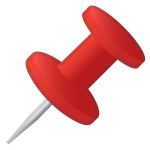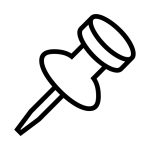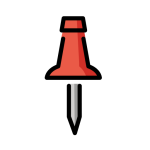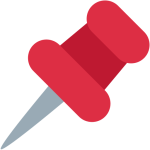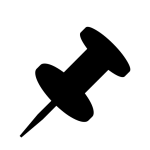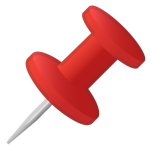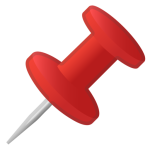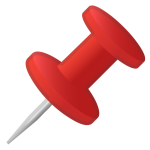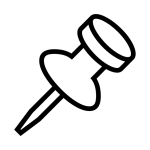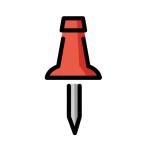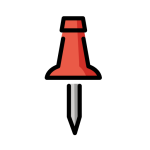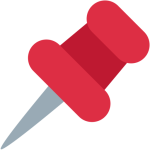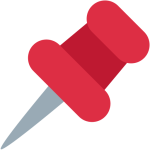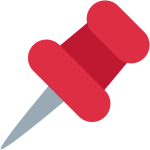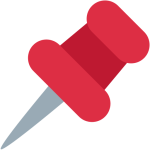How to get (copy&paste) the pushpin emoji
Using the 📌 Pushpin emoji is easy and straightforward! Here’s how you can do it:
- Use the Copy Button: Click the copy button next to the 📌 emoji on this page to instantly copy it to your clipboard.
- Copy Manually: Highlight the 📌 emoji, then right-click and select ‘Copy,’ or press Ctrl + C (Windows) or Command + C (Mac).
- Paste the Emoji: Place your cursor where you want the 📌 emoji, right-click, and select ‘Paste,’ or press Ctrl + V (Windows) or Command + V (Mac).
These simple steps will help you use the 📌 emoji to symbolize priorities, organization, or highlights in your messages or projects.
📌 Pushpin Meaning
The 📌 Pushpin emoji symbolizes priorities, reminders, and organization. It conveys themes of marking important items, emphasizing tasks, and maintaining structure. Here are some detailed meanings:
- Marking Priorities: Highlights essential tasks or goals.
- Reminders and Alerts: Reflects keeping track of to-do lists or events.
- Organization and Structure: Represents arranging items systematically.
- Highlights and Focus: Indicates bringing attention to key points.
- Metaphorical Meaning: Suggests staying grounded or focused on objectives.
Perfect for conversations about planning, tasks, or important reminders.
Text examples with 📌 Pushpin
- “📌 Don’t forget to review the tasks on today’s list.”
- “Setting reminders to stay on track 📌.”
- “📌 Let’s mark the dates for our upcoming meetings.”
- “Focusing on priorities is easier with a pushpin system 📌.”
- “📌 Adding key locations to my travel plans.”
- “Pinning the main idea of the discussion 📌 is crucial.”
- “📌 Organizing my workspace for better productivity.”
- “Highlighting today’s important deadlines 📌 to stay productive.”
- “📌 Stay grounded and focused on your goals.”
- “Making sure nothing gets missed by pinning it down 📌.”
Combinations with 📌 Pushpin emoji
- – To-Do List
- – Marked Dates
- – Brainstorming Focus
- – Travel Destinations
- – File Organization
- – Work Priorities
- – Artistic Focus
- – Location Planning
- – Determination and Focus
- – Highlighted Records
Example: “📌🗒️ Don’t forget to complete the tasks on your list!”
Example: “We need to finalize the event date 📌📅.”
Example: “Let’s focus on the key points for this strategy 📌🤔.”
Example: “📌🌍 Adding these spots to my travel bucket list!”
Example: “Organizing all critical files into categories 📌📂.”
Example: “Let’s highlight today’s most urgent work items 📌💼.”
Example: “📌🎨 Working on my next big art piece with full focus!”
Example: “Marking all our stops on the travel itinerary 📌🗺️.”
Example: “Pinning down my objectives for the week 📌💪.”
Example: “📌📜 Noting down key insights from this document.”
Pushpin Emoji is associated
- Priorities
- Organization
- Highlights
- Planning
- Structure
- Reminders
- Tasks
- Events
- Productivity
- Focus
Pushpin Emoji for Android, Iphone (IOS)
Android
- Design Style: The 📌 emoji on Android typically shows a sharp, pointed pushpin with a red head.
- Color: Often depicted in vibrant red with a metallic finish.
iPhone (iOS)
- Design Style: On iOS, the 📌 emoji features a sleek, polished pushpin with a bright red head.
- Color: Usually shown in a realistic red with detailed edges.
📌 emoji Support
| Apple | iOS 16.4, iOS 10.2, iOS 9.1, iOS 8.3, iOS 6.0, iOS 5.1 |
| Google Noto Color Emoji | 15.0, Android 12.0, Android 8.0, Android 7.0, Android 4.4, Android 4.3 |
| Samsung | One UI 5.0, One UI 1.0, Experience 9.0, TouchWiz 7.1, TouchWiz 7.0, TouchWiz Nature UX 2 |
| Microsoft | Windows 11 22H2, Windows 11 November 2021 Update, Windows 10 Anniversary Update, Windows 10, Windows 8.1, Windows 8.0 |
| 2.23.2.72, 2.17 | |
| Twitter / X | Twemoji 15.0, Twemoji 1.0 |
| 15.0, 3.0, 2.0 | |
| Microsoft Teams | 15.0 |
| Skype | Emoticons 1.2 |
| Twitter Emoji Stickers | 13.1 |
| JoyPixels | 7.0, 6.0, 5.5, 5.0, 4.0, 3.1, 3.0, 2.2, 2.0, 1.0 |
| Toss Face (토스페이스) | 1.5, February 2022 |
| Sony Playstation | 13.1 |
| Noto Emoji Font | 15.0 |
| OpenMoji | 14.0, 1.0 |
| emojidex | 1.0.34, 1.0.33, 1.0.14 |
| Messenger | 1.0 |
| LG | Velvet, G3 |
| HTC | Sense 7 |
| SoftBank | 2014 |
| Docomo | 2013 |
| au by KDDI | Type F, Type D-3, Type D-2, Type D-1, Type C-2, Type B-3, Type B-2, Type A-2 |
| Mozilla | Firefox OS 2.5 |
📌 emoji History
📌 emoji Unicode Data
| Unicode Code Point(s) | 📌: U+1F4CC | |
| Unicode Version | Unicode 6.0 | |
| Emoji Version | Emoji 1.0 |
📌 emoji HTML, CSS and other codes
| Shortcode (Discord) | :pushpin: | |
| Shortcode (GitHub) | :pushpin: | |
| Shortcode (Slack) | :pushpin: | |
| HTML Dec | 📌 | |
| HTML Hex | 📌 | |
| CSS | �1F4CC | |
| C, C++ & Python | U0001f4cc | |
| Java, JavaScript & JSON | uD83DuDCCC | |
| Perl | x{1F4CC} | |
| PHP & Ruby | u{1F4CC} | |
| Punycode | xn--lt8h | |
| URL Escape Code | %F0%9F%93%8C |