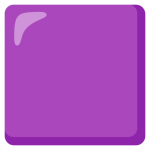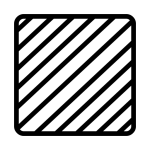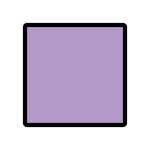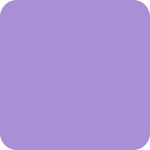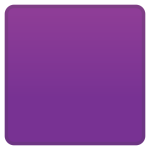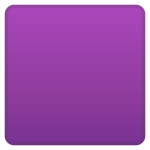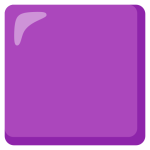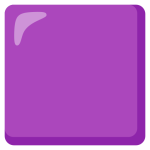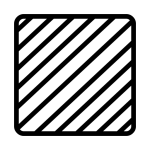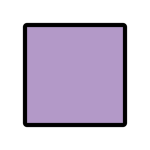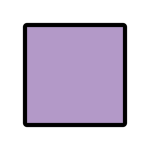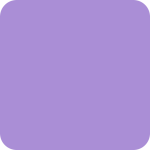How to get (copy&paste) the purple square emoji
Adding the bold and vibrant 🟪 Purple Square emoji to your messages is easy and convenient with our website. Here’s how you can do it:
- Copy the Emoji Using the Copy Button: Click the copy button next to the 🟪 Purple Square emoji on our page. This will automatically copy the emoji to your clipboard.
- Copy the Emoji Manually: Highlight the 🟪 Purple Square emoji with your cursor. Right-click and select ‘Copy,’ or use the keyboard shortcut Ctrl + C (Windows) or Command + C (Mac) to copy the emoji.
- Paste the Emoji: Navigate to the location where you want to insert the emoji, such as a text message, social media post, or email. Right-click and select ‘Paste,’ or use the keyboard shortcut Ctrl + V (Windows) or Command + V (Mac) to paste the emoji.
And that’s it! You’ve successfully added the 🟪 Purple Square emoji to your message with just a click or a quick copy-paste.
🟪 Purple Square Meaning
The “🟪 Purple Square” emoji is a simple geometric shape that can be used in various contexts. The color purple is often associated with royalty, luxury, creativity, and spirituality. This emoji can represent concepts related to elegance, mystery, or even specific items that are purple in color, like amethyst or certain flowers. Additionally, it can be used in design contexts to add a pop of color, to symbolize something special or unique, or in any creative way that fits your message.
Text examples with 🟪 Purple Square
- “Feeling 🟪 creative and inspired.”
- “Adding a touch of 🟪 elegance.”
- “Embracing my 🟪 inner royalty.”
- “A pop of 🟪 color makes everything better.”
- “Sending 🟪 positive vibes your way.”
- “Celebrating 🟪 uniqueness.”
- “Loving these 🟪 rich tones.”
- “Finding 🟪 beauty in simplicity.”
- “Expressing myself 🟪 through color.”
- “Channeling 🟪 creativity today.”
Combinations with 🟪 Purple Square emoji
- Example: “Sending positive vibes.”
- : Purple Square with a crown represents royalty, elegance, or something special.
- : Purple Square with a flower symbolizes beauty, nature, and creativity.
- : Purple Square with sparkles represents something magical or special.
- : Purple Square with a palette symbolizes art, creativity, and expression.
- : Purple Square with a person in lotus position represents spirituality and inner peace.
- : Purple Square with a gift box represents a special gift or occasion.
- : Purple Square with musical notes represents music, creativity, and artistic expression.
Purple Square Emoji is associated
- Royalty
- Luxury
- Creativity
- Spirituality
- Elegance
- Mystery
- Uniqueness
- Art
- Magic
- Inspiration
Purple Square Emoji for Android, Iphone (IOS)
Android:
- Design Style: On Android devices, the 🟪 Purple Square emoji typically appears as a flat, solid purple square with smooth edges. The design is simple and straightforward, making it a versatile symbol that can be used in a variety of contexts.
- Color: The purple shade is usually a deep, rich tone, designed to stand out against both light and dark backgrounds. The color is vibrant, symbolizing creativity and luxury.
iPhone (iOS):
- Design Style: On iOS devices, the 🟪 Purple Square emoji has a slightly more polished appearance. The square may feature subtle shading or gradients, giving it a soft, textured look that adds a touch of depth while maintaining its simplicity.
- Color: The purple color is rich and elegant, often with a gradient that enhances its visual appeal. The shading adds dimension, making the emoji more visually engaging.
🟪 emoji Support
| Apple | iOS 16.4, iOS 13.2 |
| Google Noto Color Emoji | 15.0, Android 12.0, Android 11.0, Android 10.0 |
| Samsung | One UI 5.0, One UI 1.5 |
| Microsoft | Windows 11 22H2, Windows 11 November 2021 Update, Windows 10 May 2019 Update |
| 2.23.2.72, 2.19.352 | |
| Twitter / X | Twemoji 15.0, Twemoji 12.0 |
| 15.0, 4.0 | |
| Microsoft Teams | 15.0 |
| Skype | Emoticons 1.2 |
| Twitter Emoji Stickers | 13.1 |
| JoyPixels | 7.0, 5.0 |
| Toss Face (토스페이스) | 1.5, February 2022 |
| Sony Playstation | 13.1 |
| Noto Emoji Font | 15.0 |
| OpenMoji | 14.0, 12.0 |
| LG | Velvet |
🟪 emoji Unicode Data
| Unicode Code Point(s) | 🟪: U+1F7EA | |
| Unicode Version | Unicode 12.0 | |
| Emoji Version | Emoji 12.0 |
🟪 emoji HTML, CSS and other codes
| Shortcode (Discord) | :purple_square: | |
| Shortcode (GitHub) | :purple_square: | |
| Shortcode (Slack) | :large_purple_square: | |
| HTML Dec | 🟪 | |
| HTML Hex | 🟪 | |
| CSS | �1F7EA | |
| C, C++ & Python | U0001f7ea | |
| Java, JavaScript & JSON | uD83DuDFEA | |
| Perl | x{1F7EA} | |
| PHP & Ruby | u{1F7EA} | |
| Punycode | xn--eh9h | |
| URL Escape Code | %F0%9F%9F%AA |