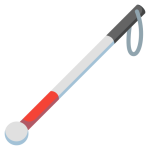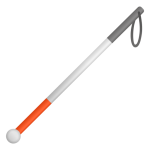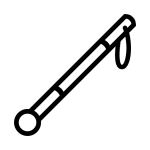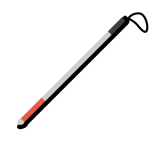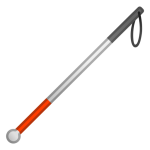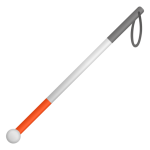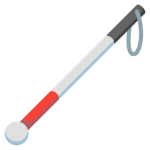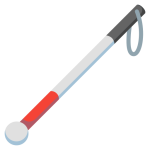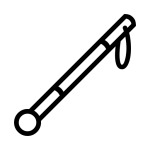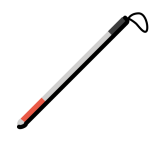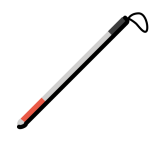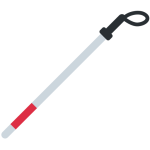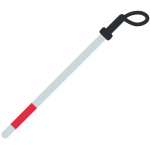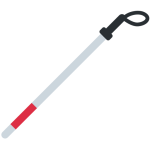How to get (copy&paste) the white cane emoji
Adding the essential and meaningful 🦯 White Cane emoji to your messages is simple and convenient with our website. Here’s how you can do it:
- Copy the Emoji Using the Copy Button: Click the copy button next to the 🦯 White Cane emoji on our page. This will automatically copy the emoji to your clipboard.
- Copy the Emoji Manually: Highlight the 🦯 White Cane emoji with your cursor. Right-click and select ‘Copy,’ or use the keyboard shortcut Ctrl + C (Windows) or Command + C (Mac) to copy the emoji.
- Paste the Emoji: Navigate to the location where you want to insert the emoji, such as a text message, social media post, or email. Right-click and select ‘Paste,’ or use the keyboard shortcut Ctrl + V (Windows) or Command + V (Mac) to paste the emoji.
And that’s it! You’ve successfully added the 🦯 White Cane emoji to your message with just a click or a quick copy-paste.
🦯 White Cane Meaning
The “🦯 White Cane” emoji represents the white cane, an essential tool used by individuals who are blind or visually impaired to navigate their surroundings safely. This emoji is often used to symbolize accessibility, independence, and the importance of tools and support systems that enable people with visual impairments to live their lives fully and independently. It can also be used in discussions about disability awareness, advocacy for accessibility, and inclusivity in various contexts.
Text examples with 🦯 White Cane
- “Promoting 🦯 independence for all.”
- “Accessibility 🦯 matters.”
- “Supporting those 🦯 who navigate differently.”
- “Raising awareness 🦯 for the visually impaired.”
- “Empowering 🦯 mobility.”
- “Advocating 🦯 for inclusion.”
- “Making the world 🦯 more accessible.”
- “Navigating the world 🦯 with confidence.”
- “Celebrating 🦯 independence.”
- “Working towards a 🦯 more inclusive future.”
Combinations with 🦯 White Cane emoji
- : White Cane with person using a white cane symbolizes independence and mobility for visually impaired individuals.
- : White Cane with walking person represents safe and independent navigation.
- : White Cane with heart signifies love and support for the visually impaired community.
- : White Cane with books represents learning and education for those with visual impairments.
- : White Cane with globe symbolizes global awareness and advocacy for accessibility.
- : White Cane with speech bubble represents raising awareness or speaking out about accessibility issues.
- : White Cane with school represents accessibility in educational institutions.
- : White Cane with bell represents alertness and safety measures for visually impaired individuals.
White Cane Emoji is also known as
- Probing Cane Emoji
White Cane Emoji is associated
- Accessibility
- Independence
- Mobility
- Inclusivity
- Disability Awareness
- Visual Impairment
- Advocacy
- Empowerment
- Support
- Safety
White Cane Emoji for Android, Iphone (IOS)
Android:
- Design Style: On Android devices, the 🦯 White Cane emoji typically appears with a straightforward, minimalistic design. The cane is usually depicted as a thin, white stick with a red tip, symbolizing the classic white cane used by visually impaired individuals. The design is clear and easy to recognize.
- Color: The cane is predominantly white with a red tip, against a neutral or transparent background, making it stand out in messages.
iPhone (iOS):
- Design Style: On iOS devices, the 🦯 White Cane emoji has a slightly more detailed and polished appearance. The cane is shown with a subtle shadow effect that gives it a three-dimensional look. The red tip is clearly defined, and the overall design is crisp and modern.
- Color: The cane is white with a distinct red tip, and the shading enhances its visibility and impact, making it easily identifiable in any context.
🦯 emoji Support
| Apple | iOS 16.4, iOS 13.2 |
| Google Noto Color Emoji | 15.0, Android 12.0, Android 11.0, Android 10.0 |
| Samsung | One UI 5.0, One UI 1.5 |
| Microsoft | Windows 11 22H2, Windows 11 November 2021 Update, Windows 10 May 2019 Update |
| 2.23.2.72, 2.19.352 | |
| Twitter / X | Twemoji 15.0, Twemoji 12.0 |
| 15.0, 4.0 | |
| Microsoft Teams | 15.0 |
| Skype | Emoticons 1.2 |
| Twitter Emoji Stickers | 13.1 |
| JoyPixels | 7.0, 6.5, 6.0, 5.5, 5.0 |
| Toss Face (토스페이스) | 1.5, February 2022 |
| Sony Playstation | 13.1 |
| Noto Emoji Font | 15.0 |
| OpenMoji | 14.0, 12.0 |
| LG | Velvet |
🦯 emoji Unicode Data
| Unicode Code Point(s) | 🦯: U+1F9AF | |
| Unicode Version | Unicode 12.0 | |
| Emoji Version | Emoji 12.0 |
🦯 emoji HTML, CSS and other codes
| Shortcode (Discord) | :probing_cane: | |
| Shortcode (GitHub) | :probing_cane: | |
| Shortcode (Slack) | :probing_cane: | |
| HTML Dec | 🦯 | |
| HTML Hex | 🦯 | |
| CSS | �1F9AF | |
| C, C++ & Python | U0001f9af | |
| Java, JavaScript & JSON | uD83EuDDAF | |
| Perl | x{1F9AF} | |
| PHP & Ruby | u{1F9AF} | |
| Punycode | xn--cu9h | |
| URL Escape Code | %F0%9F%A6%AF |