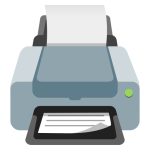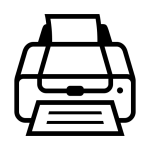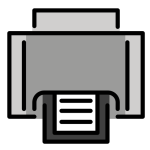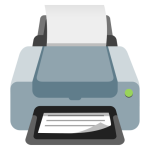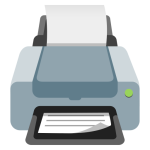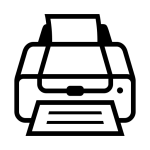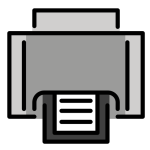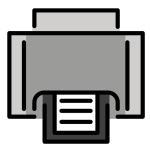How to get (copy&paste) the printer emoji
Using the 🖨️ Printer Emoji is simple and convenient! Here’s how you can do it:
- Use the Copy Button: Click the copy button next to the 🖨️ emoji on this page to instantly copy it to your clipboard.
- Copy Manually: Highlight the 🖨️ emoji, then right-click and select ‘Copy,’ or press Ctrl + C (Windows) or Command + C (Mac).
- Paste the Emoji: Place your cursor where you want the 🖨️ emoji, right-click, and select ‘Paste,’ or press Ctrl + V (Windows) or Command + V (Mac).
These simple steps will help you use the 🖨️ emoji to symbolize office work, printing, or technology in your messages or projects.
🖨️ Printer Meaning
The 🖨️ Printer Emoji represents a device for producing physical copies of digital documents or images. Here are some detailed meanings:
- Office Work: Symbolizes tasks like printing documents, reports, or spreadsheets.
- Technology: Represents printers as essential peripherals in home and office setups.
- Productivity: Indicates the process of turning digital files into tangible outputs.
- Creativity: Suggests projects like photo printing, design, or crafts.
- Symbolism: Can metaphorically signify output, creation, or organization.
Perfect for conversations about office tools, creative projects, or productivity.
Text examples with 🖨️ Printer
- “🖨️ I need to print some documents for the meeting.”
- “This 🖨️ reminds me of waiting for pages to print back in school.”
- “🖨️ Having a reliable printer at home makes life so much easier.”
- “I’m printing out some photos 🖨️ for my scrapbook project.”
- “🖨️ This emoji is perfect for discussing office equipment or tasks.”
- “Printers 🖨️ are still an essential part of many workplaces.”
- “🖨️ Let’s make sure the printer is stocked with paper before the event.”
- “I just got a new wireless printer 🖨️, and it’s so convenient!”
- “Using a printer 🖨️ is a simple way to turn digital into physical.”
- “This emoji 🖨️ represents both productivity and modern office setups.”
Combinations with 🖨️ Printer emoji
- – Document Printing
- – Organized Equipment
- – Printing Innovations
- – Home Office Setup
- – Historical Documents
- – Scheduled Printing
- – Maintenance Check
- – Artistic Printing
- – Delivered Printer
- – Educational Use
Example: “🖨️ 📄 A reliable printer is essential for creating professional-looking documents.”
Example: “I keep extra ink cartridges and paper stored 📂 🖨️ next to my printer.”
Example: “🖨️ 💡 Innovations in printing technology have made 3D printers accessible to everyone.”
Example: “Having a compact printer in my home office makes daily tasks much easier 🖨️ 🏠.”
Example: “The museum used special printers to replicate ancient manuscripts 📜 🖨️.”
Example: “📅 🖨️ Don’t forget to print the meeting agenda before the presentation.”
Example: “Regularly check your printer for paper jams and ink levels 🖨️ 🔍.”
Example: “A high-quality printer brings your artistic creations to life 🎨 🖨️.”
Example: “The new all-in-one printer I ordered arrived yesterday 📬 🖨️.”
Example: “Printers are essential in classrooms for producing worksheets and handouts 🖨️ 🎓.”
Printer Emoji is associated
- Printing
- Office Work
- Technology
- Productivity
- Documents
- Paper
- Creativity
- Home Office
- Output
- Organization
Printer Emoji for Android, Iphone (IOS)
Android
- Design Style: The 🖨️ emoji on Android typically depicts a desktop printer with visible paper being printed.
- Color: Commonly shown in grey or white with black accents and a sheet of white paper.
iPhone (iOS)
- Design Style: On iOS, the 🖨️ emoji features a sleek, modern printer with a visible output tray and a clean paper design.
- Color: Typically displayed in grey, silver, or white with minimalistic detailing.
🖨️ emoji Support
| Apple | iOS 16.4, iOS 10.2, iOS 9.1 |
| Google Noto Color Emoji | 15.0, Android 12.0, Android 11.0, Android 8.0, Android 7.0, Android 6.0.1 |
| Samsung | One UI 5.0, One UI 1.0, Experience 9.0, TouchWiz 7.1, TouchWiz 7.0, Touchwiz 6.0 |
| Microsoft | Windows 11 22H2, Windows 11 November 2021 Update, Windows 10 Anniversary Update, Windows 10 |
| 2.23.2.72, 2.19.7, 2.17 | |
| Twitter / X | Twemoji 15.0, Twemoji 2.0 |
| 15.0, 3.0, 2.0 | |
| Telegram | Telemoji (March 2023), Telemoji (October 2022) |
| Microsoft Teams | 15.0 |
| Skype | Emoticons 1.2 |
| Twitter Emoji Stickers | 13.1 |
| JoyPixels | 7.0, 6.0, 5.5, 5.0, 4.5, 4.0, 3.1, 3.0, 2.2, 2.0, 1.0 |
| Toss Face (토스페이스) | 1.5, February 2022 |
| Sony Playstation | 13.1 |
| Noto Emoji Font | 15.0 |
| OpenMoji | 14.0, 1.0 |
| emojidex | 1.0.34, 1.0.33, 1.0.14 |
| LG | Velvet, G4 |
🖨️ emoji History
🖨️ emoji Unicode Data
| Unicode Code Point(s) | 🖨: U+1F5A8 Variation Selector-16: U+FE0F | |
| Unicode Version | Unicode 7.0 | |
| Emoji Version | Emoji 1.0 |
🖨️ emoji HTML, CSS and other codes
| Shortcode (Discord) | :printer: | |
| Shortcode (GitHub) | :printer: | |
| Shortcode (Slack) | :printer: | |
| HTML Dec | 🖨️ | |
| HTML Hex | 🖨️ | |
| CSS | �1F5A8 FE0F | |
| C, C++ & Python | U0001f5a8uFE0F | |
| Java, JavaScript & JSON | uD83DuDDA8uFE0F | |
| Perl | x{1F5A8}x{FE0F} | |
| PHP & Ruby | u{1F5A8}u{FE0F} | |
| Punycode | xn--vz8h | |
| URL Escape Code | %F0%9F%96%A8%EF%B8%8F |