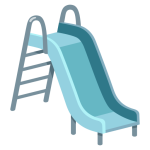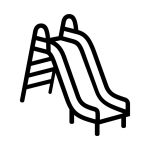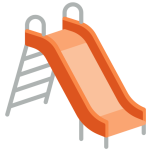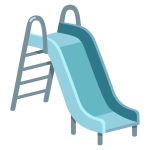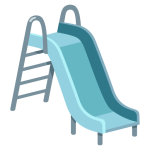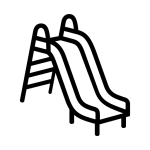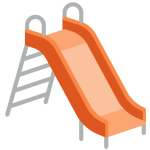How to get (copy&paste) the playground slide emoji
Adding the playful and fun 🛝 Playground Slide emoji to your messages is simple and convenient with our website. Here’s how you can do it:
Copy the Emoji Using the Copy Button: Click the copy button next to the 🛝 Playground Slide emoji on our page. This will automatically copy the emoji to your clipboard.
Copy the Emoji Manually: Highlight the 🛝 Playground Slide emoji with your cursor. Right-click and select ‘Copy,’ or use the keyboard shortcut Ctrl + C (Windows) or Command + C (Mac) to copy the emoji.
Paste the Emoji: Navigate to the location where you want to insert the emoji, such as a text message, social media post, or email. Right-click and select ‘Paste,’ or use the keyboard shortcut Ctrl + V (Windows) or Command + V (Mac) to paste the emoji.
That’s all there is to it! You’ve successfully added the enjoyable and symbolic 🛝 Playground Slide emoji to your message with just a click or a quick copy-paste.
🛝 Playground Slide Meaning
The “🛝 Playground Slide” emoji represents a playground slide, a common feature in playgrounds and parks where children play. This symbol embodies fun, playfulness, and childhood memories. It is often used in contexts related to outdoor activities, recreation, family outings, and moments of joy and excitement.
Read Also:
Playground Slide Emoji 🛝 Meaning From a Guy
Text examples with 🛝 Playground Slide
- “Enjoying a beautiful day 🛝 at the playground.”
- “Taking the kids to have fun 🛝 at the park.”
- “Reliving childhood memories 🛝 with friends.”
- “Perfect weather for some outdoor play 🛝.”
- “Capturing joyful moments 🛝 at the playground.”
- “Family outing 🛝 to the local park.”
- “Active playtime 🛝 is the best part of the day.”
- “Playing outside 🛝 and enjoying nature.”
- “Celebrating a fun day 🛝 with the family.”
- “Playground adventures 🛝 are always exciting.”
Combinations with 🛝 Playground Slide emoji
- : Playground Slide with a child signifies kids playing.
- Example: “Watching the kids have fun at the park.”
- : Playground Slide with the sun represents a sunny day at the playground.
- Example: “Enjoying a sunny day at the park.”
- : Playground Slide with a running person signifies active playtime.
- Example: “Active playtime with friends is the best!”
- : Playground Slide with a family signifies a family outing.
- Example: “Family day out at the park.”
- : Playground Slide with a camera symbolizes capturing fun moments.
- Example: “Capturing all the fun memories today.”
- : Playground Slide with a tree represents playing in nature.
- Example: “Playing in the fresh air and enjoying nature.”
- : Playground Slide with a national park symbolizes outdoor adventures.
- Example: “Outdoor adventures are always exciting.”
- : Playground Slide with an ice cream cone represents a fun day with treats.
- Example: “After playtime, a delicious treat is perfect.”
- : Playground Slide with confetti represents celebrating play and fun.
- Example: “Celebrating the joy of play every day.”
- : Playground Slide with balloons signifies a playground party.
- Example: “A perfect playground party for the kids.”
Playground Slide Emoji is also known as
- Slide Emoji
Playground Slide Emoji is associated
- Playfulness
- Fun
- Childhood
- Outdoor Activities
- Recreation
- Family
- Joy
- Excitement
- Nature
- Parks
Playground Slide Emoji for Android, Iphone (IOS)
Android:
- Design Style: On Android devices, the Playground Slide Emoji typically features a simple yet colorful depiction of a slide. The slide usually has a bright, primary color like red or blue, with straightforward lines and shapes to make it easily recognizable.
- Color: The color is often vibrant, with the slide itself in shades of red, blue, or yellow, and minimal shading to give a slightly three-dimensional effect.
iPhone (iOS):
- Design Style: On iOS devices, the Playground Slide Emoji often has a more detailed and polished appearance. The design includes realistic textures and slight gradients to create a three-dimensional look, making the slide appear more lifelike and vivid.
- Color: The colors on iOS are typically bright and cheerful, with the slide in shades of red, blue, or yellow, enhanced by gradient effects and shadows to add depth and realism.
🛝 emoji Support
| Apple | iOS 16.4, iOS 15.4 |
| Google Noto Color Emoji | 15.0, Android 12L |
| Samsung | One UI 5.0 |
| Microsoft | Windows 11 22H2 |
| 2.23.2.72, 2.22.8.79 | |
| Twitter / X | Twemoji 15.0, Twemoji 14.0 |
| 15.0, 14.0 | |
| Microsoft Teams | 15.0, 14.0 |
| JoyPixels | 7.0 |
| Toss Face (토스페이스) | 1.5, 1.3 |
| Noto Emoji Font | 15.0 |
| OpenMoji | 14.0 |
🛝 emoji Unicode Data
| Unicode Code Point(s) | 🛝: U+1F6DD | |
| Unicode Version | Unicode 14.0 | |
| Emoji Version | Emoji 14.0 |
🛝 emoji HTML, CSS and other codes
| HTML Dec | 🛝 | |
| HTML Hex | 🛝 | |
| CSS | �1F6DD | |
| C, C++ & Python | U0001f6dd | |
| Java, JavaScript & JSON | uD83DuDEDD | |
| Perl | x{1F6DD} | |
| PHP & Ruby | u{1F6DD} | |
| Punycode | xn--p88h | |
| URL Escape Code | %F0%9F%9B%9D |