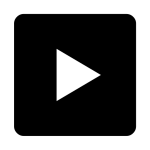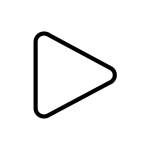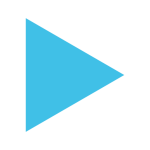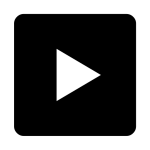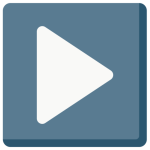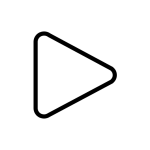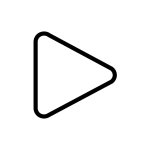How to get (copy&paste) the play button emoji
Using the ▶️ Play Button Emoji is quick and straightforward! Follow these steps:
- Copy Button: Locate the ▶️ emoji on our page and press the copy button to instantly copy it to your clipboard.
- Manual Copy: Highlight the ▶️ emoji, then right-click and select “Copy,” or use Ctrl + C (Windows) or Command + C (Mac).
- Paste the Emoji: Navigate to your desired app or document, right-click, and select “Paste,” or press Ctrl + V (Windows) or Command + V (Mac).
Now you’re ready to use the ▶️ Play Button Emoji to symbolize action, playback, or starting something new in your messages.
▶️ Play Button Meaning
The ▶️ Play Button Emoji represents the play function found on media devices and apps. It is commonly associated with starting a video, music, or any type of playback. This emoji can also symbolize action, progress, or the beginning of a task or journey. It’s widely used in entertainment, motivational messages, and creative discussions.
Text examples with ▶️ Play Button
- “▶️ It’s time to get started on something exciting!”
- “Let’s hit play and enjoy some great music ▶️.”
- “▶️ This emoji is perfect for action-packed conversations.”
- “Press play and let the story unfold ▶️.”
- “▶️ Starting fresh always feels invigorating.”
- “Let’s begin this adventure together ▶️.”
- “▶️ The play button is all about taking that first step.”
- “Ready, set, play ▶️—let’s make it happen!”
- “▶️ Start your favorite playlist and relax for a while.”
- “Every great journey begins with a single step ▶️.”
Combinations with ▶️ Play Button emoji
- – Start the Music
- Meaning: Representing the act of starting a playlist or track.
- Example: “ Let’s press play and enjoy some good tunes!”
- – Movie Time
- Meaning: Indicating the start of a movie or video playback.
- Example: “Grab your popcorn; it’s time to play the movie .”
- – Take Action
- Meaning: Encouraging someone to get started or take a step forward.
- Example: “ Let’s dive in and make things happen!”
- – New Beginnings
- Meaning: Representing the start of a fresh journey or opportunity.
- Example: “It’s time to start chasing those dreams .”
- – Relax with Entertainment
- Meaning: Indicating relaxation time with movies, music, or shows.
- Example: “It’s the perfect evening to unwind and press play .”
- – Continuous Playback
- Meaning: Representing endless loops or continuous processes.
- Example: “Let’s keep the good vibes going .”
- – Progress and Ambition
- Meaning: Symbolizing moving forward with energy and ambition.
- Example: “Press play on your goals and reach for the stars .”
- – Start Gaming
- Meaning: Referring to initiating a video game or play session.
- Example: “Ready to hit play and start gaming ?”
- – Begin with Love
- Meaning: Representing starting something meaningful with affection.
- Example: “Every great journey begins with love .”
- – Start Reading
- Meaning: Indicating the beginning of a book, chapter, or article.
- Example: “ Let’s dive into this new story!”
Play Button Emoji is associated
- Starting music or videos
- Action and progress
- Beginnings and motivation
- Relaxation and entertainment
- Initiating tasks or projects
Play Button Emoji for Android, Iphone (IOS)
Android:
- Design Style: The ▶️ emoji on Android features a bold, forward-pointing triangle, symbolizing the play function.
- Color: Black triangle within a square or circular frame for clarity.
iPhone (iOS):
- Design Style: On iOS, the ▶️ emoji is sleek and symmetrical with a sharp, polished triangle design.
- Color: Black triangle on a smooth white or transparent background for a refined appearance.
▶️ emoji Support
| Apple | iOS 16.4, iOS 10.2, iOS 8.3, iOS 6.0, iOS 5.1, iOS 5.0, iOS 4.0, iPhone OS 2.2 |
| Google Noto Color Emoji | 15.0, Android 12.0, Android 8.0, Android 7.0, Android 4.4, Android 4.3 |
| Samsung | One UI 5.0, One UI 1.0, Experience 9.0, Experience 8.0, TouchWiz 7.1, TouchWiz 7.0, TouchWiz Nature UX 2 |
| Microsoft | Windows 11 22H2, Windows 11 November 2021 Update, Windows 10 Anniversary Update, Windows 10, Windows 8.1, Windows 8.0 |
| 2.23.2.72, 2.17 | |
| Twitter / X | Twemoji 15.0, Twemoji 1.0 |
| 15.0, 4.0, 3.0, 2.0 | |
| Microsoft Teams | 15.0 |
| Skype | Emoticons 1.2 |
| Twitter Emoji Stickers | 13.1 |
| JoyPixels | 7.0, 6.0, 5.5, 5.0, 4.0, 3.1, 3.0, 2.2, 2.0, 1.0 |
| Toss Face (토스페이스) | 1.5, February 2022 |
| Sony Playstation | 13.1 |
| Noto Emoji Font | 15.0 |
| OpenMoji | 14.0, 1.0 |
| emojidex | 1.0.34, 1.0.33, 1.0.14 |
| Messenger | 1.0 |
| LG | Velvet, G3 |
| HTC | Sense 7 |
| SoftBank | 2014, 2006, 2004, 2001, 2000, 1999 |
| Docomo | 2013 |
| au by KDDI | Type F, Type D-3, Type D-2, Type D-1, Type C-2, Type B-3, Type B-2, Type A-2 |
| Mozilla | Firefox OS 2.5 |
▶️ emoji History
▶️ emoji Unicode Data
| Unicode Code Point(s) | ▶: U+25B6 Variation Selector-16: U+FE0F | |
| Unicode Version | Unicode 1.1 | |
| Emoji Version | Emoji 1.0 |
▶️ emoji HTML, CSS and other codes
| Shortcode (Discord) | :arrow_forward: | |
| Shortcode (GitHub) | :arrow_forward: | |
| Shortcode (Slack) | :arrow_forward: | |
| HTML Dec | ▶️ | |
| HTML Hex | ▶️ | |
| CSS | 25B6 FE0F | |
| C, C++ & Python | u25B6uFE0F | |
| Java, JavaScript & JSON | u25B6uFE0F | |
| Perl | x{25B6}x{FE0F} | |
| PHP & Ruby | u{25B6}u{FE0F} | |
| Punycode | xn--g1h | |
| URL Escape Code | %E2%96%B6%EF%B8%8F |