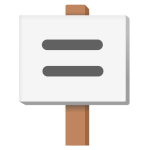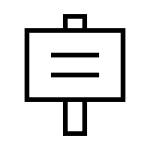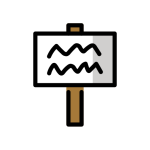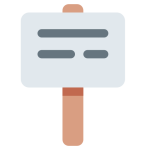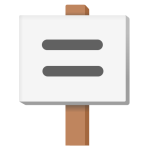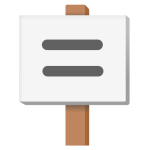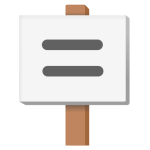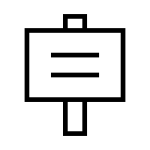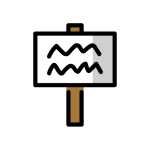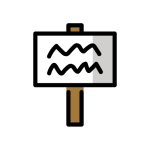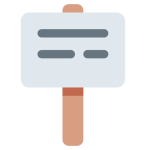How to get (copy&paste) the placard emoji
Copy the Emoji Using the Copy Button: Click the copy button next to the 🪧 Placard emoji on our page. This will automatically copy the emoji to your clipboard.
Copy the Emoji Manually: Highlight the 🪧 Placard emoji with your cursor. Right-click and select ‘Copy,’ or use the keyboard shortcut Ctrl + C (Windows) or Command + C (Mac) to copy the emoji.
Paste the Emoji: Navigate to the location where you want to insert the emoji, such as a text message, social media post, or email. Right-click and select ‘Paste,’ or use the keyboard shortcut Ctrl + V (Windows) or Command + V (Mac) to paste the emoji.
That’s all there is to it! You’ve successfully added the versatile and expressive 🪧 Placard emoji to your message with just a click or a quick copy-paste.
🪧 Placard Meaning
The “🪧 Placard” emoji represents a sign or placard, often used for displaying messages, slogans, or announcements. This emoji can be used to symbolize protests, demonstrations, or public statements. It is a versatile emoji that can convey the idea of making an announcement, highlighting a cause, or drawing attention to a specific message. The 🪧 Placard emoji is commonly used in contexts related to activism, advertising, and public events where signs and placards are typically present.
Text examples with 🪧 Placard
- “Join us at the rally 🪧 for climate action 📢.”
- “Standing together 🪧 for equality ✊.”
- “Creating powerful signs 🪧 for the protest 🖌️.”
- “🪧 Come celebrate 🎉 with us this weekend!”
- “Engage in the conversation 🪧 for change 💬.”
- “Marching for peace 🪧 and unity 🕊️.”
- “Support our teachers 🪧 at the school rally 🏫.”
- “Advocating for 🪧 safer streets for kids 🚸.”
- “Sharing innovative solutions 🪧 for sustainability 💡.”
- “Protecting our planet 🪧 for future generations 🌍.”
Combinations with 🪧 Placard emoji
- : Placard with Megaphone represents a protest or public announcement.
- : Placard with Raised Fist symbolizes activism and solidarity.
- : Placard with Paintbrush indicates creating a sign or artwork.
- : Placard with Party Popper signifies a celebratory announcement or event.
- : Placard with Speech Balloon represents a public speech or dialogue.
- : Placard with Dove symbolizes peace and peaceful protests.
- : Placard with School indicates a school event or protest.
- : Placard with Children Crossing represents child safety or advocacy for children’s rights.
- : Placard with Light Bulb symbolizes a new idea or innovation being presented.
- : Placard with Earth Globe signifies environmental activism.
Placard Emoji is associated
- Protests
- Announcements
- Activism
- Public statements
- Advocacy
- Demonstrations
- Events
- Celebrations
- Campaigns
- Awareness
Placard Emoji for Android, Iphone (IOS)
- Android:
Design Style: On Android devices, the 🪧 Placard emoji typically features a rectangular sign held on a wooden stick. The sign is usually blank, allowing for the representation of various messages or announcements.
Color: The colors on Android are generally bold and flat, with a white or light gray placard and a brown stick. The simplicity of the design ensures that the emoji is easily recognizable and versatile for different contexts.
- iPhone (iOS):
Design Style: On iOS devices, the 🪧 Placard emoji has a more detailed and three-dimensional appearance. The placard is depicted with subtle shading and highlights, giving it a more realistic look. The wooden stick is also textured to enhance the lifelike appearance.
Color: The colors on iOS include gradients and shading, making the placard appear more vivid. The sign is usually white or light gray, with a wooden stick that has natural brown tones and texture, providing a clear and polished representation.
🪧 emoji Unicode Data
| Unicode Code Point(s) | 🪧: U+1FAA7 | |
| Unicode Version | Unicode 13.0 | |
| Emoji Version | Emoji 13.0 |
🪧 emoji HTML, CSS and other codes
| Shortcode (Discord) | :placard: | |
| Shortcode (GitHub) | :placard: | |
| Shortcode (Slack) | :placard: | |
| HTML Dec | 🪧 | |
| HTML Hex | 🪧 | |
| CSS | �1FAA7 | |
| C, C++ & Python | U0001faa7 | |
| Java, JavaScript & JSON | uD83EuDEA7 | |
| Perl | x{1FAA7} | |
| PHP & Ruby | u{1FAA7} | |
| Punycode | xn--f19h | |
| URL Escape Code | %F0%9F%AA%A7 |