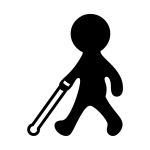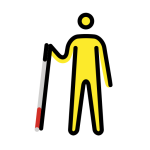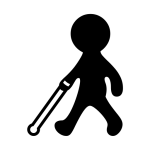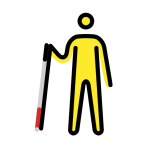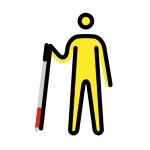How to get (copy&paste) the person with white cane emoji
Adding the meaningful 🧑🦯 Person With White Cane emoji to your messages is simple and convenient with our website. Here’s how you can do it:
- Copy the Emoji Using the Copy Button: Click the copy button next to the 🧑🦯 Person With White Cane emoji on our page. This will automatically copy the emoji to your clipboard.
- Copy the Emoji Manually: Highlight the 🧑🦯 Person With White Cane emoji with your cursor. Right-click and select ‘Copy,’ or use the keyboard shortcut Ctrl + C (Windows) or Command + C (Mac) to copy the emoji.
- Paste the Emoji: Navigate to the location where you want to insert the emoji, such as a text message, social media post, or email. Right-click and select ‘Paste,’ or use the keyboard shortcut Ctrl + V (Windows) or Command + V (Mac) to paste the emoji.
That’s all there is to it! You’ve successfully added the meaningful 🧑🦯 Person With White Cane emoji to your message with just a click or a quick copy-paste.
🧑🦯 Person With White Cane Meaning
The “🧑🦯 Person With White Cane” emoji represents a person using a white cane, which is a tool commonly used by individuals who are blind or visually impaired to aid in navigation. This emoji highlights the importance of accessibility, independence, and awareness of visual impairments. It is often used in contexts related to disability rights, inclusivity, and support for the visually impaired community.
Read Also:
Person With White Cane Emoji 🧑🦯 Meaning From a Girl
Person With White Cane Emoji 🧑🦯 Meaning From a Guy
Text examples with 🧑🦯 Person With White Cane
- “Empowering 🧑🦯 independence and mobility.”
- “Supporting 🧑🦯 accessibility for all.”
- “The white cane 🧑🦯 symbolizes strength and resilience.”
- “Advocating for 🧑🦯 inclusive public spaces.”
- “Celebrating the 🧑🦯 achievements of the visually impaired community.”
- “Promoting 🧑🦯 awareness and understanding.”
- “Creating a 🧑🦯 more inclusive world.”
- “Respect and support 🧑🦯 for all abilities.”
- “Navigating the world 🧑🦯 with confidence.”
- “Highlighting the importance 🧑🦯 of accessibility.”
Combinations with 🧑🦯 Person With White Cane emoji
- : Navigating public spaces safely is essential.
- : Guide dogs provide essential support.
- : Inclusive education helps everyone thrive.
- : Advocacy and policy-making are crucial for disability rights.
- : Showing empathy and support for the visually impaired.
- : Promoting global awareness and inclusivity is important.
- : Advocacy is key to creating change.
- : Creating accessible homes benefits everyone.
- : Celebrating the achievements of the visually impaired community.
- : Safety in public areas is a shared responsibility.
Unicode CLDR Person With White Cane Emoji annotations
Short name: person with white cane
Person With White Cane Emoji is associated
- Accessibility
- Independence
- Visual Impairment
- Disability Rights
- Inclusivity
- Support
- Advocacy
- Mobility
- Awareness
- Empowerment
Person With White Cane Emoji for Android, Iphone (IOS)
Android:
- Design Style: On Android devices, the Person With White Cane emoji typically shows a person standing or walking with a white cane. The design is simple and clear, focusing on the cane as an essential mobility aid.
- Color: The color scheme often includes natural skin tones for the person and a white or light-colored cane, with variations depending on the device manufacturer.
iPhone (iOS):
- Design Style: On iOS devices, the Person With White Cane emoji features a detailed and lifelike representation of a person using a white cane. The design includes realistic elements like shading and texture to enhance the depiction.
- Color: The colors on iOS typically feature natural skin tones and a white cane, with detailed shading to add depth and realism to the emoji.
🧑🦯 emoji Support
| Apple | iOS 16.4, iOS 13.2 |
| Google Noto Color Emoji | 15.0, Android 11.0, Android 10.0 March 2020 Feature Drop |
| Samsung | One UI 5.0, One UI 2.5, One UI 2.1 |
| Microsoft | Windows 11 22H2, Windows 11 November 2021 Update, Windows 11 |
| 2.23.2.72, 2.20.198.15 | |
| Twitter / X | Twemoji 15.0, Twemoji 12.1.5 |
| 15.0, 13.0 | |
| Microsoft Teams | 15.0 |
| Skype | Emoticons 1.2 |
| Twitter Emoji Stickers | 13.1 |
| JoyPixels | 7.0, 6.0, 5.5 |
| Toss Face (토스페이스) | 1.5, February 2022 |
| Sony Playstation | 13.1 |
| Noto Emoji Font | 15.0 |
| OpenMoji | 14.0, 12.2 |
🧑🦯 emoji Unicode Data
| Unicode Code Point(s) | 🧑: U+1F9D1 ZWJ: U+200D 🦯: U+1F9AF | |
| Emoji Version | Emoji 12.1 |
🧑🦯 emoji HTML, CSS and other codes
| Shortcode (Discord) | :person_with_probing_cane: | |
| Shortcode (GitHub) | :person_with_probing_cane: | |
| Shortcode (Slack) | :person_with_probing_cane: | |
| HTML Dec | 🧑🦯 | |
| HTML Hex | 🧑🦯 | |
| CSS | �1F9D1 200D �1F9AF | |
| C, C++ & Python | U0001f9d1u200DU0001f9af | |
| Java, JavaScript & JSON | uD83EuDDD1u200DuD83EuDDAF | |
| Perl | x{1F9D1}x{200D}x{1F9AF} | |
| PHP & Ruby | u{1F9D1}u{200D}u{1F9AF} | |
| URL Escape Code | %F0%9F%A7%91%E2%80%8D%F0%9F%A6%AF |