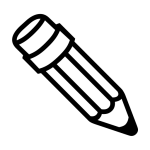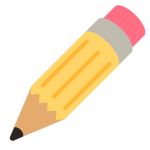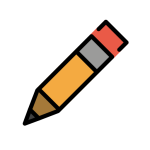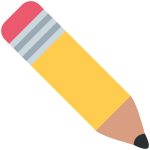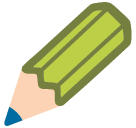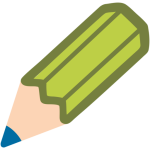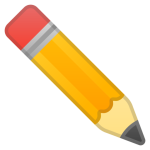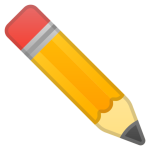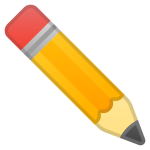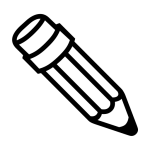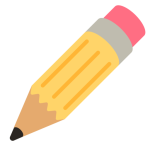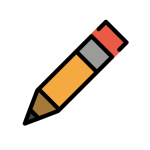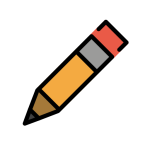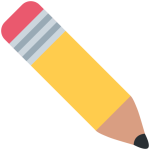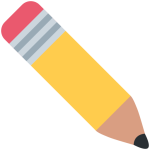How to get (copy&paste) the pencil emoji
Using the ✏️ Pencil emoji is simple and practical! Here’s how you can do it:
- Use the Copy Button: Click the copy button next to the ✏️ emoji on this page to instantly copy it to your clipboard.
- Copy Manually: Highlight the ✏️ emoji, then right-click and select ‘Copy,’ or press Ctrl + C (Windows) or Command + C (Mac).
- Paste the Emoji: Place your cursor where you want the ✏️ emoji, right-click, and select ‘Paste,’ or press Ctrl + V (Windows) or Command + V (Mac).
These simple steps will help you use the ✏️ emoji to symbolize writing, creativity, or planning in your messages or projects.
✏️ Pencil Meaning
The ✏️ Pencil emoji represents writing, creativity, and organization. It conveys themes of brainstorming, editing, and learning. Here are some detailed meanings:
- Writing and Editing: Reflects jotting down ideas or refining content.
- Creativity: Suggests exploring imaginative and artistic ideas.
- Planning and Organization: Implies creating structured notes or plans.
- Education: Represents learning, studying, or teaching.
- Metaphorical Meaning: Suggests flexibility, adaptability, and thoughtfulness.
Perfect for conversations about productivity, education, or creative projects.
Text examples with ✏️ Pencil
- “✏️ Writing down ideas always helps me clarify my thoughts.”
- “Editing the first draft of my short story ✏️.”
- “✏️ Keeping a pencil handy makes planning so much easier.”
- “Sketching out my goals for the year ahead ✏️.”
- “✏️ Updating my calendar with all upcoming events.”
- “Taking notes during the seminar ensures I remember key points ✏️.”
- “✏️ Adding some illustrations to my notebook for inspiration.”
- “Refining the layout for the group project presentation ✏️.”
- “✏️ Always starting with a pencil before committing to pen.”
- “The pencil is a symbol of both creativity and flexibility ✏️.”
Combinations with ✏️ Pencil emoji
- – Writing Notes
- – Study Session
- – Brainstorming Ideas
- – Document Drafting
- – Artistic Expression
- – Scheduled Tasks
- – Academic Preparation
- – Professional Writing
- – Global Collaboration
- – Refining Work
Example: “Preparing for the meeting by writing notes ✏️📓.”
Example: “Getting ready for tomorrow’s test with my notebook 📓✏️.”
Example: “✏️💡 Sketching out plans for the new project.”
Example: “Working on the first draft of my article 📄✏️.”
Example: “Adding some sketches to my journal for inspiration ✏️🎨.”
Example: “Marking all deadlines in my planner ✏️📅.”
Example: “Completing assignments📚✏️ before the deadline.”
Example: “Drafting the final proposal✏️💼 for submission.”
Example: “Collaborating on a worldwide research initiative ✏️🌍.”
Example: “Fine-tuning the details of the presentation ✏️🛠️.”
Pencil Emoji is associated
- Writing
- Creativity
- Planning
- Notes
- Education
- Brainstorming
- Organization
- Editing
- Drafting
- Flexibility
Pencil Emoji for Android, Iphone (IOS)
Android
- Design Style: The ✏️ emoji on Android typically shows a yellow pencil with a pink eraser.
- Color: Often depicted in vibrant yellow and pink.
iPhone (iOS)
- Design Style: On iOS, the ✏️ emoji features a sleek, sharpened yellow pencil with a red eraser.
- Color: Usually shown with polished yellow and metallic accents.
✏️ emoji Support
| Apple | iOS 16.4, iOS 10.2, iOS 9.1, iOS 8.3, iOS 6.0, iOS 5.1 |
| Google Noto Color Emoji | 15.0, Android 12.0, Android 11.0, Android 8.0, Android 7.0, Android 4.4, Android 4.3 |
| Samsung | One UI 5.0, One UI 1.0, Experience 9.0, TouchWiz 7.1, TouchWiz 7.0, TouchWiz Nature UX 2 |
| Microsoft | Windows 11 22H2, Windows 11 November 2021 Update, Windows 10 Anniversary Update, Windows 10, Windows 8.1, Windows 8.0 |
| 2.23.2.72, 2.17 | |
| Twitter / X | Twemoji 15.0, Twemoji 1.0 |
| 15.0, 3.0, 2.0 | |
| Telegram | Telemoji (March 2023) |
| Microsoft Teams | 15.0 |
| Skype | Emoticons 1.2 |
| Twitter Emoji Stickers | 13.1 |
| JoyPixels | 7.0, 6.5, 6.0, 5.5, 5.0, 4.5, 4.0, 3.1, 3.0, 2.2, 2.0, 1.0 |
| Toss Face (토스페이스) | 1.5, February 2022 |
| Sony Playstation | 13.1 |
| Noto Emoji Font | 15.0 |
| OpenMoji | 14.0, 1.0 |
| emojidex | 1.0.34, 1.0.33, 1.0.14 |
| Messenger | 1.0 |
| LG | Velvet, G3 |
| HTC | Sense 7 |
| SoftBank | 2014 |
| Docomo | 2013, 2002 |
| au by KDDI | Type F, Type D-3, Type D-2, Type D-1, Type C-2, Type B-3, Type B-2, Type A-2 |
| Mozilla | Firefox OS 2.5 |
✏️ emoji History
✏️ emoji Unicode Data
| Unicode Code Point(s) | ✏: U+270F Variation Selector-16: U+FE0F | |
| Unicode Version | Unicode 1.1 | |
| Emoji Version | Emoji 1.0 |
✏️ emoji HTML, CSS and other codes
| Shortcode (Discord) | :pencil2: | |
| Shortcode (GitHub) | :pencil2: | |
| Shortcode (Slack) | :pencil2: | |
| HTML Dec | ✏️ | |
| HTML Hex | ✏️ | |
| CSS | 270F FE0F | |
| C, C++ & Python | u270FuFE0F | |
| Java, JavaScript & JSON | u270FuFE0F | |
| Perl | x{270F}x{FE0F} | |
| PHP & Ruby | u{270F}u{FE0F} | |
| Punycode | xn--bci | |
| URL Escape Code | %E2%9C%8F%EF%B8%8F |