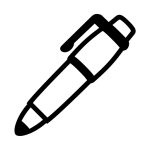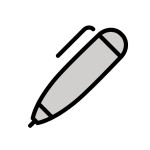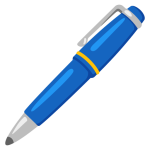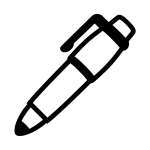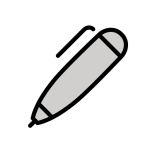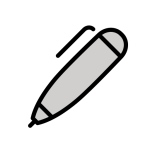How to get (copy&paste) the pen emoji
Using the 🖊️ Pen emoji is simple and practical! Here’s how you can do it:
- Use the Copy Button: Click the copy button next to the 🖊️ emoji on this page to instantly copy it to your clipboard.
- Copy Manually: Highlight the 🖊️ emoji, then right-click and select ‘Copy,’ or press Ctrl + C (Windows) or Command + C (Mac).
- Paste the Emoji: Place your cursor where you want the 🖊️ emoji, right-click, and select ‘Paste,’ or press Ctrl + V (Windows) or Command + V (Mac).
These simple steps will help you use the 🖊️ emoji to symbolize writing, editing, or creativity in your messages or projects.
🖊️ Pen Meaning
The 🖊️ Pen emoji represents writing, creativity, and communication. It conveys themes of note-taking, documentation, and self-expression. Here are some detailed meanings:
- Writing and Note-Taking: Reflects creating reminders, lists, or documents.
- Editing and Revising: Suggests improving or modifying written content.
- Creativity: Represents drafting ideas or expressing thoughts.
- Professional Communication: Implies formal or structured writing.
- Metaphorical Meaning: Suggests clarity, precision, and expression.
Perfect for conversations about planning, productivity, or creativity.
Text examples with 🖊️ Pen
- “🖊️ Taking notes during the seminar helps me retain key ideas.”
- “Editing the final draft of my article is so satisfying 🖊️.”
- “🖊️ Writing down all my goals for the year ahead.”
- “Reviewing documents and adding important annotations 🖊️.”
- “🖊️ Drafting a thank-you note for my mentor.”
- “Exploring creative writing techniques in my journal 🖊️.”
- “🖊️ Keeping track of all my tasks with a detailed list.”
- “Editing my presentation slides for the meeting tomorrow 🖊️.”
- “🖊️ Reflecting on the day’s highlights in my planner.”
- “Putting pen to paper always feels so rewarding 🖊️.”
Combinations with 🖊️ Pen emoji
- – Writing Notes
- – Document Editing
- – Reflective Writing
- – Academic Notes
- – Drafting Ideas
- – Scheduled Writing
- – Formal Documents
- – Writing Ideas
- – Global Writing Projects
- – Handwritten Letters
Example: “Time to jot down the key points from the meeting 🖊️📝.”
Example: “Reviewing and editing the final draft 📄🖊️.”
Example: “🖊️🤔 Planning out ideas for the new project.”
Example: “Preparing for exams with detailed notes 📚🖊️.”
Example: “Drafting the introduction to my article 🖊️✍️.”
Example: “Scheduling time for journaling and reflection 🖊️📅.”
Example: “Drafting the certificate design 🖊️📜.”
Example: “Capturing all my creative thoughts 🖊️💡.”
Example: “Contributing to global research initiatives 🖊️🌍.”
Example: “Writing a heartfelt letter to a friend ✉️🖊️.”
Pen Emoji is associated
- Writing
- Editing
- Notes
- Creativity
- Productivity
- Planning
- Communication
- Documentation
- Brainstorming
- Expression
Pen Emoji for Android, Iphone (IOS)
Android
- Design Style: The 🖊️ emoji on Android typically shows a sleek fountain pen angled as if in use.
- Color: Often depicted with a black or blue body and a gold nib.
iPhone (iOS)
- Design Style: On iOS, the 🖊️ emoji features a polished pen with a pointed tip.
- Color: Usually shown in blue or black with metallic accents.
🖊️ emoji Support
| Apple | iOS 16.4, iOS 10.2, iOS 9.1 |
| Google Noto Color Emoji | 15.0, Android 12.0, Android 11.0, Android 8.0, Android 7.0, Android 6.0.1 |
| Samsung | One UI 5.0, One UI 1.0, Experience 9.0, TouchWiz 7.1, TouchWiz 7.0, Touchwiz 6.0 |
| Microsoft | Windows 11 22H2, Windows 11 November 2021 Update, Windows 10 Anniversary Update, Windows 10 |
| 2.23.2.72, 2.17 | |
| Twitter / X | Twemoji 15.0, Twemoji 11.2, Twemoji 2.0 |
| 15.0, 3.0, 2.0 | |
| Microsoft Teams | 15.0 |
| Skype | Emoticons 1.2 |
| Twitter Emoji Stickers | 13.1 |
| JoyPixels | 7.0, 6.0, 5.5, 5.0, 4.5, 4.0, 3.1, 3.0, 2.2, 2.0, 1.0 |
| Toss Face (토스페이스) | 1.5, February 2022 |
| Sony Playstation | 13.1 |
| Noto Emoji Font | 15.0 |
| OpenMoji | 14.0, 1.0 |
| emojidex | 1.0.34, 1.0.33, 1.0.14 |
| LG | Velvet, G4 |
🖊️ emoji History
🖊️ emoji Unicode Data
| Unicode Code Point(s) | 🖊: U+1F58A Variation Selector-16: U+FE0F | |
| Unicode Version | Unicode 7.0 | |
| Emoji Version | Emoji 1.0 |
🖊️ emoji HTML, CSS and other codes
| Shortcode (Discord) | :pen_ballpoint: | |
| Shortcode (GitHub) | :pen: | |
| Shortcode (Slack) | :lower_left_ballpoint_pen: | |
| HTML Dec | 🖊️ | |
| HTML Hex | 🖊️ | |
| CSS | �1F58A FE0F | |
| C, C++ & Python | U0001f58auFE0F | |
| Java, JavaScript & JSON | uD83DuDD8AuFE0F | |
| Perl | x{1F58A}x{FE0F} | |
| PHP & Ruby | u{1F58A}u{FE0F} | |
| Punycode | xn--0y8h | |
| URL Escape Code | %F0%9F%96%8A%EF%B8%8F |