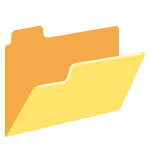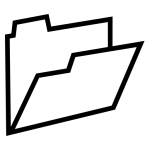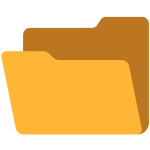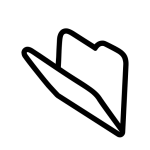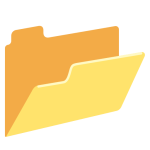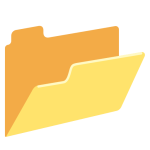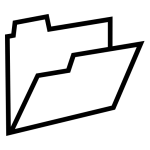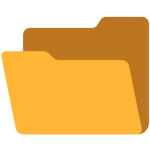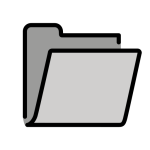How to get (copy&paste) the open file folder emoji
Using the 📂 Open File Folder emoji is simple and convenient! Here’s how you can do it:
- Use the Copy Button: Click the copy button next to the 📂 emoji on this page to instantly copy it to your clipboard.
- Copy Manually: Highlight the 📂 emoji, then right-click and select ‘Copy,’ or press Ctrl + C (Windows) or Command + C (Mac).
- Paste the Emoji: Place your cursor where you want the 📂 emoji, right-click, and select ‘Paste,’ or press Ctrl + V (Windows) or Command + V (Mac).
These simple steps will help you use the 📂 emoji to symbolize organization, filing, or document management in your messages or projects.
📂 Open File Folder Meaning
The 📂 Open File Folder emoji represents document organization, accessibility, and filing systems. It conveys themes of professional tidiness, structured storage, and project management. Here are some detailed meanings:
- Document Management: Reflects keeping files and paperwork organized.
- Accessibility: Suggests maintaining easily retrievable records.
- Organization: Represents a structured approach to handling information.
- Professionalism: Implies a neat and systematic workspace.
- Metaphorical Meaning: Suggests transparency, clarity, and readiness.
Perfect for conversations about office work, project planning, or data filing.
Text examples with 📂 Open File Folder
- “📂 Organizing all my documents into neat folders saves time.”
- “Keeping work-related files accessible is key to efficiency 📂.”
- “📂 Filing everything systematically makes retrieval so much easier.”
- “Managing my projects starts with organizing my folders 📂.”
- “📂 Let’s ensure all important documents are stored safely.”
- “Creating a filing system has streamlined my workflow 📂.”
- “📂 All meeting notes are now categorized for future reference.”
- “Making sure every file is in its proper folder 📂.”
- “📂 Setting up folders for each project keeps everything tidy.”
- “Efficient document management starts with organization 📂.”
Combinations with 📂 Open File Folder emoji
- – Filing Systems
- – Notes and Files
- – Historical Documents
- – Data Organization
- – Email Attachments
- – Thoughtful Organization
- – Academic Filing
- – Global Data
- – Professional Document Management
- – Staying Organized
Example: “📂📁 Let’s ensure all project documents are sorted correctly.”
Example: “Organizing all meeting notes into folders 📂📝.”
Example: “Filing away all completed projects 📂📜 for future use.”
Example: “Structuring all survey results into a folder 📂📊.”
Example: “Sorting all email attachments 📂📧 for quick access.”
Example: “📂🤔 Filing my brainstorming outputs into sections.”
Example: “Creating folders for research papers and notes 📂📚.”
Example: “Ensuring all global documents 📂🌍 are filed systematically.”
Example: “Organizing all work documents in folders 📂💼.”
Example: “📂💪 Keeping everything organized saves time and effort.”
Open File Folder Emoji is associated
- Organization
- Filing
- Accessibility
- Planning
- Document Management
- Professionalism
- Tidiness
- Archives
- Data
- Storage
Open File Folder Emoji for Android, Iphone (IOS)
Android
- Design Style: The 📂 emoji on Android typically shows an open yellow folder with visible pages or documents inside.
- Color: Often depicted in shades of yellow and white.
iPhone (iOS)
- Design Style: On iOS, the 📂 emoji features a sleek open folder with papers visible inside.
- Color: Usually shown in bright yellow with white or grey papers.
📂 emoji Support
| Apple | iOS 16.4, iOS 10.2, iOS 8.3, iOS 6.0, iOS 5.1 |
| Google Noto Color Emoji | 15.0, Android 12.0, Android 8.0, Android 7.0, Android 4.4, Android 4.3 |
| Samsung | One UI 5.0, One UI 1.0, Experience 9.0, TouchWiz 7.1, TouchWiz 7.0, TouchWiz Nature UX 2 |
| Microsoft | Windows 11 22H2, Windows 11 November 2021 Update, Windows 10 Anniversary Update, Windows 10, Windows 8.1, Windows 8.0 |
| 2.23.2.72, 2.17 | |
| Twitter / X | Twemoji 15.0, Twemoji 1.0 |
| 15.0, 3.0, 2.0 | |
| Microsoft Teams | 15.0 |
| Skype | Emoticons 1.2 |
| Twitter Emoji Stickers | 13.1 |
| JoyPixels | 7.0, 6.0, 5.5, 5.0, 4.5, 4.0, 3.1, 3.0, 2.2, 2.0, 1.0 |
| Toss Face (토스페이스) | 1.5, February 2022 |
| Sony Playstation | 13.1 |
| Noto Emoji Font | 15.0 |
| OpenMoji | 14.0, 1.0 |
| emojidex | 1.0.34, 1.0.33, 1.0.14 |
| Messenger | 1.0 |
| LG | Velvet, G3 |
| HTC | Sense 7 |
| SoftBank | 2014 |
| Docomo | 2013 |
| au by KDDI | Type F, Type D-3, Type D-2, Type D-1, Type C-2, Type B-3, Type B-2, Type A-2 |
| Mozilla | Firefox OS 2.5 |
📂 emoji History
📂 emoji Unicode Data
| Unicode Code Point(s) | 📂: U+1F4C2 | |
| Unicode Version | Unicode 6.0 | |
| Emoji Version | Emoji 1.0 |
📂 emoji HTML, CSS and other codes
| Shortcode (Discord) | :open_file_folder: | |
| Shortcode (GitHub) | :open_file_folder: | |
| Shortcode (Slack) | :open_file_folder: | |
| HTML Dec | 📂 | |
| HTML Hex | 📂 | |
| CSS | �1F4C2 | |
| C, C++ & Python | U0001f4c2 | |
| Java, JavaScript & JSON | uD83DuDCC2 | |
| Perl | x{1F4C2} | |
| PHP & Ruby | u{1F4C2} | |
| Punycode | xn--bt8h | |
| URL Escape Code | %F0%9F%93%82 |