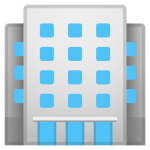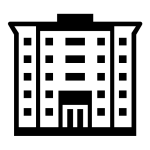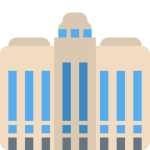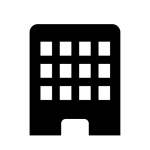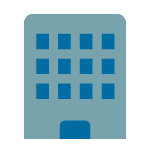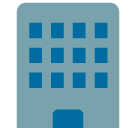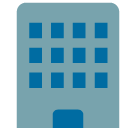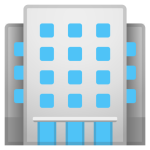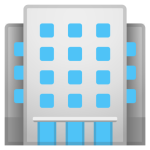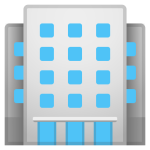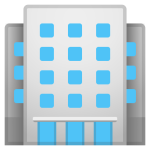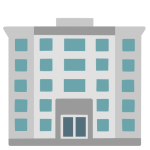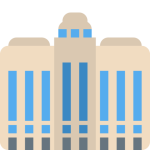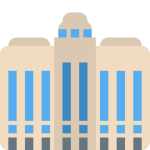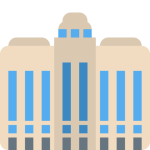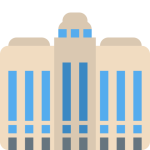How to get (copy&paste) the office building emoji
Discussing workplaces, corporate environments, or the hustle and bustle of city life? The 🏢 Office Building emoji is perfect for representing workspaces, urban centers, or professional settings. Here’s how to use it:
- Use the Copy Button: Tap the copy button next to the 🏢 emoji on our page to instantly copy it to your clipboard.
- Copy Manually: Highlight the 🏢 emoji, right-click, and select ‘Copy,’ or press Ctrl + C (Windows) or Command + C (Mac).
- Paste the Emoji: Open your app or text field, right-click and select ‘Paste,’ or press Ctrl + V (Windows) or Command + V (Mac).
🏢 Office Building Meaning
The 🏢 Office Building emoji depicts a tall building with multiple windows, symbolizing offices, businesses, or workplaces. It represents corporate life, business districts, and professional environments. It’s also commonly used to reference urban areas or work-related topics.
Text examples with 🏢 Office Building
- “🏢 Heading back to the office for the first time in weeks—it feels good to return!”
- “The view from the top floor of our office building is amazing 🏢 love it!”
- “🏢 Spent the entire day at the office prepping for tomorrow’s big meeting.”
- “The business district is always bustling with energy 🏢 it’s so exciting to be here.”
- “🏢 Corporate life is busy, but it’s rewarding to see projects come together.”
- “Nothing beats the feeling of a productive day at the office 🏢 ready to relax now!”
- “🏢 Our office building has such a cool modern design—it’s so sleek and stylish.”
- “Commuting to work in the heart of the city 🏢 has its own unique charm.”
- “🏢 Late-night work sessions at the office can be tiring but so fulfilling.”
- “Looking up at all the towering office buildings in the city makes me feel so small 🏢.”
Combinations with 🏢 Office Building emoji
- – Work at the Office
- Meaning: Referring to jobs or professional environments.
- Example: “ Back to the office today—it’s time to get things done!”
- – Urban Business Districts
- Meaning: Highlighting city centers with office buildings.
- Example: “The business district is bustling with activity it’s so lively here.”
- – Office Essentials
- Meaning: Representing office work or supplies.
- Example: “Getting my office organized with all the essentials feels so satisfying!”
- – Corporate Presentations
- Meaning: Referring to work meetings or presentations.
- Example: “Prepping for today’s big presentation at the office wish me luck!”
- – Lunch Break at the Office
- Meaning: Highlighting lunch or break time in an office setting.
- Example: “Grabbing a quick bite during my lunch break need some energy!”
- – Commuting to Work
- Meaning: Representing the daily routine of going to the office.
- Example: “ Walking to the office in the morning is my favorite way to start the day.”
- – Dream Workplace
- Meaning: Referring to an ideal or inspiring workplace.
- Example: “ Working here has been such a dream—it’s such an incredible environment!”
- – Office Technology
- Meaning: Highlighting computers or technology in professional settings.
- Example: “Setting up my new workstation at the office excited for a fresh start!”
- – Busy Work Schedule
- Meaning: Representing a packed or structured day in an office.
- Example: “The calendar is completely full today back-to-back meetings!”
- – Evening at the Office
- Meaning: Referring to late hours or staying at work after sunset.
- Example: “Working late and watching the sunset from the office window .”
Office Building Emoji is associated
- Work
- Business
- Offices
- Corporate Life
- Urban Centers
- Productivity
- Meetings
- City Life
Office Building Emoji for Android, Iphone (IOS)
Android:
- Design Style: The 🏢 emoji on Android features a tall, gray building with rows of windows, symbolizing a modern office or commercial building.
- Color: Muted grays and blues for a professional, urban look.
iPhone (iOS):
- Design Style: On iOS, the 🏢 emoji is sleek and detailed, showcasing clean lines and a polished, corporate design.
- Color: Subtle shading with cool gray and white tones for a refined appearance.
🏢 emoji Support
| Apple | iOS 16.4, iOS 10.2, iOS 8.3, iOS 6.0, iOS 5.1, iOS 4.0, iPhone OS 2.2 |
| Google Noto Color Emoji | 15.0, Android 12.0, Android 8.0, Android 7.0, Android 5.0, Android 4.4, Android 4.3 |
| Samsung | One UI 5.0, One UI 1.0, Experience 9.0, TouchWiz 7.1, TouchWiz 7.0, TouchWiz Nature UX 2 |
| Microsoft | Windows 11 22H2, Windows 11 November 2021 Update, Windows 10 Anniversary Update, Windows 10, Windows 8.1, Windows 8.0 |
| 2.23.2.72, 2.17 | |
| Twitter / X | Twemoji 15.0, Twemoji 2.0, Twemoji 1.0 |
| 15.0, 3.0, 2.0, 1.0 | |
| Microsoft Teams | 15.0 |
| Skype | Emoticons 1.2 |
| Twitter Emoji Stickers | 13.1 |
| JoyPixels | 7.0, 6.0, 5.5, 5.0, 4.5, 4.0, 3.1, 3.0, 2.2, 2.0, 1.0 |
| Toss Face (토스페이스) | 1.5, February 2022 |
| Sony Playstation | 13.1 |
| Noto Emoji Font | 15.0 |
| OpenMoji | 14.0, 1.0 |
| emojidex | 1.0.34, 1.0.33, 1.0.14 |
| Messenger | 1.0 |
| LG | Velvet, G3 |
| HTC | Sense 7 |
| SoftBank | 2014, 2006, 2004, 2001, 2000, 1999, 1998, 1997 |
| Docomo | 2013, 2002, 2000, 1999 |
| au by KDDI | Type F, Type D-3, Type D-2, Type D-1, Type C-2, Type B-3, Type B-2, Type A-2 |
| Mozilla | Firefox OS 2.5 |
🏢 emoji History
🏢 emoji Unicode Data
| Unicode Code Point(s) | 🏢: U+1F3E2 | |
| Unicode Version | Unicode 6.0 | |
| Emoji Version | Emoji 1.0 |
🏢 emoji HTML, CSS and other codes
| Shortcode (Discord) | :office: | |
| Shortcode (GitHub) | :office: | |
| Shortcode (Slack) | :office: | |
| HTML Dec | 🏢 | |
| HTML Hex | 🏢 | |
| CSS | �1F3E2 | |
| C, C++ & Python | U0001f3e2 | |
| Java, JavaScript & JSON | uD83CuDFE2 | |
| Perl | x{1F3E2} | |
| PHP & Ruby | u{1F3E2} | |
| Punycode | xn--wm8h | |
| URL Escape Code | %F0%9F%8F%A2 |