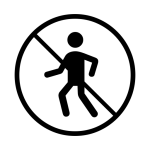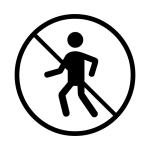How to get (copy&paste) the no pedestrians emoji
Using the 🚷 No Pedestrians emoji is quick and simple. Here’s how:
- Use the Copy Button: Click the copy button next to the 🚷 emoji on this page to copy it instantly.
- Copy Manually: Highlight the 🚷 emoji, right-click, and select ‘Copy.’ Alternatively, press
Ctrl + C(Windows) orCommand + C(Mac). - Paste the Emoji: Place your cursor in the text field where you want the emoji, then right-click and select ‘Paste,’ or press
Ctrl + V(Windows) orCommand + V).
Now you’re ready to use the 🚷 emoji in messages to signify restricted pedestrian zones or safety alerts.
🚷 No Pedestrians Meaning
The 🚷 No Pedestrians emoji depicts a stick figure walking, crossed out by a red diagonal line within a circular frame. It symbolizes areas where pedestrian access is prohibited, commonly used in discussions about restricted zones, safety measures, or traffic rules.
Text examples with 🚷 No Pedestrians
- “🚷 Pedestrian access is not allowed in this area.”
- “🚷🛣️ Walking on motorways is strictly prohibited for safety reasons.”
- “🚷 This construction zone is closed to pedestrians—please use another route.”
- “🚷✨ Roads are meant for vehicles only—no foot traffic allowed.”
- “🚷🌳 Protect natural habitats by avoiding restricted zones.”
- “🚷 For your safety, please adhere to no-pedestrian zone rules.”
- “🚷📍 Check the map for pathways open to pedestrians.”
- “🚷 Dangerous conditions ahead—pedestrian access is restricted.”
- “🚷 Pedestrian crossing is not allowed here—use the designated route.”
- “🚷🛑 This area enforces strict no-pedestrian policies for safety reasons.”
Combinations with 🚷 No Pedestrians emoji
- – Restricted Roadway Access
- Meaning: Indicates roads or areas where pedestrians are not allowed.
- Example: “This street is open to vehicles only .”
- – No Entry to Construction Zones
- Meaning: Prohibits pedestrians in active construction areas.
- Example: “ For your safety, please avoid this construction site.”
- – Clear Path for Vehicles
- Meaning: Reflects pathways meant for vehicles, not pedestrians.
- Example: “ This road is designated for cars only—no foot traffic.”
- – No Walking on Highways
- Meaning: Restricts pedestrian access to motorways or highways.
- Example: “ Walking on highways is not permitted for safety reasons.”
- – Restricted Natural Areas
- Meaning: Prohibits pedestrians in protected environmental zones.
- Example: “ Please stay on designated trails to preserve wildlife.”
- – Safety Alert for Pedestrians
- Meaning: Warns pedestrians about potentially hazardous zones.
- Example: “ Dangerous conditions—pedestrian access restricted.”
- – Location-Specific Restrictions
- Meaning: Highlights areas with no pedestrian access rules.
- Example: “ This facility does not allow pedestrian entry.”
- – No Crossing Allowed
- Meaning: Prohibits crossing certain intersections or roads.
- Example: “ Pedestrians must use the designated crosswalk further ahead.”
- – Strict No-Pedestrian Policy
- Meaning: Reflects areas with strict no-pedestrian rules.
- Example: “ Pedestrian entry is prohibited beyond this point.”
- – Global Safety Standards
- Meaning: Reflects international norms for restricted pedestrian zones.
- Example: “ Urban areas worldwide enforce pedestrian safety measures.”
Unicode CLDR No Pedestrians Emoji annotations
Short name: no pedestrians
No Pedestrians Emoji is associated
- Restricted pedestrian zones
- Traffic and road safety regulations
- Construction site rules
- Natural habitat protection
- Urban planning and restricted pathways
No Pedestrians Emoji for Android, Iphone (IOS)
Android
- Design Style: The 🚷 emoji on Android features a walking stick figure inside a bold red circle with a diagonal slash.
- Color: Black figure with a bright red circle and slash for visibility.
iPhone (iOS)
- Design Style: On iOS, the 🚷 emoji is clean and minimalistic, showing a clear walking stick figure crossed by a sharp red diagonal line inside a circle.
- Color: Bright red border with black and white elements for contrast.
🚷 emoji Support
| Apple | iOS 16.4, iOS 10.2, iOS 8.3, iOS 6.0, iOS 5.1 |
| Google Noto Color Emoji | 15.0, Android 12.0, Android 8.0, Android 7.0, Android 4.4 |
| Samsung | One UI 5.0, One UI 1.0, Experience 9.0, Experience 8.0, TouchWiz 7.1, TouchWiz 7.0, TouchWiz Nature UX 2 |
| Microsoft | Windows 11 22H2, Windows 11 November 2021 Update, Windows 10 Anniversary Update, Windows 10, Windows 8.1, Windows 8.0 |
| 2.23.2.72, 2.17 | |
| Twitter / X | Twemoji 15.0, Twemoji 1.0 |
| 15.0, 3.0, 2.0 | |
| Microsoft Teams | 15.0 |
| Skype | Emoticons 1.2 |
| Twitter Emoji Stickers | 13.1 |
| JoyPixels | 7.0, 6.0, 5.5, 5.0, 4.0, 3.1, 3.0, 2.2, 2.0, 1.0 |
| Toss Face (토스페이스) | 1.5, February 2022 |
| Sony Playstation | 13.1 |
| Noto Emoji Font | 15.0 |
| OpenMoji | 14.0, 12.0 |
| emojidex | 1.0.34, 1.0.33, 1.0.14 |
| Messenger | 1.0 |
| LG | Velvet, G3 |
| HTC | Sense 7 |
| Mozilla | Firefox OS 2.5 |
🚷 emoji History
🚷 emoji Unicode Data
| Unicode Code Point(s) | 🚷: U+1F6B7 | |
| Unicode Version | Unicode 6.0 | |
| Emoji Version | Emoji 1.0 |
🚷 emoji HTML, CSS and other codes
| Shortcode (Discord) | :no_pedestrians: | |
| Shortcode (GitHub) | :no_pedestrians: | |
| Shortcode (Slack) | :no_pedestrians: | |
| HTML Dec | 🚷 | |
| HTML Hex | 🚷 | |
| CSS | �1F6B7 | |
| C, C++ & Python | U0001f6b7 | |
| Java, JavaScript & JSON | uD83DuDEB7 | |
| Perl | x{1F6B7} | |
| PHP & Ruby | u{1F6B7} | |
| Punycode | xn--m78h | |
| URL Escape Code | %F0%9F%9A%B7 |