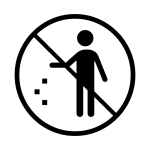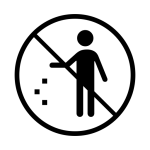How to get (copy&paste) the no littering emoji
Using the 🚯 No Littering emoji is simple and quick. Here’s how:
- Use the Copy Button: Click the copy button next to the 🚯 emoji on this page to copy it instantly.
- Copy Manually: Highlight the 🚯 emoji, right-click, and select ‘Copy.’ Alternatively, press
Ctrl + C(Windows) orCommand + C(Mac). - Paste the Emoji: Place your cursor in the text field where you want the emoji, then right-click and select ‘Paste,’ or press
Ctrl + V(Windows) orCommand + V).
Now you’re ready to use the 🚯 emoji in messages to indicate no littering zones or promote cleanliness.
🚯 No Littering Meaning
The 🚯 No Littering emoji depicts a stick figure throwing trash into a bin, crossed out with a diagonal red line. It symbolizes areas where littering is prohibited and promotes cleanliness in public or private spaces. Commonly used in discussions about environmental conservation, waste management, or maintaining cleanliness in shared areas.
Text examples with 🚯 No Littering
- “🚯 Please keep this area clean by not littering.”
- “🚯🏞️ Nature is beautiful—let’s not spoil it with trash.”
- “🚯 Fines apply for littering—dispose of waste properly.”
- “🚯♻️ Proper waste disposal helps protect the environment.”
- “🚯 This is a no-littering zone—let’s keep it clean for everyone.”
- “🚯 Don’t be the person who leaves trash behind—be responsible.”
- “🚯✨ Clean surroundings promote a healthy and pleasant community.”
- “🚯📍 Look for nearby bins to dispose of waste instead of littering.”
- “🚯 Keeping public spaces clean is everyone’s responsibility.”
- “🚯🍃 Leave nothing but footprints, take nothing but memories.”
Combinations with 🚯 No Littering emoji
- – Keep the Planet Clean
- Meaning: Encourages global no-littering habits for environmental health.
- Example: “Let’s work together to protect the Earth .”
- – No Littering in Nature
- Meaning: Prohibits littering in parks or natural areas.
- Example: “ Keep our parks beautiful by disposing of trash properly.”
- – Responsible Waste Disposal
- Meaning: Encourages proper waste sorting and recycling.
- Example: “Remember to recycle and avoid littering .”
- – Clean and Green Spaces
- Meaning: Promotes cleanliness in public or private areas.
- Example: “ Clean surroundings benefit everyone—don’t litter!”
- – Warning Against Littering
- Meaning: Warns about fines or consequences of littering.
- Example: “ Littering here is punishable by a fine—dispose of trash responsibly.”
- – Strict No-Littering Zone
- Meaning: Represents areas with zero tolerance for littering.
- Example: “ This is a no-littering zone—please use the bins.”
- – Nature Conservation
- Meaning: Reflects efforts to keep natural spaces free from waste.
- Example: “ Let’s leave no trace when enjoying the outdoors.”
- – Location-Specific Litter Rules
- Meaning: Highlights no-littering rules in particular locations.
- Example: “ No littering allowed in this heritage site—help preserve its beauty.”
- – Use Trash Bins
- Meaning: Encourages the use of proper waste disposal containers.
- Example: “ Dispose of your waste in designated bins only.”
- – Litter-Free Goals
- Meaning: Promotes aspirations for clean and waste-free environments.
- Example: “ A litter-free community is a better community!”
Unicode CLDR No Littering Emoji annotations
Short name: no littering
No Littering Emoji is associated
- Environmental conservation and waste management
- Public cleanliness and hygiene
- Anti-littering campaigns
- Nature preservation efforts
- Promoting responsible behavior in shared spaces
No Littering Emoji for Android, Iphone (IOS)
Android
- Design Style: The 🚯 emoji on Android shows a stick figure throwing trash into a bin, crossed by a diagonal red slash in a circular frame.
- Color: Black figure and bin with a bold red border and slash for visibility.
iPhone (iOS)
- Design Style: On iOS, the 🚯 emoji is polished and clean, featuring a white figure and bin with a sharp red slash inside a red circle.
- Color: Bright red circle with black or white elements for contrast.
🚯 emoji Support
| Apple | iOS 16.4, iOS 10.2, iOS 8.3, iOS 6.0, iOS 5.1 |
| Google Noto Color Emoji | 15.0, Android 12.0, Android 8.0, Android 7.0, Android 4.4 |
| Samsung | One UI 5.0, One UI 1.0, Experience 9.0, Experience 8.0, TouchWiz 7.1, TouchWiz 7.0, TouchWiz Nature UX 2 |
| Microsoft | Windows 11 22H2, Windows 11 November 2021 Update, Windows 10 October 2018 Update, Windows 10 Anniversary Update, Windows 10, Windows 8.1, Windows 8.0 |
| 2.23.2.72, 2.17 | |
| Twitter / X | Twemoji 15.0, Twemoji 1.0 |
| 15.0, 3.0, 2.0 | |
| Microsoft Teams | 15.0 |
| Skype | Emoticons 1.2 |
| Twitter Emoji Stickers | 13.1 |
| JoyPixels | 7.0, 6.6, 6.0, 5.5, 5.0, 4.0, 3.1, 3.0, 2.2, 2.0, 1.0 |
| Toss Face (토스페이스) | 1.5, February 2022 |
| Sony Playstation | 13.1 |
| Noto Emoji Font | 15.0 |
| OpenMoji | 14.0, 12.0 |
| emojidex | 1.0.34, 1.0.33, 1.0.14 |
| Messenger | 1.0 |
| LG | Velvet, G3 |
| HTC | Sense 7 |
| Mozilla | Firefox OS 2.5 |
🚯 emoji History
🚯 emoji Unicode Data
| Unicode Code Point(s) | 🚯: U+1F6AF | |
| Unicode Version | Unicode 6.0 | |
| Emoji Version | Emoji 1.0 |
🚯 emoji HTML, CSS and other codes
| Shortcode (Discord) | :do_not_litter: | |
| Shortcode (GitHub) | :do_not_litter: | |
| Shortcode (Slack) | :do_not_litter: | |
| HTML Dec | 🚯 | |
| HTML Hex | 🚯 | |
| CSS | �1F6AF | |
| C, C++ & Python | U0001f6af | |
| Java, JavaScript & JSON | uD83DuDEAF | |
| Perl | x{1F6AF} | |
| PHP & Ruby | u{1F6AF} | |
| Punycode | xn--e78h | |
| URL Escape Code | %F0%9F%9A%AF |