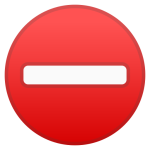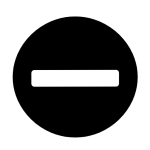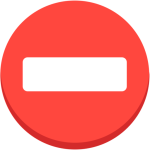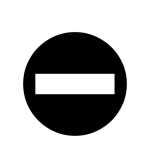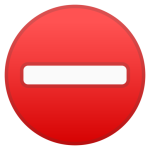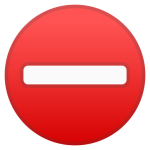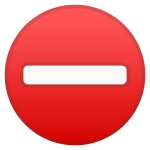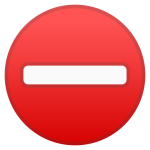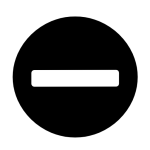How to get (copy&paste) the no entry emoji
Using the ⛔ No Entry emoji is quick and easy. Here’s how:
- Use the Copy Button: Click the copy button next to the ⛔ emoji on this page to copy it instantly.
- Copy Manually: Highlight the ⛔ emoji, right-click, and select ‘Copy.’ Alternatively, press
Ctrl + C(Windows) orCommand + C(Mac). - Paste the Emoji: Place your cursor in the text field where you want the emoji, then right-click and select ‘Paste,’ or press
Ctrl + V(Windows) orCommand + V).
Now you’re ready to use the ⛔ emoji in messages to signify restricted areas, prohibited actions, or denial.
⛔ No Entry Meaning
The ⛔ No Entry emoji displays a red circle with a white horizontal bar in the middle, a universal sign for restricted access or prohibition. It signifies areas or actions that are not allowed, often used for traffic signs, security alerts, or warnings against specific activities.
Text examples with ⛔ No Entry
- “⛔ This road is closed—please find an alternate route.”
- “⛔🚷 Pedestrian access is not allowed in this area.”
- “⛔ This is a restricted zone for authorized personnel only.”
- “⛔⚠️ Entering this area without permission is dangerous.”
- “⛔ No vehicles are permitted beyond this point.”
- “⛔ All construction sites are off-limits for public safety.”
- “⛔🛑 Absolutely no entry beyond this gate.”
- “⛔📵 Please refrain from using mobile phones in this zone.”
- “⛔ Environmental areas are protected—do not trespass.”
- “⛔ This section is for VIPs only—please respect the boundaries.”
Combinations with ⛔ No Entry emoji
- – Double Prohibition
- Meaning: Emphasizes strict denial or prohibition.
- Example: “This area is completely restricted —no exceptions.”
- – No Pedestrian Entry
- Meaning: Indicates areas where pedestrians are not allowed.
- Example: “Pedestrians, please use the other side of the street .”
- – No Vehicles Allowed
- Meaning: Reflects restricted access for vehicles.
- Example: “This zone is vehicle-free—no cars allowed .”
- – Danger Ahead
- Meaning: Combines warning and restriction to indicate high risk.
- Example: “ Restricted area—danger ahead!”
- – Absolute Stop
- Meaning: Indicates a complete ban or halt.
- Example: “ Do not proceed beyond this point.”
- – Construction Zone
- Meaning: Warns about restricted access in construction areas.
- Example: “ This construction site is off-limits to the public.”
- – Security Checkpoint
- Meaning: Represents a restricted area for security reasons.
- Example: “ Authorized personnel only beyond this point.”
- – No Entry to Protected Areas
- Meaning: Reflects prohibition of entry into environmentally sensitive zones.
- Example: “ Please avoid entering protected wildlife zones.”
- – No Mobile Phones
- Meaning: Restricts the use of mobile phones in specific areas.
- Example: “ Mobile phones are not allowed during the meeting.”
- – Restricted but Important
- Meaning: Highlights significant but restricted areas.
- Example: “ This VIP section is off-limits to general attendees.”
Unicode CLDR No Entry Emoji annotations
Short name: no entry
No Entry Emoji is associated
- Restricted areas and access
- Prohibition and denial
- Security and safety regulations
- Environmental protection zones
- Traffic and pedestrian restrictions
No Entry Emoji for Android, Iphone (IOS)
Android
- Design Style: The ⛔ emoji on Android is a red circle with a bold white horizontal line across the center, indicating prohibition.
- Color: Vivid red with a bright white bar for clarity.
iPhone (iOS)
- Design Style: On iOS, the ⛔ emoji is sharp and clean, with a bold red circle and a well-defined white bar.
- Color: Bright red with crisp white accents for high visibility.
⛔ emoji Support
| Apple | iOS 16.4, iOS 10.2, iOS 8.3, iOS 6.0, iOS 5.1 |
| Google Noto Color Emoji | 15.0, Android 8.0, Android 7.0, Android 4.4, Android 4.3 |
| Samsung | One UI 5.0, One UI 1.0, Experience 9.0, Experience 8.0, TouchWiz 7.1, TouchWiz 7.0, TouchWiz Nature UX 2 |
| Microsoft | Windows 11 22H2, Windows 11 November 2021 Update, Windows 10 Anniversary Update, Windows 10, Windows 8.1, Windows 8.0 |
| 2.23.2.72, 2.17 | |
| Twitter / X | Twemoji 15.0, Twemoji 1.0 |
| 15.0, 3.0, 2.0, 1.0 | |
| Microsoft Teams | 15.0 |
| Skype | Emoticons 1.2 |
| Twitter Emoji Stickers | 13.1 |
| JoyPixels | 7.0, 6.5, 6.0, 5.5, 5.0, 4.0, 3.1, 3.0, 2.2, 2.0, 1.0 |
| Toss Face (토스페이스) | 1.5, February 2022 |
| Sony Playstation | 13.1 |
| Noto Emoji Font | 15.0 |
| OpenMoji | 14.0, 1.0 |
| emojidex | 1.0.34, 1.0.33, 1.0.14 |
| Messenger | 1.0 |
| LG | Velvet, G3 |
| HTC | Sense 7 |
| SoftBank | 2014 |
| Docomo | 2013 |
| au by KDDI | Type F, Type D-3, Type D-2, Type D-1, Type C-2, Type B-3, Type B-2, Type A-2 |
| Mozilla | Firefox OS 2.5 |
⛔ emoji History
⛔ emoji Unicode Data
| Unicode Code Point(s) | ⛔: U+26D4 | |
| Unicode Version | Unicode 5.2 | |
| Emoji Version | Emoji 1.0 |
⛔ emoji HTML, CSS and other codes
| Shortcode (Discord) | :no_entry: | |
| Shortcode (GitHub) | :no_entry: | |
| Shortcode (Slack) | :no_entry: | |
| HTML Dec | ⛔ | |
| HTML Hex | ⛔ | |
| CSS | 26D4 | |
| C, C++ & Python | u26D4 | |
| Java, JavaScript & JSON | u26D4 | |
| Perl | x{26D4} | |
| PHP & Ruby | u{26D4} | |
| Punycode | xn--m9h | |
| URL Escape Code | %E2%9B%94 |