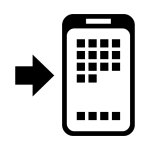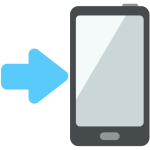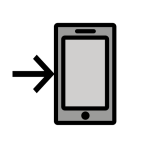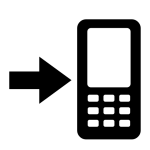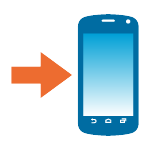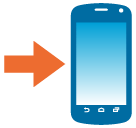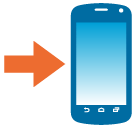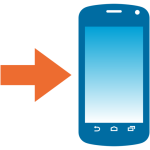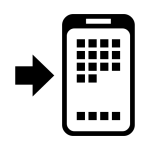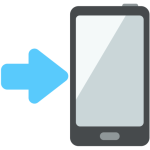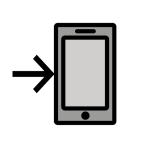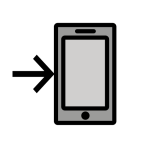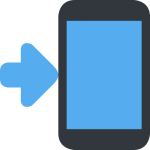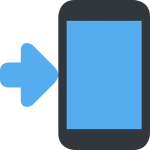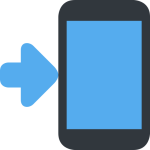How to get (copy&paste) the mobile phone with arrow emoji
Using the 📲 Mobile Phone With Arrow Emoji is simple and convenient! Here’s how you can do it:
- Use the Copy Button: Click the copy button next to the 📲 emoji on this page to instantly copy it to your clipboard.
- Copy Manually: Highlight the 📲 emoji, then right-click and select ‘Copy,’ or press Ctrl + C (Windows) or Command + C (Mac).
- Paste the Emoji: Place your cursor where you want the 📲 emoji, right-click, and select ‘Paste,’ or press Ctrl + V (Windows) or Command + V (Mac).
These simple steps will help you use the 📲 emoji to symbolize mobile communication, downloads, or app-related topics in your messages or projects.
📲 Mobile Phone With Arrow Meaning
The 📲 Mobile Phone With Arrow Emoji represents a mobile phone with an arrow pointing down, often associated with communication, downloads, or updates. Here are some detailed meanings:
- Technology: Symbolizes smartphones and the digital actions associated with them.
- Communication: Suggests sending or receiving messages or calls.
- Downloads: Represents app installations, software updates, or file transfers.
- Modern Tech: Indicates mobile technology’s central role in connectivity.
- Symbolism: Can metaphorically signify getting updates, staying connected, or being in touch.
Perfect for conversations about mobile apps, tech updates, or communication tools.
Text examples with 📲 Mobile Phone With Arrow
- “📲 I just downloaded the new app update—it’s amazing!”
- “This 📲 reminds me of setting up a new phone with all the essentials.”
- “📲 Let’s make sure everyone has received the latest notifications.”
- “I love how easy it is to transfer files to my phone 📲.”
- “📲 This emoji is great for discussing mobile communication and downloads.”
- “Phones 📲 have become essential for staying connected in every aspect of life.”
- “📲 Don’t forget to download the presentation before the meeting.”
- “Let’s sync our phones 📲 to make sharing files easier.”
- “📲 This emoji perfectly represents modern digital connectivity.”
- “Using the 📲 emoji is ideal for discussing apps, updates, or phone-related topics.”
Combinations with 📲 Mobile Phone With Arrow emoji
- – Message Delivery
- – Organized Devices
- – Smart Technology
- – Home Setup
- – Historical Evolution
- – Scheduled Updates
- – Device Inspection
- – Creative Uses
- – Delivered Mobile Phone
- – Educational Tool
Example: “📲 💬 Mobile phones make staying connected through messaging effortless.”
Example: “I keep my old phones stored 📂 📲 in a drawer for future use.”
Example: “📲 💡 Smartphones have transformed the way we live and work.”
Example: “Using a smartphone at home for controlling smart devices is incredibly convenient 📲 🏠.”
Example: “The first mobile phones were a groundbreaking invention 📲 📜 in the 20th century.”
Example: “📅 📲 Don’t forget to update your phone’s software to the latest version.”
Example: “Inspect your mobile phone regularly to ensure it’s running smoothly 📲 🔍.”
Example: “📲 🎨 Smartphones with advanced cameras make mobile photography a breeze.”
Example: “The new smartphone I ordered online arrived today 📬 📲.”
Example: “📲 🎓 Smartphones are now integral tools for online learning and education.”
Unicode CLDR Mobile Phone With Arrow Emoji annotations
Short name: mobile phone with arrow
Mobile Phone With Arrow Emoji is associated
- Smartphones
- Communication
- Downloads
- Updates
- Technology
- Apps
- Connectivity
- File Transfers
- Mobile Devices
- Notifications
Mobile Phone With Arrow Emoji for Android, Iphone (IOS)
Android
- Design Style: The 📲 emoji on Android typically depicts a smartphone with a downward arrow, symbolizing file transfers or updates.
- Color: Commonly shown in grey or black with a green or blue arrow for contrast.
iPhone (iOS)
- Design Style: On iOS, the 📲 emoji features a modern smartphone design with a clear downward arrow over the screen.
- Color: Typically displayed in black or silver with a vibrant blue arrow for visibility.
📲 emoji Support
| Apple | iOS 16.4, iOS 12.1, iOS 10.2, iOS 8.3, iOS 6.0, iOS 5.1, iOS 4.0, iPhone OS 2.2 |
| Google Noto Color Emoji | 15.0, Android 12.0, Android 11.0, Android 8.0, Android 7.0, Android 4.4, Android 4.3 |
| Samsung | One UI 5.0, One UI 3.1.1, One UI 1.0, Experience 9.0, TouchWiz 7.1, TouchWiz 7.0, TouchWiz Nature UX 2 |
| Microsoft | Windows 11 22H2, Windows 11 November 2021 Update, Windows 11, Windows 10 Anniversary Update, Windows 10, Windows 8.1, Windows 8.0 |
| 2.23.2.72, 2.19.7, 2.17 | |
| Twitter / X | Twemoji 15.0, Twemoji 11.2, Twemoji 1.0 |
| 15.0, 3.0, 2.0, 1.0 | |
| Telegram | Telemoji (March 2023) |
| Microsoft Teams | 15.0 |
| Skype | Emoticons 1.2 |
| Twitter Emoji Stickers | 13.1 |
| JoyPixels | 7.0, 6.0, 5.5, 5.0, 4.5, 4.0, 3.1, 3.0, 2.2, 2.0, 1.0 |
| Toss Face (토스페이스) | 1.5, February 2022 |
| Sony Playstation | 13.1 |
| Noto Emoji Font | 15.0 |
| OpenMoji | 14.0, 1.0 |
| emojidex | 1.0.34, 1.0.33, 1.0.14 |
| Messenger | 1.0 |
| LG | Velvet, G3 |
| HTC | Sense 7 |
| SoftBank | 2014, 2006, 2004, 2001, 2000, 1999 |
| Docomo | 2013, 2002, 2000, 1999 |
| au by KDDI | Type F, Type D-3, Type D-2, Type D-1, Type C-2, Type B-3, Type B-2 |
| Mozilla | Firefox OS 2.5 |
📲 emoji History
📲 emoji Unicode Data
| Unicode Code Point(s) | 📲: U+1F4F2 | |
| Unicode Version | Unicode 6.0 | |
| Emoji Version | Emoji 1.0 |
📲 emoji HTML, CSS and other codes
| Shortcode (Discord) | :calling: | |
| Shortcode (GitHub) | :calling: | |
| Shortcode (Slack) | :calling: | |
| HTML Dec | 📲 | |
| HTML Hex | 📲 | |
| CSS | �1F4F2 | |
| C, C++ & Python | U0001f4f2 | |
| Java, JavaScript & JSON | uD83DuDCF2 | |
| Perl | x{1F4F2} | |
| PHP & Ruby | u{1F4F2} | |
| Punycode | xn--ou8h | |
| URL Escape Code | %F0%9F%93%B2 |