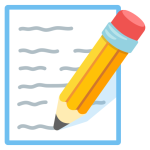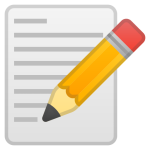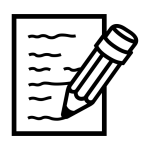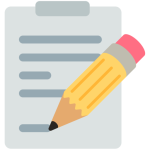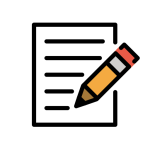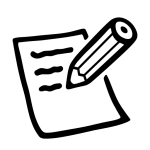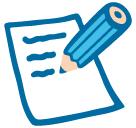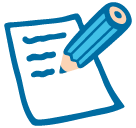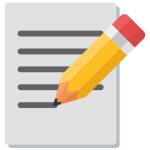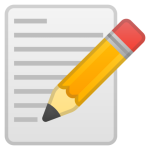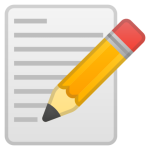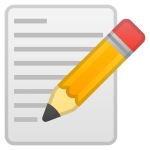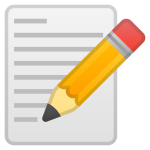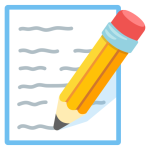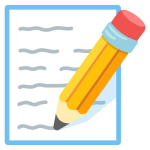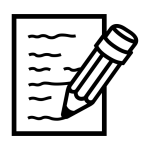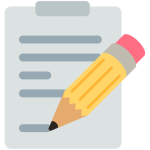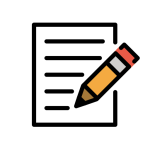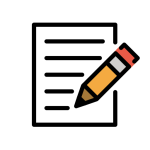How to get (copy&paste) the memo emoji
Using the 📝 Memo emoji is simple and practical! Here’s how you can do it:
- Use the Copy Button: Click the copy button next to the 📝 emoji on this page to instantly copy it to your clipboard.
- Copy Manually: Highlight the 📝 emoji, then right-click and select ‘Copy,’ or press Ctrl + C (Windows) or Command + C (Mac).
- Paste the Emoji: Place your cursor where you want the 📝 emoji, right-click, and select ‘Paste,’ or press Ctrl + V (Windows) or Command + V (Mac).
These simple steps will help you use the 📝 emoji to symbolize writing, note-taking, or documentation in your messages or projects.
📝 Memo Meaning
The 📝 Memo emoji represents writing, note-taking, and communication. It conveys themes of organization, creativity, and productivity. Here are some detailed meanings:
- Writing and Notes: Reflects creating reminders, plans, or ideas.
- Documentation: Suggests keeping records or important details.
- Creativity and Brainstorming: Represents generating or drafting ideas.
- Organization: Implies structured and clear communication.
- Metaphorical Meaning: Suggests clarity of thought and focus.
Perfect for conversations about planning, productivity, or creative projec
Text examples with 📝 Memo
- “📝 Writing down everything ensures I never miss a detail.”
- “Taking notes during the meeting is so helpful 📝.”
- “📝 Staying organized starts with a simple memo.”
- “Documenting the project details for future reference 📝.”
- “📝 Making a checklist keeps me on track with my goals.”
- “Drafting ideas for the team presentation now 📝.”
- “📝 Keeping a memo pad handy helps with quick reminders.”
- “Writing down all my thoughts after the brainstorming session 📝.”
- “📝 Planning the week ahead has never been easier.”
- “Working on a detailed draft for the proposal 📝.”
Combinations with 📝 Memo emoji
- – Scheduled Notes
- – Study Notes
- – Brainstorming Ideas
- – Writing Emails
- – Reflective Notes
- – Historical Records
- – Organized Notes
- – Staying Focused
- – Global Planning
- – Creative Writing
Example: “Writing down all the appointments 📝📅 for next week.”
Example: “Reviewing my notes before the big test 📝📚.”
Example: “Drafting some creative concepts 📝💡 for the campaign.”
Example: “Finishing up my email drafts for the team 📝.”
Example: “📝🤔 Planning out my goals for the month.”
Example: “Archiving all project notes for future reference 📝📜.”
Example: “Organizing all my notes into proper folders 📝📂.”
Example: “Keeping track of everything with a detailed list 📝💪.”
Example: “Drafting strategies for the international market 📝🌍.”
Example: “📝🎨 Writing ideas for my next short story.”
Memo Emoji is associated
- Writing
- Notes
- Documentation
- Creativity
- Brainstorming
- Organization
- Communication
- Planning
- Focus
- Productivity
Memo Emoji for Android, Iphone (IOS)
Android
- Design Style: The 📝 emoji on Android typically shows a yellow notepad with a pencil writing on it.
- Color: Often depicted with a bright yellow pad and a red eraser tip on the pencil.
iPhone (iOS)
- Design Style: On iOS, the 📝 emoji features a clean yellow notepad with a pencil angled as if in use.
- Color: Usually shown with vibrant yellow and orange tones.
📝 emoji Support
| Apple | iOS 16.4, iOS 10.2, iOS 8.3, iOS 6.0, iOS 5.1, iOS 4.0, iPhone OS 2.2 |
| Google Noto Color Emoji | 15.0, Android 12.0, Android 8.0, Android 7.0, Android 4.4, Android 4.3 |
| Samsung | One UI 5.0, One UI 1.0, Experience 9.0, TouchWiz 7.1, TouchWiz 7.0, TouchWiz Nature UX 2 |
| Microsoft | Windows 11 22H2, Windows 11 November 2021 Update, Windows 10 Anniversary Update, Windows 10, Windows 8.1, Windows 8.0 |
| 2.23.2.72, 2.17 | |
| Twitter / X | Twemoji 15.0, Twemoji 1.0 |
| 15.0, 3.0, 2.0, 1.0 | |
| Telegram | Telemoji (March 2023) |
| Microsoft Teams | 15.0 |
| Skype | Emoticons 1.2 |
| Twitter Emoji Stickers | 13.1 |
| JoyPixels | 7.0, 6.0, 5.5, 5.0, 4.5, 4.0, 3.1, 3.0, 2.2, 2.0, 1.0 |
| Toss Face (토스페이스) | 1.5, February 2022 |
| Sony Playstation | 13.1 |
| Noto Emoji Font | 15.0 |
| OpenMoji | 14.0, 1.0 |
| emojidex | 1.0.34, 1.0.33, 1.0.14 |
| Messenger | 1.0 |
| LG | Velvet, G3 |
| HTC | Sense 7 |
| SoftBank | 2014, 2006, 2004, 2001, 2000 |
| Docomo | 2013, 2002, 2000, 1999 |
| au by KDDI | Type F, Type D-3, Type D-2, Type D-1 |
| Mozilla | Firefox OS 2.5 |
📝 emoji History
📝 emoji Unicode Data
| Unicode Code Point(s) | 📝: U+1F4DD | |
| Unicode Version | Unicode 6.0 | |
| Emoji Version | Emoji 1.0 |
📝 emoji HTML, CSS and other codes
| Shortcode (Discord) | :pencil: | |
| Shortcode (GitHub) | :memo: | |
| Shortcode (Slack) | :memo: | |
| HTML Dec | 📝 | |
| HTML Hex | 📝 | |
| CSS | �1F4DD | |
| C, C++ & Python | U0001f4dd | |
| Java, JavaScript & JSON | uD83DuDCDD | |
| Perl | x{1F4DD} | |
| PHP & Ruby | u{1F4DD} | |
| Punycode | xn--2t8h | |
| URL Escape Code | %F0%9F%93%9D |