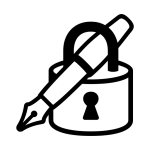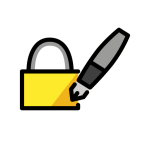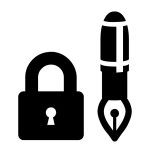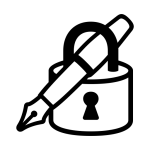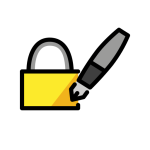How to get (copy&paste) the locked with pen emoji
Using the 🔏 Locked with Pen emoji is simple and efficient! Here’s how you can do it:
- Use the Copy Button: Click the copy button next to the 🔏 emoji on this page to instantly copy it to your clipboard.
- Copy Manually: Highlight the 🔏 emoji, then right-click and select ‘Copy,’ or press Ctrl + C (Windows) or Command + C (Mac).
- Paste the Emoji: Place your cursor where you want the 🔏 emoji, right-click, and select ‘Paste,’ or press Ctrl + V (Windows) or Command + V (Mac).
These simple steps will help you use the 🔏 emoji to symbolize privacy, confidentiality, or agreements in your messages or projects.
🔏 Locked With Pen Meaning
The 🔏 Locked with Pen emoji symbolizes confidentiality, agreements, and safeguarding information. It conveys themes of privacy, trust, and security. Here are some detailed meanings:
- Confidentiality and Privacy: Represents keeping information secure or private.
- Agreements and Contracts: Suggests signing or securing agreements.
- Trust and Reliability: Reflects safeguarding trust and personal information.
- Security in Communication: Indicates private and secure communication.
- Metaphorical Meaning: Suggests locking away ideas, feelings, or documents for safekeeping.
Perfect for discussions about sensitive matters, contracts, or ensuring confidentiality.
Text examples with 🔏 Locked With Pen
- “🔏 Privacy is the key to secure communication.”
- “Keeping every agreement confidential is vital 🔏.”
- “🔏 Safeguarding my personal and professional boundaries.”
- “Every contract deserves respect and privacy 🔏.”
- “🔏 Protecting ideas until they’re ready to be shared.”
- “Ensuring confidentiality in every deal 🔏 is a must.”
- “🔏 Secrets are safe with the right protections.”
- “Locking away sensitive information for security 🔏.”
- “🔏 Confidentiality builds trust in every interaction.”
- “Safeguarding what’s important to me always comes first 🔏.”
Combinations with 🔏 Locked With Pen emoji
- – Secure Agreements
- – Workplace Confidentiality
- – Trust in Agreements
- – Safeguarding Ideas
- – Signing Documents
- – Global Privacy
- – Hidden Truths
- – Confidential Files
- – Secret Gifts
- – Strength in Privacy
Example: “🔏📜 All contracts are signed and securely stored.”
Example: “Ensuring all workplace information is confidential 🔏💼.”
Example: “Trust is the foundation of any agreement 🔏🤝.”
Example: “Keeping my next big idea secure 🔏💡 until it’s ready.”
Example: “🔏🖊️ Just finalized the deal, time to celebrate!”
Example: “Protecting global data is a shared responsibility 🔏🌍.”
Example: “Not all truths are meant to be revealed 🔏🎭.”
Example: “All critical documents are encrypted 🔏📂 for safety.”
Example: “Can’t wait to unveil this well-kept surprise 🔏🎁!”
Example: “🔏💪 Protecting what matters is always a priority.”
Locked With Pen Emoji is also known as
- Privacy Emoji
Locked With Pen Emoji is associated
- Privacy
- Confidentiality
- Security
- Agreements
- Trust
- Contracts
- Reliability
- Communication
- Professionalism
- Safekeeping
Locked With Pen Emoji for Android, Iphone (IOS)
Android
- Design Style: The 🔏 emoji on Android typically shows a golden padlock with a pen or quill placed diagonally, emphasizing agreements and privacy.
- Color: Often depicted in metallic gold with a black or silver pen.
iPhone (iOS)
- Design Style: On iOS, the 🔏 emoji features a sleek padlock design with a pen overlay, showcasing polished detailing.
- Color: Usually shown in gold for the lock and silver or black for the pen.
🔏 emoji Support
| Apple | iOS 16.4, iOS 10.2, iOS 8.3, iOS 6.0, iOS 5.1 |
| Google Noto Color Emoji | 15.0, Android 12.0, Android 11.0, Android 8.0, Android 7.0, Android 4.4, Android 4.3 |
| Samsung | One UI 5.0, One UI 1.0, Experience 9.0, TouchWiz 7.1, TouchWiz 7.0, TouchWiz Nature UX 2 |
| Microsoft | Windows 11 22H2, Windows 11 November 2021 Update, Windows 10 Anniversary Update, Windows 10, Windows 8.1, Windows 8.0 |
| 2.23.2.72, 2.19.7, 2.17 | |
| Twitter / X | Twemoji 15.0, Twemoji 2.0, Twemoji 1.0 |
| 15.0, 3.0, 2.0, 1.0 | |
| Microsoft Teams | 15.0 |
| Skype | Emoticons 1.2 |
| Twitter Emoji Stickers | 13.1 |
| JoyPixels | 7.0, 6.0, 5.5, 5.0, 4.5, 4.0, 3.1, 3.0, 2.2, 2.0, 1.0 |
| Toss Face (토스페이스) | 1.5, February 2022 |
| Sony Playstation | 13.1 |
| Noto Emoji Font | 15.0 |
| OpenMoji | 14.0, 12.0 |
| emojidex | 1.0.34, 1.0.33, 1.0.14 |
| Messenger | 1.0 |
| LG | Velvet, G3 |
| HTC | Sense 7 |
| SoftBank | 2014 |
| Docomo | 2013 |
| au by KDDI | Type F, Type D-3, Type D-2, Type D-1, Type C-2, Type B-3, Type B-2 |
| Mozilla | Firefox OS 2.5 |
🔏 emoji History
🔏 emoji Unicode Data
| Unicode Code Point(s) | 🔏: U+1F50F | |
| Unicode Version | Unicode 6.0 | |
| Emoji Version | Emoji 1.0 |
🔏 emoji HTML, CSS and other codes
| Shortcode (Discord) | :lock_with_ink_pen: | |
| Shortcode (GitHub) | :lock_with_ink_pen: | |
| Shortcode (Slack) | :lock_with_ink_pen: | |
| HTML Dec | 🔏 | |
| HTML Hex | 🔏 | |
| CSS | �1F50F | |
| C, C++ & Python | U0001f50f | |
| Java, JavaScript & JSON | uD83DuDD0F | |
| Perl | x{1F50F} | |
| PHP & Ruby | u{1F50F} | |
| Punycode | xn--iv8h | |
| URL Escape Code | %F0%9F%94%8F |