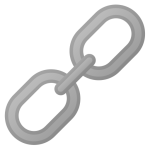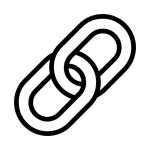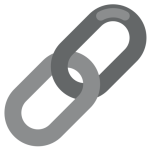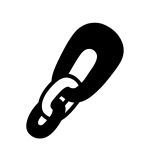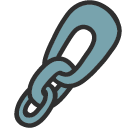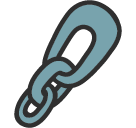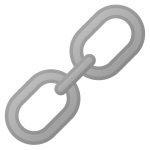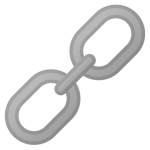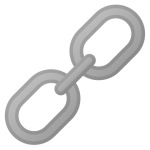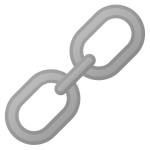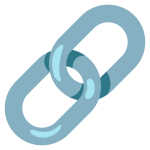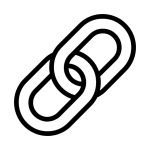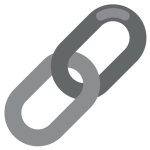How to get (copy&paste) the link emoji
Adding the 🔗 Link emoji to your messages is simple with our website. Here’s how you can do it:
- Copy the Emoji Using the Copy Button: Click the copy button next to the 🔗 Link emoji on our page to copy it automatically to your clipboard.
- Copy the Emoji Manually: Highlight the 🔗 Link emoji with your cursor. Right-click and select ‘Copy,’ or use the keyboard shortcut
Ctrl + C(Windows) orCommand + C(Mac) to copy the emoji. - Paste the Emoji: Navigate to where you’d like to paste the emoji—whether it’s in a text message, social media post, or email. Right-click and select ‘Paste,’ or use the shortcut
Ctrl + V(Windows) orCommand + V(Mac) to paste the emoji.
Now you can easily use the 🔗 Link emoji in your messages!
🔗 Link Meaning
The “🔗 Link” emoji represents a link or a chain, symbolizing connections, relationships, and the idea of something being joined together. It can represent the internet, web addresses, hyperlinks, or even connections between people or ideas. Often used in digital communication, the 🔗 Link emoji is a symbol of unity, networking, and the strength of relationships. It can also signify the need to join or connect things, whether it’s a task, an idea, or a piece of information.
Text examples with 🔗 Link
- “The 🔗 link between us is stronger than anything that could tear us apart.”
- “Every link 🔗 brings me closer to my dreams, step by step.”
- “Connecting people from all over the world 🔗 with just a click.”
- “The 🔗 connection we share is unbreakable, built on trust.”
- “I am making new connections 🔗 every day, expanding my network.”
- “The 🔗 link between hard work and success is undeniable.”
- “Breaking down the 🔗 barriers that stand in my way, one connection at a time.”
- “Every link 🔗 adds a new piece to the puzzle of my success.”
- “The 🔗 link between passion and achievement is key to my growth.”
- “Each link 🔗 in the chain is a step towards my goals.”
Combinations with 🔗 Link emoji
- : Link with globe represents global connections, networks, or internet communication.
- : Link with laptop symbolizes online work, internet browsing, or digital networking.
- : Link with handshake represents partnership, collaboration, or the joining of forces.
- : Link with smartphone represents mobile networking, apps, or digital connections.
- : Link with pencil represents the connection between ideas, writing, or academic work.
- : Link with target symbolizes a clear connection to goals or objectives.
- : Link with heart represents strong emotional connections or relationships.
- : Link with lock represents secure connections, encryption, or privacy.
- : Link with books symbolizes connecting knowledge, information, or research materials.
- : Link with rocket symbolizes growth, expansion, or connecting to new opportunities.
Link Emoji is associated
- Connections
- Networking
- Relationships
- Partnerships
- Unity
- Collaboration
- Growth
- Security
- Digital Communication
- Opportunities
Link Emoji for Android, Iphone (IOS)
Android:
- Design Style: On Android devices, the 🔗 Link emoji typically depicts a simple, metallic chain link with clean lines. The links are often shown as minimal, with a muted metallic or gray tone, highlighting the idea of connection.
- Color: The chain is usually gray or silver, with some shading to represent depth, keeping the design minimalistic and straightforward.
iPhone (iOS):
- Design Style: On iOS devices, the 🔗 Link emoji is more detailed and three-dimensional. The chain links are often depicted with a more pronounced metallic finish, giving the emoji a polished and realistic look.
- Color: iOS uses a gradient effect with silver, gray, or steel hues, with reflections that give the chain a shiny, polished finish.
🔗 emoji Support
| Apple | iOS 16.4, iOS 10.2, iOS 9.1, iOS 8.3, iOS 6.0, iOS 5.1 |
| Google Noto Color Emoji | 15.0, Android 12.0, Android 11.0, Android 8.0, Android 7.0, Android 4.4, Android 4.3 |
| Samsung | One UI 5.0, One UI 1.0, Experience 9.0, TouchWiz 7.1, TouchWiz 7.0, TouchWiz Nature UX 2 |
| Microsoft | Windows 11 22H2, Windows 11 November 2021 Update, Windows 10 Anniversary Update, Windows 10, Windows 8.1, Windows 8.0 |
| 2.23.2.72, 2.17 | |
| Twitter / X | Twemoji 15.0, Twemoji 1.0 |
| 15.0, 3.0, 2.0 | |
| Microsoft Teams | 15.0 |
| Skype | Emoticons 1.2 |
| Twitter Emoji Stickers | 13.1 |
| JoyPixels | 7.0, 6.0, 5.5, 5.0, 4.5, 4.0, 3.1, 3.0, 2.2, 2.0, 1.0 |
| Toss Face (토스페이스) | 1.5, February 2022 |
| Sony Playstation | 13.1 |
| Noto Emoji Font | 15.0 |
| OpenMoji | 14.0, 1.0 |
| emojidex | 1.0.34, 1.0.33, 1.0.14 |
| Messenger | 1.0 |
| LG | Velvet, G3 |
| HTC | Sense 7 |
| SoftBank | 2014 |
| Docomo | 2013 |
| au by KDDI | Type F, Type D-3, Type D-2, Type D-1, Type C-2, Type B-3, Type B-2, Type A-2 |
| Mozilla | Firefox OS 2.5 |
🔗 emoji History
🔗 emoji Unicode Data
| Unicode Code Point(s) | 🔗: U+1F517 | |
| Unicode Version | Unicode 6.0 | |
| Emoji Version | Emoji 1.0 |
🔗 emoji HTML, CSS and other codes
| Shortcode (Discord) | :link: | |
| Shortcode (GitHub) | :link: | |
| Shortcode (Slack) | :link: | |
| HTML Dec | 🔗 | |
| HTML Hex | 🔗 | |
| CSS | �1F517 | |
| C, C++ & Python | U0001f517 | |
| Java, JavaScript & JSON | uD83DuDD17 | |
| Perl | x{1F517} | |
| PHP & Ruby | u{1F517} | |
| Punycode | xn--qv8h | |
| URL Escape Code | %F0%9F%94%97 |