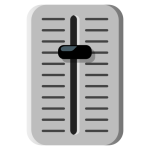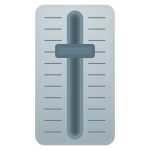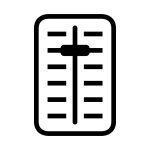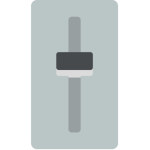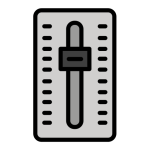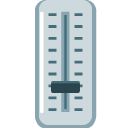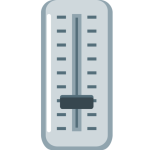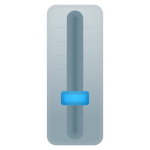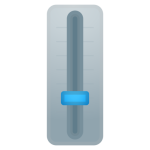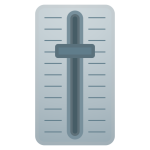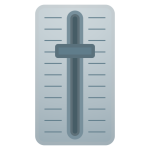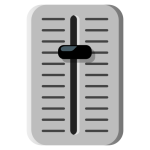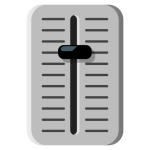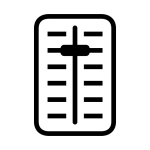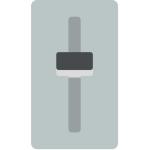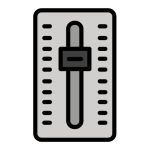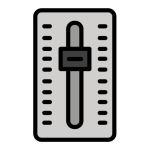How to get (copy&paste) the level slider emoji
Adding the 🎚️ Level Slider emoji to your messages is simple with our website. Here’s how you can do it:
- Copy the Emoji Using the Copy Button:
Click the copy button next to the 🎚️ Level Slider emoji on our page to copy it automatically to your clipboard. - Copy the Emoji Manually:
Highlight the 🎚️ Level Slider emoji with your cursor. Right-click and select ‘Copy,’ or use the keyboard shortcutCtrl + C(Windows) orCommand + C(Mac) to copy the emoji. - Paste the Emoji:
Navigate to where you’d like to paste the emoji—whether it’s in a text message, social media post, or email. Right-click and select ‘Paste,’ or use the shortcutCtrl + V(Windows) orCommand + V(Mac) to paste the emoji.
Now you can easily use the 🎚️ Level Slider emoji in your messages!
🎚️ Level Slider Meaning
It’s often used to symbolize audio or video settings, mixing levels, or achieving balance. The 🎚️ Level Slider emoji conveys themes of precision, customization, and optimization. Whether you’re working on a creative project, adjusting sound levels, or striving for balance in life, this emoji adds a professional and meticulous tone to your messages.
Text examples with 🎚️ Level Slider
- “The 🎚️ Level Slider emoji represents fine-tuning and achieving the perfect balance.”
- “Adjusting sound levels 🎚️ to create an immersive and harmonious experience.”
- “The 🎚️ reminds me of the importance of precision in every creative process.”
- “Customizing my settings 🎚️ Level Slider emoji perfectly fits this theme.”
- “Fine-tuning every detail 🎚️ to make sure everything works seamlessly.”
- “The 🎚️ inspires me to find balance and optimize in both work and life.”
- “In every project, I use the 🎚️ Level Slider emoji to represent precision and control.”
- “Meticulous, professional, and detailed—that’s the essence of the 🎚️ emoji.”
- “Adjusting every aspect 🎚️ to ensure the best possible outcome.”
- “The 🎚️ reminds me to take the time to make thoughtful adjustments and improvements.”
Combinations with 🎚️ Level Slider emoji
- : Level slider with music notes represents adjusting audio levels for a song.
- : Level slider with a microphone symbolizes balancing vocal levels.
- : Level slider with headphones represents customizing audio for personal listening.
- : Level slider with a clapperboard symbolizes adjusting sound in a film or video.
- : Level slider with a radio represents customizing broadcast or live show audio.
- : Level slider with sparkles symbolizes making precise, creative adjustments.
- : Level slider with gears represents technical control or optimization.
- : Level slider with a saxophone represents adjusting jazz music levels.
- : Level slider with a phone symbolizes adjusting settings for clarity.
- : Level slider with a star represents achieving standout results through adjustments.
Level Slider Emoji is associated
- Adjustment
- Fine-Tuning
- Control
- Balance
- Optimization
- Precision
- Customization
- Mixing
- Levels
- Harmony
Level Slider Emoji for Android, Iphone (IOS)
Android:
- Design Style: On Android devices, the 🎚️ Level Slider emoji typically features a vertical or horizontal slider with a clean, minimalistic design, emphasizing its functional purpose.
- Color: The slider is often gray with a white or black knob, giving it a modern and sleek appearance.
iPhone (iOS):
- Design Style: On iOS devices, the 🎚️ Level Slider emoji is depicted with polished details, often showing a vertical slider with a defined track and knob.
- Color: The slider is typically a neutral tone, with slight shading and gradients for a professional look.
🎚️ emoji Support
| Apple | iOS 16.4, iOS 10.2, iOS 9.1 |
| Google Noto Color Emoji | 15.0, Android 12.0, Android 10.0, Android 8.0, Android 7.0, Android 6.0.1 |
| Samsung | One UI 5.0, One UI 1.0, Experience 9.0, TouchWiz 7.1, TouchWiz 7.0, Touchwiz 6.0 |
| Microsoft | Windows 11 22H2, Windows 11 November 2021 Update, Windows 10 Anniversary Update, Windows 10 |
| 2.23.2.72, 2.17 | |
| Twitter / X | Twemoji 15.0, Twemoji 2.0 |
| 15.0, 3.0, 2.0 | |
| Microsoft Teams | 15.0 |
| Skype | Emoticons 1.2 |
| Twitter Emoji Stickers | 13.1 |
| JoyPixels | 7.0, 6.0, 5.5, 5.0, 4.5, 4.0, 3.1, 3.0, 2.2, 2.0, 1.0 |
| Toss Face (토스페이스) | 1.5, February 2022 |
| Sony Playstation | 13.1 |
| Noto Emoji Font | 15.0 |
| OpenMoji | 14.0, 1.0 |
| emojidex | 1.0.34, 1.0.33, 1.0.14 |
| LG | Velvet, G4 |
🎚️ emoji History
🎚️ emoji Unicode Data
| Unicode Code Point(s) | 🎚: U+1F39A Variation Selector-16: U+FE0F | |
| Unicode Version | Unicode 7.0 | |
| Emoji Version | Emoji 1.0 |
🎚️ emoji HTML, CSS and other codes
| Shortcode (Discord) | :level_slider: | |
| Shortcode (GitHub) | :level_slider: | |
| Shortcode (Slack) | :level_slider: | |
| HTML Dec | 🎚️ | |
| HTML Hex | 🎚️ | |
| CSS | �1F39A FE0F | |
| C, C++ & Python | U0001f39auFE0F | |
| Java, JavaScript & JSON | uD83CuDF9AuFE0F | |
| Perl | x{1F39A}x{FE0F} | |
| PHP & Ruby | u{1F39A}u{FE0F} | |
| Punycode | xn--uk8h | |
| URL Escape Code | %F0%9F%8E%9A%EF%B8%8F |