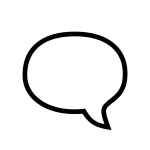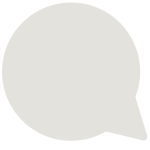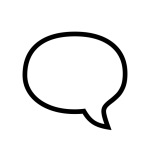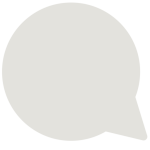How to get (copy&paste) the left speech bubble emoji
Using the 🗨️ Left Speech Bubble emoji is easy and straightforward. Here’s how:
- Use the Copy Button: Click the copy button next to the 🗨️ emoji on this page to instantly add it to your clipboard.
- Copy Manually: Highlight the 🗨️ emoji, then right-click and choose ‘Copy,’ or use Ctrl + C (Windows) or Command + C (Mac).
- Paste the Emoji: Click where you want the emoji, right-click, and select ‘Paste,’ or use Ctrl + V (Windows) or Command + V (Mac).
With these steps, you can easily use the 🗨️ emoji to represent conversations, quotes, or dialogue from a different perspective.
🗨️ Left Speech Bubble Meaning
The 🗨️ Left Speech Bubble emoji represents a message, comment, or dialogue coming from the left side. It is often used to convey a reply, a response, or a thought expressed in text. This emoji can symbolize the style of speech bubbles commonly seen in comics or online conversations and is used to indicate someone speaking or responding in a playful or informative way.
Text examples with 🗨️ Left Speech Bubble
- “🗨️ I think we need to talk about this more.”
- “🗨️ Your response made me think a lot.”
- “🗨️ Let’s continue this discussion tomorrow.”
- “She replied thoughtfully 🗨️ and made her point clear.”
- “The response was swift 🗨️ and to the point.”
- “They spoke up with a clear answer 🗨️ during the meeting.”
- “A simple response 🗨️ can change someone’s perspective.”
- “I left a comment 🗨️ on the article, did you see it?”
- “Everyone contributed to the conversation 🗨️ in their own way.”
- “Sometimes all it takes is a well-thought reply 🗨️ to solve an issue.”
Combinations with 🗨️ Left Speech Bubble emoji
- – Reflective Response
- Meaning: Represents reflecting on someone’s comments.
- Example: “ I thought about what you said, and it made a lot of sense.”
- – Conversational Exchange
- Meaning: Symbolizes an ongoing conversation or exchange of thoughts.
- Example: “We kept chatting back and forth until we found a solution.”
- – Questioning Response
- Meaning: Represents responding with a thoughtful question.
- Example: “I had to ask, are we really prepared for this? ”
- – Heartfelt Reply
- Meaning: Represents a loving or affectionate response.
- Example: “Your words really touched me .”
- – Uplifting Comment
- Meaning: Symbolizes a positive and motivating reply.
- Example: “Your ideas are fantastic, keep it up !”
- – Group Response
- Meaning: Represents multiple people joining in a conversation.
- Example: “We all had something to say about the topic .”
- – Public Announcement
- Meaning: Represents making a public announcement or comment.
- Example: “We need everyone to pay attention to the new rules.”
- – Laughing at a Comment
- Meaning: Symbolizes a humorous reply or reaction.
- Example: “That joke was hilarious , I can’t stop laughing!”
- – Sharing Ideas
- Meaning: Represents contributing an idea or sharing a thought.
- Example: “Let me share my idea with the group .”
- – Responding on Stage
- Meaning: Represents speaking in front of an audience or replying during a performance.
- Example: “I took the microphone and gave my response in front of everyone.”
Unicode CLDR Left Speech Bubble Emoji annotations
Short name: left speech bubble
Left Speech Bubble Emoji is associated
- Conversations and replies
- Comments and dialogue
- Reflecting and responding
- Sharing thoughts or opinions
- Comic and conversational interactions
Left Speech Bubble Emoji for Android, Iphone (IOS)
Android
- Design Style: The 🗨️ emoji on Android features a speech bubble pointing left, emphasizing the idea of a response or dialogue.
- Color: Light gray and white tones highlight the simplicity and clarity of a conversation.
iPhone (iOS)
- Design Style: On iOS, the 🗨️ emoji depicts a rounded speech bubble with a tail pointing left, conveying the sense of an ongoing dialogue or reply.
- Color: Soft gray with shading emphasizes the idea of a casual chat or responding to someone.
🗨️ emoji Support
| Apple | iOS 16.4, iOS 12.1, iOS 9.1 |
| Google Noto Color Emoji | 15.0, Android 12.0, Android 8.0, Android 7.0, Android 6.0.1 |
| Samsung | One UI 5.0, One UI 1.0, Experience 9.0, TouchWiz 7.1, TouchWiz 7.0, Touchwiz 6.0 |
| Microsoft | Windows 11 22H2, Windows 11 November 2021 Update, Windows 10 Anniversary Update |
| 2.23.2.72, 2.17 | |
| Twitter / X | Twemoji 15.0, Twemoji 2.0 |
| 15.0, 3.0, 2.0 | |
| Microsoft Teams | 15.0 |
| Skype | Emoticons 1.2 |
| Twitter Emoji Stickers | 13.1 |
| JoyPixels | 7.0, 6.5, 6.0, 5.5, 5.0, 4.0, 3.1, 3.0, 2.2, 1.0 |
| Toss Face (토스페이스) | 1.5, February 2022 |
| Sony Playstation | 13.1 |
| Noto Emoji Font | 15.0 |
| OpenMoji | 14.0, 1.0 |
| emojidex | 1.0.34, 1.0.33, 1.0.14 |
| LG | Velvet, G4 |
🗨️ emoji History
🗨️ emoji Unicode Data
| Unicode Code Point(s) | 🗨: U+1F5E8 Variation Selector-16: U+FE0F | |
| Unicode Version | Unicode 7.0 | |
| Emoji Version | Emoji 2.0 |
🗨️ emoji HTML, CSS and other codes
| Shortcode (Discord) | :speech_left: | |
| Shortcode (GitHub) | :left_speech_bubble: | |
| Shortcode (Slack) | :left_speech_bubble: | |
| HTML Dec | 🗨️ | |
| HTML Hex | 🗨️ | |
| CSS | �1F5E8 FE0F | |
| C, C++ & Python | U0001f5e8uFE0F | |
| Java, JavaScript & JSON | uD83DuDDE8uFE0F | |
| Perl | x{1F5E8}x{FE0F} | |
| PHP & Ruby | u{1F5E8}u{FE0F} | |
| Punycode | xn--p18h | |
| URL Escape Code | %F0%9F%97%A8%EF%B8%8F |