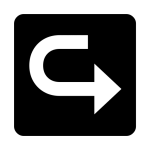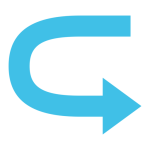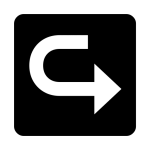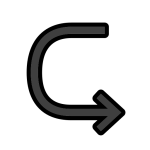How to get (copy&paste) the left arrow curving right emoji
Using the ↪️ Left Arrow Curving Right emoji is simple. Here’s how:
- Use the Copy Button: Click the copy button next to the ↪️ emoji on this page to copy it instantly.
- Copy Manually: Highlight the ↪️ emoji, right-click, and select ‘Copy.’ Alternatively, press
Ctrl + C(Windows) orCommand + C(Mac). - Paste the Emoji: Place your cursor in the text field where you want the emoji, then right-click and select ‘Paste,’ or press
Ctrl + V(Windows) orCommand + V).
Now you’re ready to use the ↪️ emoji in messages to indicate a redirection or a curving path.
↪️ Left Arrow Curving Right Meaning
The ↪️ Left Arrow Curving Right emoji depicts a left-pointing arrow that curves sharply to the right. It is often used to indicate a change in direction, redirection, or going back and looping toward another route. This emoji can symbolize rerouting, retrying, or taking an alternative path.
Text examples with ↪️ Left Arrow Curving Right
- “↪️ Sometimes taking a new path can lead to unexpected opportunities.”
- “The directions suggest rerouting to the correct trail ↪️.”
- “↪️ Adjust your focus toward the alternate option for better results.”
- “The compass indicates a sharp turn toward your destination ↪️.”
- “↪️ Rethink your approach and try a different strategy.”
- “Redirect the flow of traffic carefully to the right ↪️.”
- “↪️ Moving forward often requires subtle changes in direction.”
- “Make the adjustments carefully as you navigate the road ↪️.”
- “↪️ Return to this point if you encounter issues along the way.”
- “The new setup encourages exploring alternative routes ↪️.”
Combinations with ↪️ Left Arrow Curving Right emoji
- – Changing Directions
- Meaning: Suggests redirecting toward a specific point.
- Example: “ Reroute yourself to this location for better directions.”
- – Making a Turn
- Meaning: Indicates making a right turn while driving.
- Example: “Turn right at the next intersection to reach your destination.”
- – Rerouting Plans
- Meaning: Represents changing or revising a strategy.
- Example: “The route is under construction—rerouting now.”
- – Finding an Alternate Path
- Meaning: Suggests a graceful or inspired change in direction.
- Example: “ Sometimes redirection leads to better outcomes.”
- – Navigation Redirection
- Meaning: Refers to recalibrating or correcting a path on a journey.
- Example: “Adjust your compass settings to follow the correct trail.”
- – Moving Items Around
- Meaning: Represents reorganizing or relocating items.
- Example: “Place the remaining boxes to the right side for better access.”
- – Following a Curving Path
- Meaning: Indicates a natural or scenic trail that curves.
- Example: “The pathway curves gently toward the forest .”
- – Adjusting Systems
- Meaning: Reflects making corrections or reconfigurations.
- Example: “Troubleshoot the system to find the right configuration .”
- – Targeting a New Goal
- Meaning: Refers to a shift in focus toward a different objective.
- Example: “Set your sights on this new goal for success.”
- – Retry in Gaming
- Meaning: Represents taking another chance in a game or activity.
- Example: “Retry the level by following the alternate route .”
Left Arrow Curving Right Emoji is associated
- Redirection and alternative paths
- Navigation and course corrections
- Adjustments and rerouting plans
- Changing strategies or focus
- Symbolizing flexibility and adaptability
Left Arrow Curving Right Emoji for Android, Iphone (IOS)
Android
- Design Style: The ↪️ emoji on Android features a clean, curved arrow pointing left and sharply redirecting to the right.
- Color: Black arrow on a neutral or white background for clarity.
iPhone (iOS)
- Design Style: On iOS, the ↪️ emoji is sleek and bold, with a smooth curved line redirecting to the right.
- Color: Black arrow on a white background for contrast.
↪️ emoji Support
| Apple | iOS 16.4, iOS 10.2, iOS 8.3, iOS 6.0, iOS 5.1 |
| Google Noto Color Emoji | 15.0, Android 12.0, Android 8.0, Android 7.0, Android 4.4, Android 4.3 |
| Samsung | One UI 5.0, One UI 1.0, Experience 9.0, Experience 8.0, TouchWiz 7.1, TouchWiz 7.0, TouchWiz Nature UX 2 |
| Microsoft | Windows 11 22H2, Windows 11 November 2021 Update, Windows 10 Anniversary Update, Windows 10, Windows 8.1, Windows 8.0 |
| 2.23.2.72, 2.17 | |
| Twitter / X | Twemoji 15.0, Twemoji 1.0 |
| 15.0, 4.0, 3.0, 2.0 | |
| Microsoft Teams | 15.0 |
| Skype | Emoticons 1.2 |
| Twitter Emoji Stickers | 13.1 |
| JoyPixels | 7.0, 6.0, 5.5, 5.0, 4.0, 3.1, 3.0, 2.2, 2.0, 1.0 |
| Toss Face (토스페이스) | 1.5, February 2022 |
| Sony Playstation | 13.1 |
| Noto Emoji Font | 15.0 |
| OpenMoji | 14.0, 1.0 |
| emojidex | 1.0.34, 1.0.33, 1.0.14 |
| Messenger | 1.0 |
| LG | Velvet, G3 |
| HTC | Sense 7 |
| SoftBank | 2014 |
| Docomo | 2013 |
| au by KDDI | Type F, Type D-3, Type D-2, Type D-1, Type C-2, Type B-3, Type B-2, Type A-2 |
| Mozilla | Firefox OS 2.5 |
↪️ emoji History
↪️ emoji Unicode Data
| Unicode Code Point(s) | ↪: U+21AA Variation Selector-16: U+FE0F | |
| Unicode Version | Unicode 1.1 | |
| Emoji Version | Emoji 1.0 |
↪️ emoji HTML, CSS and other codes
| Shortcode (Discord) | :arrow_right_hook: | |
| Shortcode (GitHub) | :arrow_right_hook: | |
| Shortcode (Slack) | :arrow_right_hook: | |
| HTML Dec | ↪️ | |
| HTML Hex | ↪️ | |
| CSS | 21AA FE0F | |
| C, C++ & Python | u21AAuFE0F | |
| Java, JavaScript & JSON | u21AAuFE0F | |
| Perl | x{21AA}x{FE0F} | |
| PHP & Ruby | u{21AA}u{FE0F} | |
| Punycode | xn--u6g | |
| URL Escape Code | %E2%86%AA%EF%B8%8F |