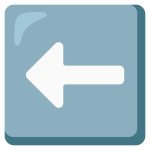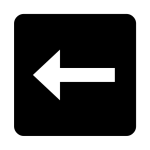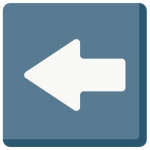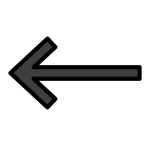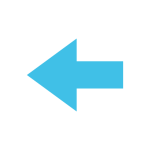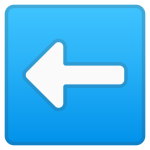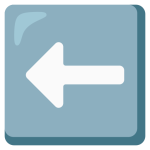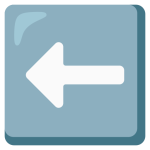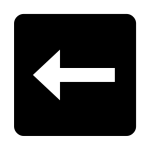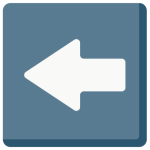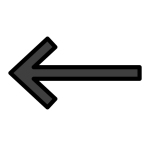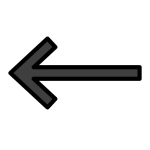How to get (copy&paste) the left arrow emoji
Using the ⬅️ Left Arrow emoji is simple and straightforward. Here’s how:
- Use the Copy Button: Click the copy button next to the ⬅️ emoji on this page to copy it instantly.
- Copy Manually: Highlight the ⬅️ emoji, right-click, and select ‘Copy.’ Alternatively, press
Ctrl + C(Windows) orCommand + C(Mac). - Paste the Emoji: Place your cursor in the text field where you want the emoji, then right-click and select ‘Paste,’ or press
Ctrl + V(Windows) orCommand + V).
Now you’re ready to use the ⬅️ emoji in messages to represent leftward movement, directions, or a return to a previous step.
⬅️ Left Arrow Meaning
The ⬅️ Left Arrow emoji features a bold arrow pointing straight to the left. It symbolizes leftward movement, backward direction, or revisiting something. This emoji is often used in navigation, indicating going back or referring to something on the left-hand side.
Text examples with ⬅️ Left Arrow
- “⬅️ Revisit the previous chapter to fully understand this one.”
- “The trail you’re looking for is to your left ⬅️📍.”
- “⬅️ Sometimes, going backward is the best way to move forward.”
- “Data shows a slight decline in performance ⬅️📈—let’s reassess.”
- “⬅️🚶 Let’s go back and double-check those steps.”
- “The traffic signal indicates a left turn is required ⬅️🚦.”
- “⬅️ It’s important to look back at where we started.”
- “⬅️✨ Reflecting on the past helps guide our future decisions.”
- “Turn left at the intersection and you’ll find the park ⬅️📍.”
- “⬅️🔄 Let’s undo this move and try a different approach.”
Combinations with ⬅️ Left Arrow emoji
- – Back to Basics
- Meaning: Represents revisiting old rules or principles.
- Example: “Let’s go back to the basics for better understanding .”
- – Navigating West
- Meaning: Suggests movement or travel toward the west.
- Example: “Follow the trail leading to the west .”
- – Reflecting on the Past
- Meaning: Indicates focusing on past experiences or insights.
- Example: “Sometimes, looking back helps us move forward .”
- – Returning Home
- Meaning: Symbolizes going back home or to a familiar place.
- Example: “Time to head back to the comfort of home .”
- – Directional Guidance
- Meaning: Indicates a literal left turn or direction.
- Example: “The café is just down the road on your left .”
- – Decline or Reversal
- Meaning: Represents a decrease or change in trend, moving backward.
- Example: “Recent data shows a slight reversal in trends .”
- – Moving Backward
- Meaning: Suggests physically or metaphorically retracing steps.
- Example: “ Let’s revisit the first step to clarify things.”
- – Undo or Reverse Action
- Meaning: Reflects undoing an action or going back a step.
- Example: “ If this doesn’t work, we’ll reverse our strategy.”
- – Learning from the Past
- Meaning: Focuses on drawing lessons from past experiences.
- Example: “ Reflecting on past mistakes can lead to better solutions.”
- – Traffic Direction
- Meaning: Indicates a traffic signal for a left turn.
- Example: “ Turn left at the next signal to reach your destination.”
Left Arrow Emoji is associated
- Directions and navigation
- Revisiting or reflecting on the past
- Moving backward or undoing actions
- Literal leftward turns or movements
- Drawing insights from history
Left Arrow Emoji for Android, Iphone (IOS)
Android
- Design Style: The ⬅️ emoji on Android features a bold black arrow pointing directly to the left.
- Color: Solid black arrow on a neutral or white background for visibility.
iPhone (iOS)
- Design Style: On iOS, the ⬅️ emoji is sleek and minimalistic, with a sharp, geometric leftward arrow.
- Color: Black arrow on a plain white background for clarity.
⬅️ emoji Support
| Apple | iOS 16.4, iOS 10.2, iOS 8.3, iOS 6.0, iOS 5.1, iOS 5.0, iOS 4.0, iPhone OS 2.2 |
| Google Noto Color Emoji | 15.0, Android 12.0, Android 8.0, Android 7.0, Android 4.4, Android 4.3 |
| Samsung | One UI 5.0, One UI 1.0, Experience 9.0, Experience 8.0, TouchWiz 7.1, TouchWiz 7.0, TouchWiz Nature UX 2 |
| Microsoft | Windows 11 22H2, Windows 11 November 2021 Update, Windows 10 Anniversary Update, Windows 10, Windows 8.1, Windows 8.0 |
| 2.23.2.72, 2.17 | |
| Twitter / X | Twemoji 15.0, Twemoji 1.0 |
| 15.0, 4.0, 3.0, 2.0, 1.0 | |
| Microsoft Teams | 15.0 |
| Skype | Emoticons 1.2 |
| Twitter Emoji Stickers | 13.1 |
| JoyPixels | 7.0, 6.0, 5.5, 5.0, 4.0, 3.1, 3.0, 2.2, 2.0, 1.0 |
| Toss Face (토스페이스) | 1.5, February 2022 |
| Sony Playstation | 13.1 |
| Noto Emoji Font | 15.0 |
| OpenMoji | 14.0, 1.0 |
| emojidex | 1.0.34, 1.0.33, 1.0.14 |
| Messenger | 1.0 |
| LG | Velvet, G3 |
| HTC | Sense 7 |
| SoftBank | 2014, 2008, 2006, 2004, 2001, 2000, 1999 |
| Docomo | 2013 |
| au by KDDI | Type F, Type D-3, Type D-2, Type D-1, Type C-2, Type B-3, Type B-2, Type A-2 |
| Mozilla | Firefox OS 2.5 |
⬅️ emoji History
⬅️ emoji Unicode Data
| Unicode Code Point(s) | ⬅: U+2B05 Variation Selector-16: U+FE0F | |
| Unicode Version | Unicode 4.0 | |
| Emoji Version | Emoji 1.0 |
⬅️ emoji HTML, CSS and other codes
| Shortcode (Discord) | :arrow_left: | |
| Shortcode (GitHub) | :arrow_left: | |
| Shortcode (Slack) | :arrow_left: | |
| HTML Dec | ⬅️ | |
| HTML Hex | ⬅️ | |
| CSS | 2B05 FE0F | |
| C, C++ & Python | u2B05uFE0F | |
| Java, JavaScript & JSON | u2B05uFE0F | |
| Perl | x{2B05}x{FE0F} | |
| PHP & Ruby | u{2B05}u{FE0F} | |
| Punycode | xn--94i | |
| URL Escape Code | %E2%AC%85%EF%B8%8F |