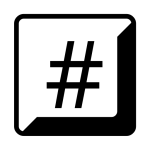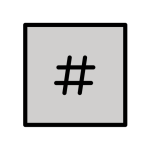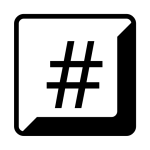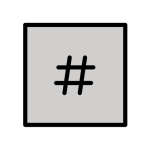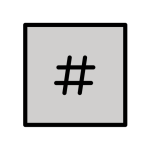How to get (copy&paste) the keycap: # emoji
Using the #️⃣ Keycap: # Emoji is simple! Follow these steps:
- Copy Button: Click the copy button on our page to instantly copy the #️⃣ emoji to your clipboard.
- Manual Copy: Highlight the #️⃣ emoji, right-click and select “Copy,” or press Ctrl + C (Windows) or Command + C (Mac).
- Paste the Emoji: Open your preferred app or text editor, right-click and select “Paste,” or use Ctrl + V (Windows) or Command + V (Mac).
Now you’re ready to use the #️⃣ emoji in hashtags, numbering, or any text needing emphasis.
#️⃣ Keycap: # Meaning
The #️⃣ Keycap: # Emoji represents the pound sign, commonly used in hashtags, numbers, or as a shortcut for marking keywords or topics. It is a versatile symbol in social media, lists, and tech, emphasizing relevance or ranking.
Text examples with #️⃣ Keycap: #
- “#️⃣ This emoji is perfect for representing hashtags or numbers.”
- “Use the #️⃣ emoji to organize lists or create trending hashtags.”
- “#️⃣ Trending topics are often found under relevant hashtags.”
- “Here’s today’s task list #️⃣ to keep everything on track.”
- “#️⃣ Add this emoji to highlight rankings or chart positions.”
- “Don’t forget to mark your campaign keywords with a #️⃣ hashtag.”
- “The company’s sales strategy is #️⃣ focused on key performance areas.”
- “#️⃣ Use this emoji to draw attention to important numbered points.”
- “Stay tuned for updates using the event hashtag #️⃣ to stay connected.”
- “#️⃣ This symbol is commonly used in tech and social media discussions.”
Combinations with #️⃣ Keycap: # emoji
- – Top Ranking
- Meaning: Highlighting something ranked highly or as a favorite.
- Example: “ This athlete is ranked number one in the league.”
- – Trending Topic
- Meaning: Representing a popular or trending subject.
- Example: “The new product is making waves all over social media.”
- – Organized Lists
- Meaning: Referring to a numbered or itemized list.
- Example: “Here’s a quick breakdown of today’s agenda for everyone.”
- – Priority Shopping List
- Meaning: Highlighting items in an organized shopping list.
- Example: “Don’t forget to grab the essentials before the store closes.”
- – Music Charts
- Meaning: Referring to numbered positions in music charts or competitions.
- Example: “Their latest single reached the top spot on the charts this week!”
- – Math or Numbers
- Meaning: Symbolizing numerical calculations or concepts.
- Example: “The equation was easy to solve with this method .”
- – Achievements
- Meaning: Indicating milestones or accomplishments.
- Example: “ This project is one of the most significant achievements of the year.”
- – Hashtag Conversations
- Meaning: Highlighting discussions centered around specific hashtags.
- Example: “Join the conversation using our campaign hashtag to stay updated.”
- – Phone Features
- Meaning: Referring to the pound button used in phone menus.
- Example: “Press to go back to the main menu.”
- – Linked Topics
- Meaning: Connecting different ideas or discussions via hashtags.
- Example: “Use hashtags like to organize and connect relevant content.”
Keycap: # Emoji is also known as
- Hash Emoji
- Hashtag Emoji
Keycap: # Emoji is associated
- Hashtags and social media
- Numbers and lists
- Rankings and performance
- Keywords and trending topics
- Tech, organization, and campaigns
Keycap: # Emoji for Android, Iphone (IOS)
Android:
- Design Style: The #️⃣ emoji on Android features a bold black hashtag symbol within a white square button.
- Color: Black “#” on a clean white background for sharp visibility.
iPhone (iOS):
- Design Style: On iOS, the #️⃣ emoji is sleek and modern, with a black hashtag inside a rounded white square.
- Color: Black symbol with a polished white button for clarity and emphasis.
#️⃣ emoji Unicode Data
| Unicode Code Point(s) | #: U+23 Variation Selector-16: U+FE0F ⃣: U+20E3 | |
| Emoji Version | Emoji 3.0 |
#️⃣ emoji HTML, CSS and other codes
| Shortcode (Discord) | :hash: | |
| Shortcode (GitHub) | :hash: | |
| Shortcode (Slack) | :hash: | |
| HTML Dec | #️⃣ | |
| HTML Hex | #️⃣ | |
| CSS | #FE0F 20E3 | |
| C, C++ & Python | #uFE0Fu20E3 | |
| Java, JavaScript & JSON | #uFE0Fu20E3 | |
| Perl | #x{FE0F}x{20E3} | |
| PHP & Ruby | #u{FE0F}u{20E3} | |
| Punycode | xn--#-2sn | |
| URL Escape Code | %23%EF%B8%8F%E2%83%A3 |