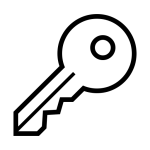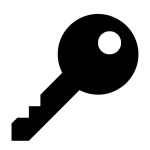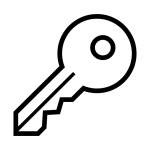How to get (copy&paste) the key emoji
Using the 🔑 Key emoji is simple and practical! Here’s how you can do it:
- Use the Copy Button: Click the copy button next to the 🔑 emoji on this page to instantly copy it to your clipboard.
- Copy Manually: Highlight the 🔑 emoji, then right-click and select ‘Copy,’ or press Ctrl + C (Windows) or Command + C (Mac).
- Paste the Emoji: Place your cursor where you want the 🔑 emoji, right-click, and select ‘Paste,’ or press Ctrl + V (Windows) or Command + V (Mac).
These simple steps will help you use the 🔑 emoji to symbolize unlocking, solutions, or safety in your messages or projects.
🔑 Key Meaning
The 🔑 Key emoji symbolizes security, access, and solutions. It conveys themes of unlocking opportunities, ownership, and discovering answers. Here are some detailed meanings:
- Unlocking Access: Represents opening doors or accessing something important.
- Solutions and Ideas: Suggests finding answers or key points.
- Security and Safety: Reflects locking or safeguarding something valuable.
- Ownership and Authority: Symbolizes control or possession.
- Metaphorical Meaning: Represents a critical factor or solution to a problem.
Perfect for conversations about solving problems, protecting assets, or achieving goals.
Text examples with 🔑 Key
- “🔑 Unlocking new opportunities every day.”
- “Having the key to your own success feels incredible 🔑.”
- “🔑 Every lock has a matching key.”
- “Finding solutions is like searching for the right key 🔑.”
- “🔑 Trust is the key to any strong relationship.”
- “Having the key to happiness is truly priceless 🔑.”
- “🔑 Every great achievement starts with access to the right tools.”
- “Turning a small key into big opportunities 🔑.”
- “🔑 New doors are always opening when you keep trying.”
- “Keeping your valuables safe requires the right key 🔑.”
Combinations with 🔑 Key emoji
- – Unlocking Security
- – Home Access
- – Keys to Success
- – Secure Solutions
- – Bright Ideas
- – Unlocking Surprises
- – Global Access
- – Historical Keys
- – Drama and Secrets
- – Trust and Access
Example: “🔑🔒 Finally got the keys to my new apartment!”
Example: “Moving into my dream house today 🔑🏠.”
Example: “Hard work and perseverance are the keys to success 🔑💼.”
Example: “Always protect what matters the most 🔑🛡️.”
Example: “This strategy is the key to innovation 🔑💡.”
Example: “Unwrapping the best birthday surprise 🔑🎁!”
Example: “A key to exploring the world is curiosity 🔑🌍.”
Example: “Discovering keys to the past in ancient ruins 🔑📜.”
Example: “Revealing the truth behind the scenes 🔑🎭.”
Example: “Building trust is the key to lasting relationships 🔑🤝.”
Key Emoji is associated
- Security
- Access
- Solutions
- Safety
- Ownership
- Trust
- Discovery
- Opportunity
- Creativity
- Control
Key Emoji for Android, Iphone (IOS)
Android
- Design Style: The 🔑 emoji on Android typically shows a classic, modern key with a straight shaft and simple teeth.
- Color: Often depicted in shades of gold or silver.
iPhone (iOS)
- Design Style: On iOS, the 🔑 emoji features a sleek design with a polished, metallic finish and rounded teeth.
- Color: Usually shown in bright gold, emphasizing its significance.
🔑 emoji History
🔑 emoji Unicode Data
| Unicode Code Point(s) | 🔑: U+1F511 | |
| Unicode Version | Unicode 6.0 | |
| Emoji Version | Emoji 1.0 |
🔑 emoji HTML, CSS and other codes
| Shortcode (Discord) | :key: | |
| Shortcode (GitHub) | :key: | |
| Shortcode (Slack) | :key: | |
| HTML Dec | 🔑 | |
| HTML Hex | 🔑 | |
| CSS | �1F511 | |
| C, C++ & Python | U0001f511 | |
| Java, JavaScript & JSON | uD83DuDD11 | |
| Perl | x{1F511} | |
| PHP & Ruby | u{1F511} | |
| Punycode | xn--kv8h | |
| URL Escape Code | %F0%9F%94%91 |