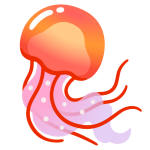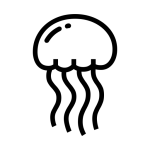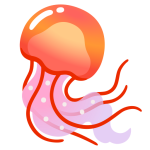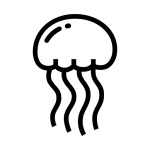How to get (copy&paste) the jellyfish emoji
Adding the intriguing and mesmerizing 🪼 Jellyfish emoji to your messages is simple and convenient with our website. Here’s how you can do it:
Copy the Emoji Using the Copy Button: Click the copy button next to the 🪼 Jellyfish emoji on our page. This will automatically copy the emoji to your clipboard.
Copy the Emoji Manually: Highlight the 🪼 Jellyfish emoji with your cursor. Right-click and select ‘Copy,’ or use the keyboard shortcut Ctrl + C (Windows) or Command + C (Mac) to copy the emoji.
Paste the Emoji: Navigate to the location where you want to insert the emoji, such as a text message, social media post, or email. Right-click and select ‘Paste,’ or use the keyboard shortcut Ctrl + V (Windows) or Command + V (Mac) to paste the emoji.
That’s all there is to it! You’ve successfully added the captivating 🪼 Jellyfish emoji to your message with just a click or a quick copy-paste.
🪼 Jellyfish Meaning
The “🪼 Jellyfish” emoji represents a jellyfish, a marine animal known for its gelatinous body and trailing tentacles. Jellyfish are often associated with the ocean, marine life, and the beauty of underwater ecosystems. They can also symbolize fluidity, grace, and adaptability due to their drifting movements in the water. This emoji is frequently used in contexts related to sea life, aquariums, ocean conservation, and the natural beauty of the underwater world.
Read Also:
Jellyfish 🪼 Emoji Meaning From a Girl
Text examples with 🪼 Jellyfish
- 🪼 Just saw a jellyfish at the aquarium today!
- Can’t stop thinking about the ocean and its mysterious creatures 🪼.
- The way the jellyfish moved was so mesmerizing 🪼.
- 🪼 Did you know jellyfish have been around for millions of years?
- Tomorrow’s science project is all about sea life 🪼—can’t wait to present it!
- That documentary on marine life 🪼 was absolutely fascinating!
- 🪼 Remember when we went snorkeling and saw those jellyfish?
- I’m thinking of getting a jellyfish tattoo 🪼; what do you think?
- 🪼, so peaceful and yet so dangerous, the ocean’s beautiful paradox.
- If you ever feel like life’s floating by, just think of the jellyfish 🪼 and go with the flow.
Combinations with 🪼 Jellyfish emoji
- Combination: 🪼
- Meaning: This combination symbolizes a deep connection or fascination with the ocean.
- Example: “Whenever I visit the seaside, the 🪼 vibe makes me feel instantly calm and at home.”
- Combination: 🪼
- Meaning: This combo could express an interest in marine biology or the scientific study of sea creatures.
- Example: “She spends hours in the lab studying various species, but 🪼 has always been her main focus.”
- Combination: 🪼
- Meaning: Used to depict the mysterious and vast nature of both the sea and the universe.
- Example: “Staring at the night sky, he felt a connection between the 🪼, both vast and full of unknowns.”
- Combination: 🪼
- Meaning: This combo might express a love or passion for the beauty and mystery of marine life.
- Example: “Her documentary about coral reefs showcases her 🪼 for the ocean’s wonders.”
- Combination: 🪼
- Meaning: This combination could suggest an enthusiasm for photographing marine life.
- Example: “On our last dive, capturing the 🪼 was definitely the highlight, revealing the delicate balance of underwater life.”
- Combination: 🪼
- Meaning: Used to signify the magical or enchanting aspect of marine creatures, like jellyfish.
- Example: “The aquarium visit was truly magical, especially the tank where 🪼 seemed to dance in the water.”
Unicode CLDR Jellyfish Emoji annotations
Short name: jellyfish
Jellyfish Emoji is associated
- Marine Life
- Ocean
- Underwater
- Beauty
- Fluidity
- Grace
- Adaptability
- Nature
- Sea Creatures
- Bioluminescence
Jellyfish Emoji for Android, Iphone (IOS)
The appearance of the jellyfish emoji can vary between different platforms like Android and iOS because each system has its own design style for emojis. Generally, on Android, the emoji designs follow Google’s material design principles which might appear more flat and with bold outlines, while on iOS, Apple tends to use a more detailed, realistic style with subtle shading and gradients. To see the exact appearance on each device, you would need to check on a device running that specific operating system or look up an emoji reference guide online that shows the differences.
🪼 emoji Support
| Apple | iOS 16.4 |
| Google Noto Color Emoji | 15.0 |
| Samsung | One UI 5.0 |
| 2.23.2.72 | |
| Twitter / X | Twemoji 15.0 |
| 15.0 | |
| Noto Color Emoji, Animated | 15.0 |
| Microsoft Teams | 15.0 |
| Toss Face (토스페이스) | 1.5 |
| Noto Emoji Font | 15.0 |
🪼 emoji History
Mozilla
OpenMoji
🪼 emoji Unicode Data
| Unicode Code Point(s) | 🪼: U+1FABC | |
| Unicode Version | Unicode 15.0 | |
| Emoji Version | Emoji 15.0 |
🪼 emoji HTML, CSS and other codes
| HTML Dec | 🪼 | |
| HTML Hex | 🪼 | |
| CSS | �1FABC | |
| C, C++ & Python | U0001fabc | |
| Java, JavaScript & JSON | uD83EuDEBC | |
| Perl | x{1FABC} | |
| PHP & Ruby | u{1FABC} | |
| Punycode | xn--019h | |
| URL Escape Code | %F0%9F%AA%BC |