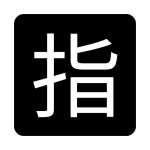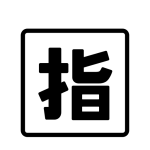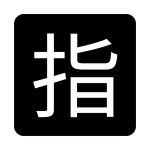How to get (copy&paste) the japanese “reserved” button emoji
Using the 🈯 Japanese “Reserved” Button Emoji is simple! Follow these steps:
- Copy Button: Locate the 🈯 emoji on this page and click the copy button to instantly add it to your clipboard.
- Manual Copy: Highlight the 🈯 emoji, right-click, and select “Copy,” or press Ctrl + C (Windows) or Command + C (Mac).
- Paste the Emoji: Open your desired app or document, right-click, and select “Paste,” or press Ctrl + V (Windows) or Command + V (Mac).
You’re ready to use the 🈯 emoji to indicate reservations, designated spots, or exclusive content in your messages!
🈯 Japanese “Reserved” Button Meaning
The 🈯 Japanese “Reserved” Button Emoji represents the concept of “reserved” (Japanese: 指定, shitei), often used in contexts like reserved seating, parking spots, or pre-booked items. It conveys exclusivity or a set-aside status, making it ideal for indicating something that has been assigned or booked in advance.
Text examples with 🈯 Japanese “Reserved” Button
- “🈯 represents exclusivity or something that has been set aside in advance.”
- “Your table at the restaurant has been booked under your name 🈯.”
- “🈯 is commonly used to indicate reserved parking or seating areas.”
- “This emoji 🈯 is perfect for highlighting exclusive or VIP access.”
- “The meeting room is reserved for a private session 🈯 from 3 PM onward.”
- “Seats for the show were fully booked weeks in advance 🈯.”
- “Reserved products are held for customers with pre-orders 🈯.”
- “🈯 makes it easy to communicate booked or designated areas clearly.”
- “Reserved seating areas 🈯 ensure comfort and convenience for guests.”
- “VIP privileges include access to reserved parking spots 🈯.”
Combinations with 🈯 Japanese “Reserved” Button emoji
- – Reserved Tickets
- Meaning: Indicating tickets booked in advance.
- Example: “ Your seats for the concert have been successfully reserved.”
- – Reserved Parking
- Meaning: Highlighting designated parking spots.
- Example: “Parking spaces for VIPs are clearly marked .”
- – Reserved Schedule
- Meaning: Referring to a time slot that has been pre-booked.
- Example: “This meeting room is reserved for our team from 2 PM onwards.”
- – Reserved Rooms
- Meaning: Indicating hotel rooms that have been booked.
- Example: “ All rooms with sea views are fully reserved this weekend.”
- – Reserved Dining
- Meaning: Representing a pre-booked table at a restaurant.
- Example: “Please check in with the host for your reserved table .”
- – Reserved Products
- Meaning: Highlighting items held for a customer.
- Example: “The limited-edition product you requested is reserved for you.”
- – Exclusive Access
- Meaning: Representing special privileges or reserved access.
- Example: “This VIP lounge offers reserved seating for members only.”
- – Reserved Office Space
- Meaning: Referring to workspace or desks set aside for specific use.
- Example: “This section of the office is reserved for client meetings.”
- – Premium Reservations
- Meaning: Indicating exclusive or high-priority bookings.
- Example: “Premium members enjoy priority reservations for all services.”
- – Reserved Pathways
- Meaning: Highlighting walkways or areas designated for specific users.
- Example: “Please use the reserved pathway for quicker access to the venue.”
Unicode CLDR Japanese “Reserved” Button Emoji annotations
Short name: Japanese “reserved” button
Japanese “Reserved” Button Emoji is associated
- Reserved seating or parking
- Exclusive or VIP access
- Pre-booked items or services
- Designated areas or spaces
- Hospitality and event management
Japanese “Reserved” Button Emoji for Android, Iphone (IOS)
Android
- Design Style: Displays a bold white Japanese character for “reserved” (指) centered inside a rounded square.
- Color: White text on a vibrant red background, ensuring strong visibility.
iPhone (iOS)
- Design Style: Features a polished white Japanese character for “reserved” (指) in bold font within a smooth, slightly rounded square.
- Color: Clean white letters on a glossy red background for a modern and polished look.
🈯 emoji Support
| Apple | iOS 16.4, iOS 10.2, iOS 8.3, iOS 6.0, iOS 5.1, iOS 4.0, iPhone OS 2.2 |
| Google Noto Color Emoji | 15.0, Android 12.0, Android 10.0, Android 8.0, Android 7.0, Android 4.4, Android 4.3 |
| Samsung | One UI 5.0, One UI 1.0, Experience 9.0, TouchWiz 7.1, TouchWiz 7.0, TouchWiz Nature UX 2 |
| Microsoft | Windows 11 22H2, Windows 11 November 2021 Update, Windows 10 Anniversary Update, Windows 10, Windows 8.1, Windows 8.0 |
| 2.23.2.72, 2.17 | |
| Twitter / X | Twemoji 15.0, Twemoji 1.0 |
| 15.0, 3.0, 2.0, 1.0 | |
| Microsoft Teams | 15.0 |
| Skype | Emoticons 1.2 |
| Twitter Emoji Stickers | 13.1 |
| JoyPixels | 7.0, 6.0, 5.5, 5.0, 4.0, 3.1, 3.0, 2.2, 2.0, 1.0 |
| Toss Face (토스페이스) | 1.5, February 2022 |
| Sony Playstation | 13.1 |
| Noto Emoji Font | 15.0 |
| OpenMoji | 14.0, 12.0 |
| emojidex | 1.0.34, 1.0.33, 1.0.14 |
| Messenger | 1.0 |
| LG | Velvet, G3 |
| HTC | Sense 7 |
| SoftBank | 2014, 2006, 2004, 2001, 2000, 1999 |
| Docomo | 2013 |
| au by KDDI | Type F, Type D-3, Type D-2, Type D-1 |
| Mozilla | Firefox OS 2.5 |
🈯 emoji History
🈯 emoji Unicode Data
| Unicode Code Point(s) | 🈯: U+1F22F | |
| Unicode Version | Unicode 5.2 | |
| Emoji Version | Emoji 1.0 |
🈯 emoji HTML, CSS and other codes
| Shortcode (Discord) | :u6307: | |
| Shortcode (GitHub) | :u6307: | |
| Shortcode (Slack) | :u6307: | |
| HTML Dec | 🈯 | |
| HTML Hex | 🈯 | |
| CSS | �1F22F | |
| C, C++ & Python | U0001f22f | |
| Java, JavaScript & JSON | uD83CuDE2F | |
| Perl | x{1F22F} | |
| PHP & Ruby | u{1F22F} | |
| Punycode | xn--xuu | |
| URL Escape Code | %F0%9F%88%AF |